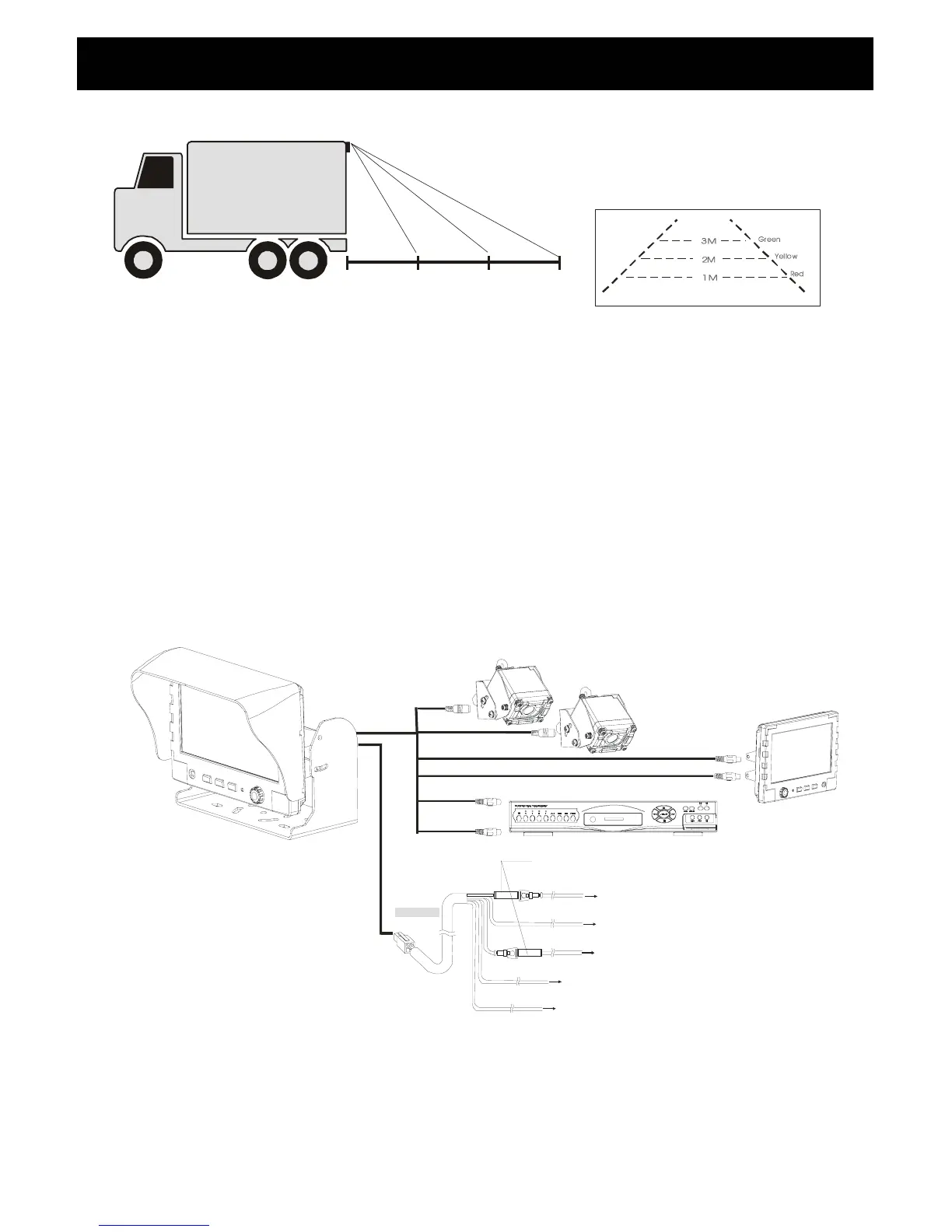a. Install Camera R (for rear view)
b. Use a measuring tool to mark out the distance behind the vehicle.
c. Adjust the viewing angle of the camera so that the distance gage shown from
the TFT match to the distance marks behind the vehicle.
BACK
DOOR
AV VIDEO IN
LIVE VIDEO OUT
LIVE AUDIO OUT
AV AUDIO IN
Red line
Gray line
White line
Black line
DVR or VCD
POWER
GND
REVERSE
DOOR etc
PARK
Orange
White
Blue
Black
Red
Fuse 5A
1. ACC p ower supply
2. Ch assis gr ound
3. Reverse gear switch
(camera 1 operation)
4. Connect to the desired
switch on the vehicle and
for camera 2 priority.
(Triggers from ground.)
5. Connect to the par ki ng
brake ground.
(Triggers from ground)
7. Power
14
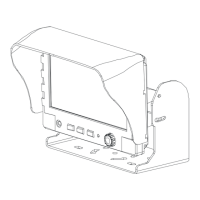