FUNCTION
The FUNCTION set up contains the on screen identification and
the activation of the distance gage.
Jump Source
Power
M e nu
BACK MIRROR STATUS
DISTANCE GAGE
VIDEO OUT SELECT
AUTO BRIGHT ADJUST
RETURN
ON
ON
AV
ON
BACK MIRROR STATUS
Set “ON” to setup the back mirror image of distance gage on screen.
DISTANCE GAGE
Set the distance gage “ON” to show the distance gage on screen while
reserving or “OFF” to de-activate the distance gage. Default as “ON”
VIDEO OUT SELECT
Chose BACK / DOOR / AV for video out selection.
AUTO BRIGHT ADJUST
Set “ON” for auto adjustment the brightness by CDS.
RETURN
Return to the previous screen.
RECALL : Use this feature to recall the factory default settings.
EXIT : Use this feature to exit OSD menu
13
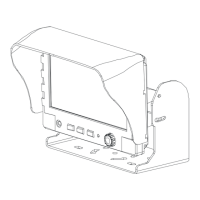
