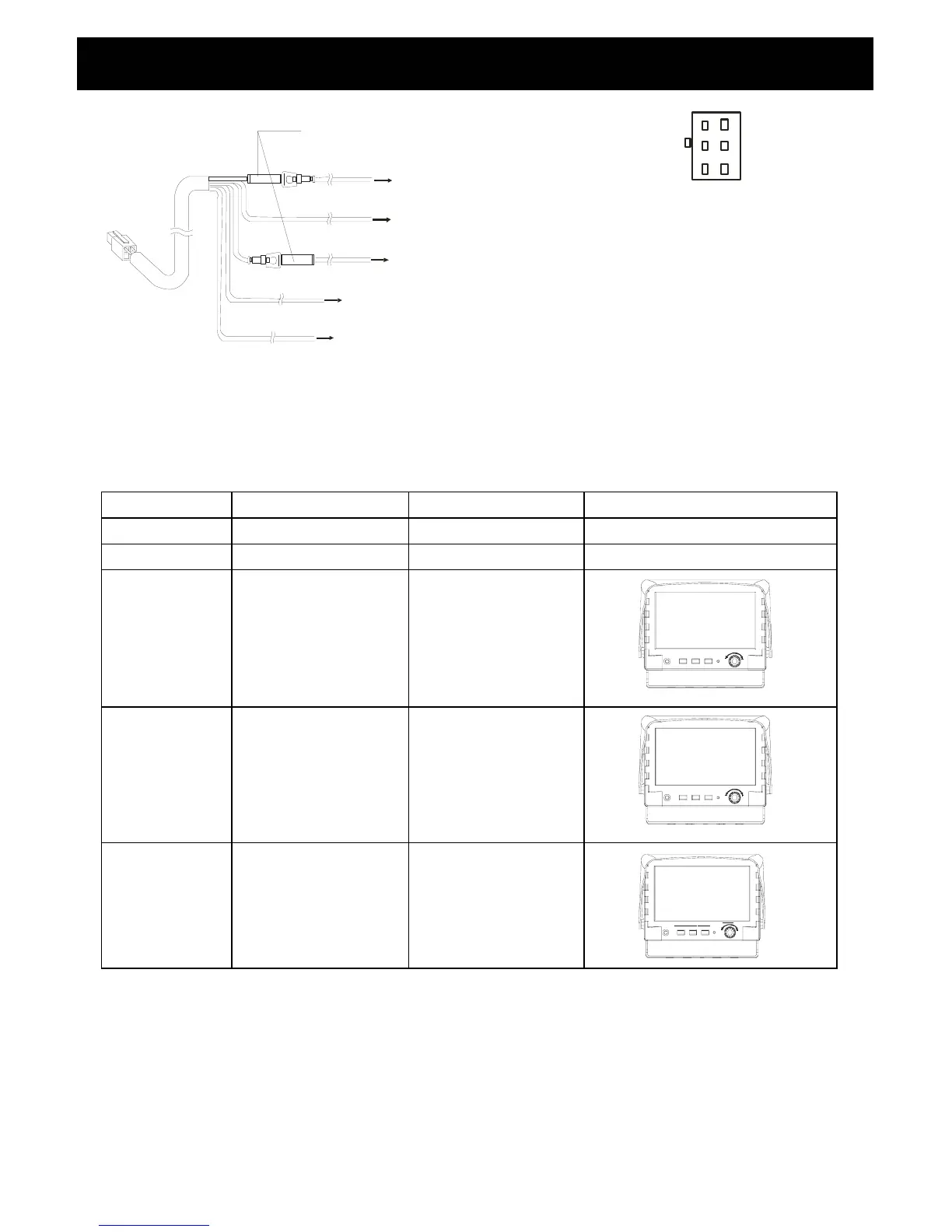1. ACC power supply
2. Chassis ground
3. Reverse gear switch
(camera 1 operation)
4. Connect to the desired
switch on the vehicle and
for camera 2 priority.
(Triggers from ground.)
5. Co nnect to the parking
brake ground.
(Triggers from ground)
WIRE COLOR FUNCTION REMARK ON SCREEN VIEW
RED ACC POWER
BLACK GND
ORANGE Parking Control Active GND
BLUE Reverse Control Active Power Level
Connect to Reverse
WHITE Door Control Active Power Level
Connect to Door
Jump S ource
Power
M e nu
AV
Jump Source
Power
Menu
BACK
DOOR
9
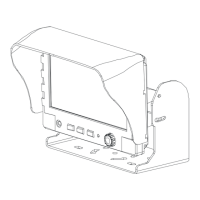