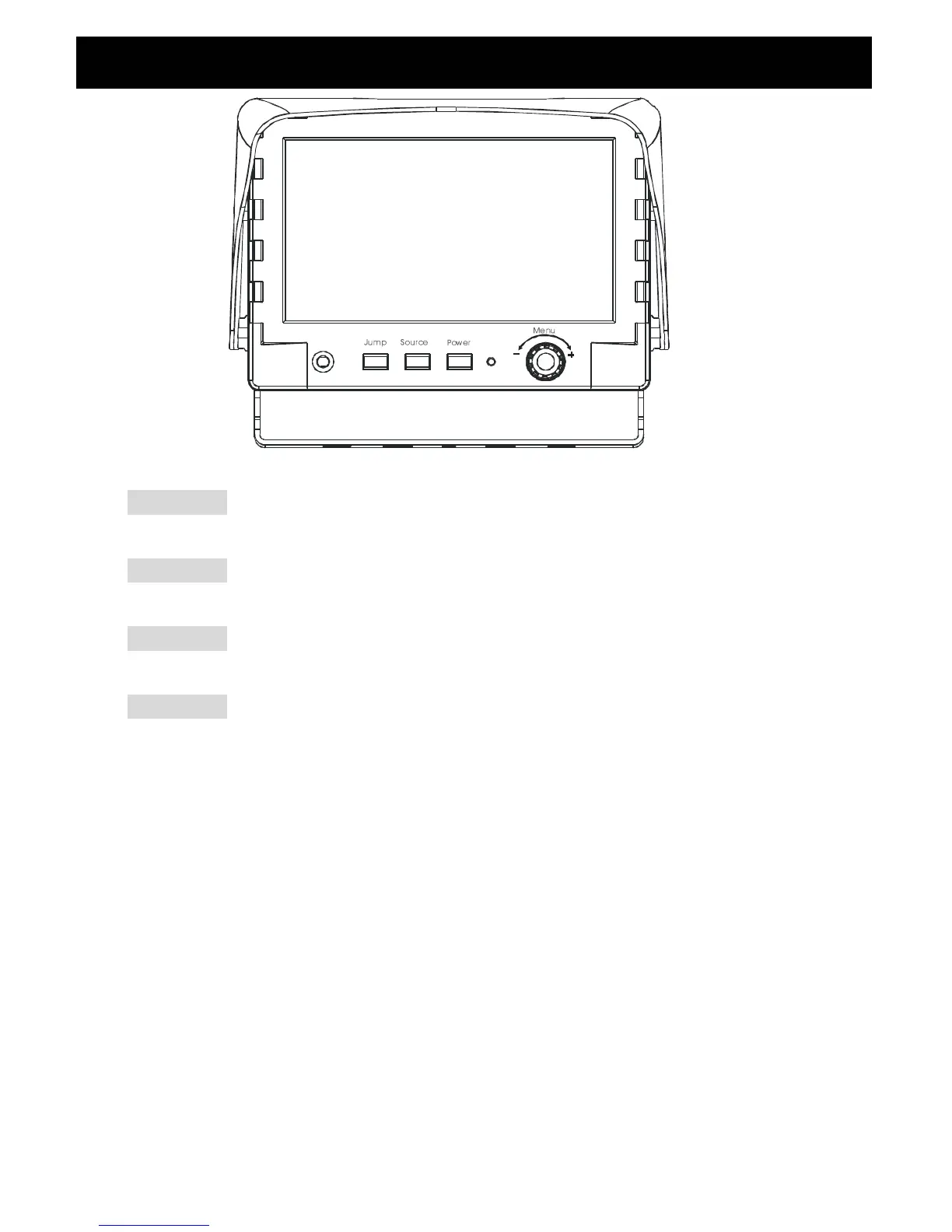5. Front Panel Control
POWER Press the power button to activate the monitor or to keep the monitor
under stand by mode. Red light for stand by, Green light is turn on.
SOURCE Press this button to select Back or Door image, it can select AV /
BACK / DOOR image when the hand park is working.
JUMP Press this button, it can switch Back, Door or Video image via Camera/
Video Timer Step setup.
MENU When this button is not activate, user can turn left or right to adjust the
Volume value.
10
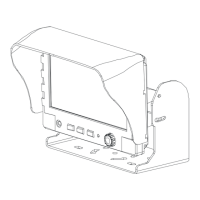