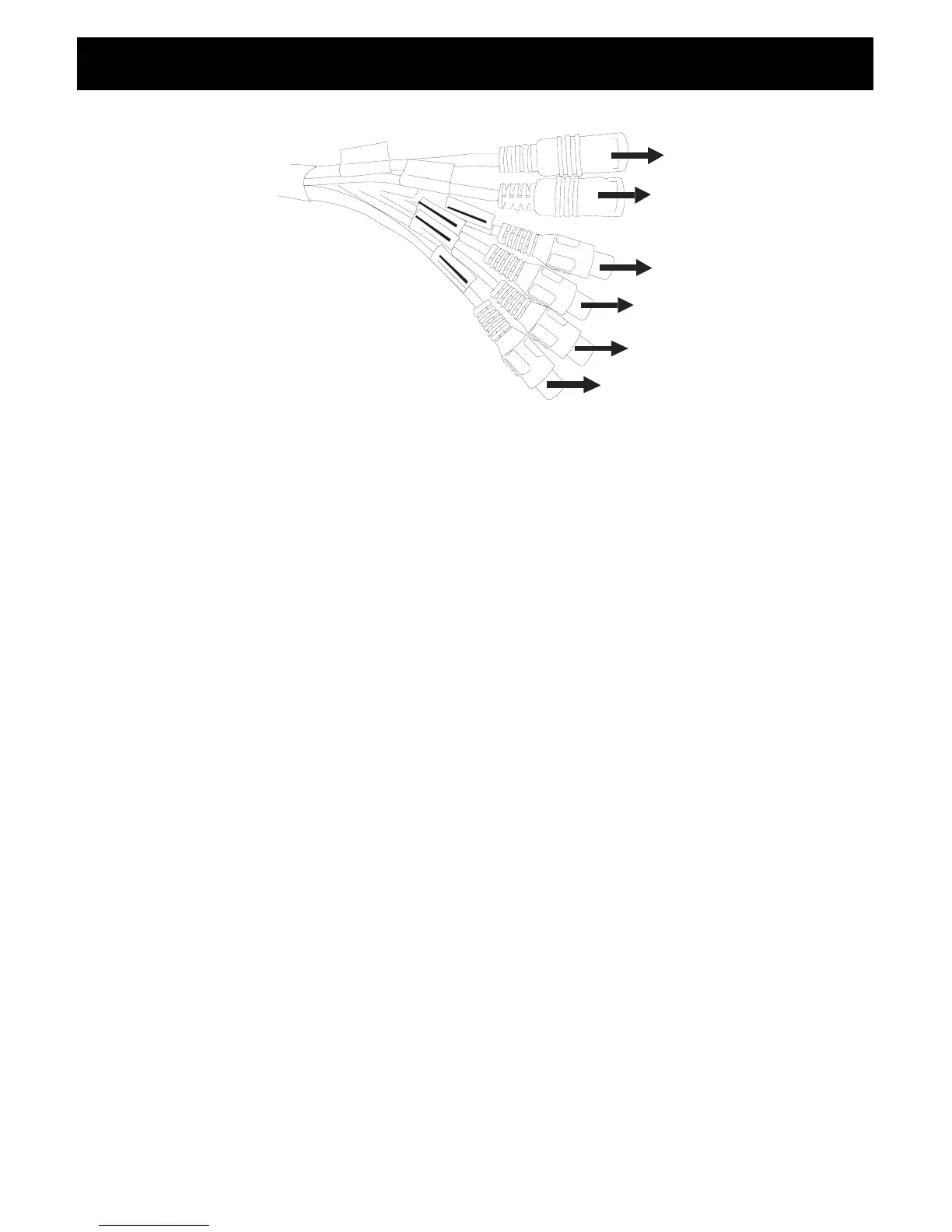3. Signal Cable Description
B
A
C
K
D
O
O
R
BACK
DOOR
AV VIDEO IN
LIVE VIDEO OUT
LIVE AUDIO OUT
AV AUDIO IN
Red color line
Gray co lor lin e
Whit e co l o r li ne
Blac k c olo r li ne
1. DOOR (Mini din)
For first camera connection
2. BACK (Mini din)
Fixed for rear vision camera
3. LIVE VIDEO OUT (RCA – White Wire)
On screen video loop out (for recording, second monitor or other device)
4. LIVE AUDIO OUT (RCA – Black Wire)
On screen audio loop out (for recording, second monitor or other device)
5. AV VIDEO IN (RCA – Gray Wire)
Connection for any Video signal (DVD, VCD, Game)
6. AV AUDIO IN (RCA – Red Wire)
Connection for any Audio signal (such as DVD, VCD, Game)
7
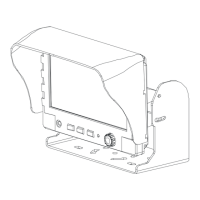