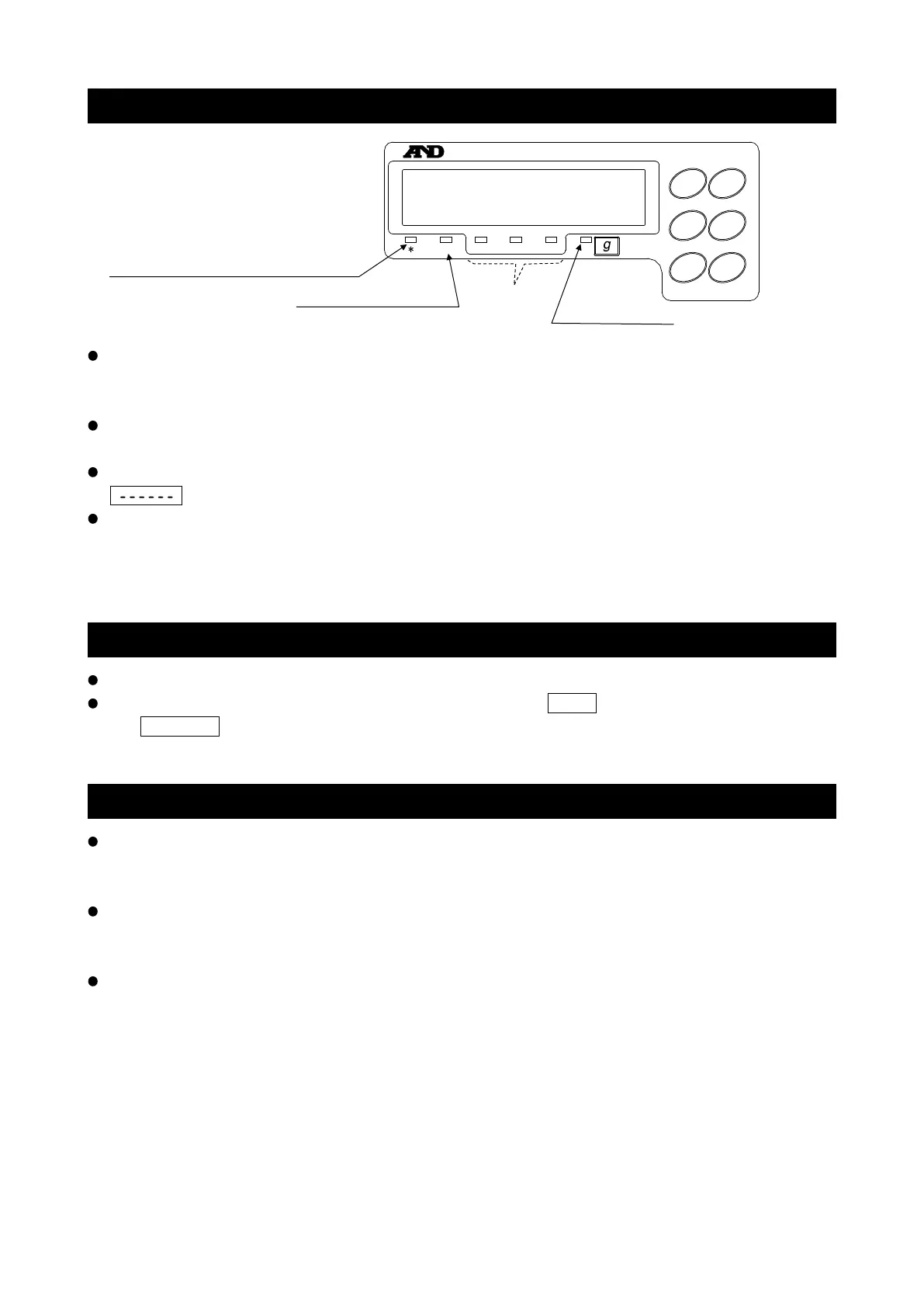6
2.1. Display
Displays the weight data received. When the unit is “g” (gram), the unit indicator turns on. If the balance
outputs RS-232C weighing data that exceeds six digits, the AD-8923-BCD does not display the high-
end digits (2 highest digits for an 8 digit display). The BCD data is output.
When the weight value is stable (the header of the weight data received is “ST”), the STABLE indicator
turns on.
If the AD-8923-BCD does not receive the weight data for two seconds or more,
is displayed (Bar display).
Displays the AD-4212C/D/F weighing speed that is currently set, by turning on the weighing speed
indicator.
When connected to other instruments, the AD-8923-BCD weighing speed indicators have no function.
2.2. Keys
Operates the weighing instrument. For details, refer to “3.4. Operation”.
To enter the function setting of the AD-8923-BCD, press the CAL key while holding down
the ON:OFF key. For details, refer to “4. FUNCTION SETTING”.)
2.3. Connectors
RS-232C connector ....... D-Sub 9-pin (male)
Used for connection to the weighing unit. For the proper cable, refer to the instruction manual for the
weighing instrument used.
BCD connector .............. Half pitch 50-pin (female)
Used for connecting the AD-8923-BCD to another instrument. For details, refer to “6. BCD OUTPUT
CONNECTOR”.
DC input terminal (24 DCV) / AC adapter input jack
Either power supply can be used. For details, refer to “3.3. Turning the power on”.
Turns on while the weighing
instrument is in the standby mode.
AD-8923
REMOTE CO
NT
R
OL
LE
R
O
N:
OF
F
C
AL
SAMPLE
PRINT
MODE
RE
-Z
E
RO
STABLE
FAST
MID.
R
ES
P
ON
SE
SLOW