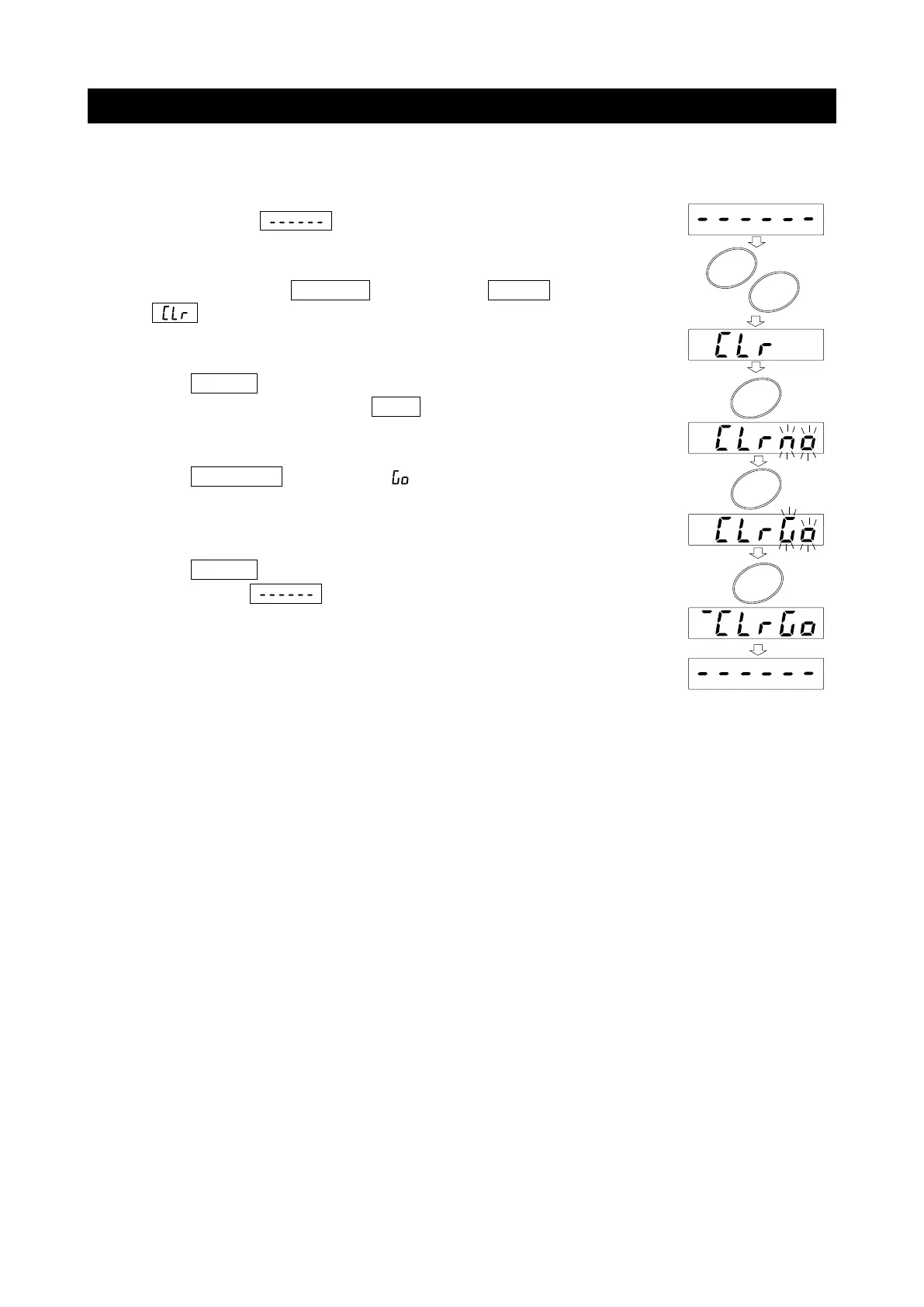14
4.3. Initializing the AD-8923-BCD
Initialization restores the function settings of the AD-8923-BCD to factory settings.
Operation
1. Turn the power on. or weighing mode display appears.
2. While holding down the ON:OFF key, press the PRINT
key. is displayed.
3. Press the PRINT key.
To cancel this operation, press the CAL key.
4. Press the RE-ZERO key to select “ ”.
5. Press the PRINT key to perform initialization.
After initialization, or weighing mode display appears.
ON
:O
F
F
P
RI
NT
P
R
IN
T
RE-ZERO
P
RI
NT