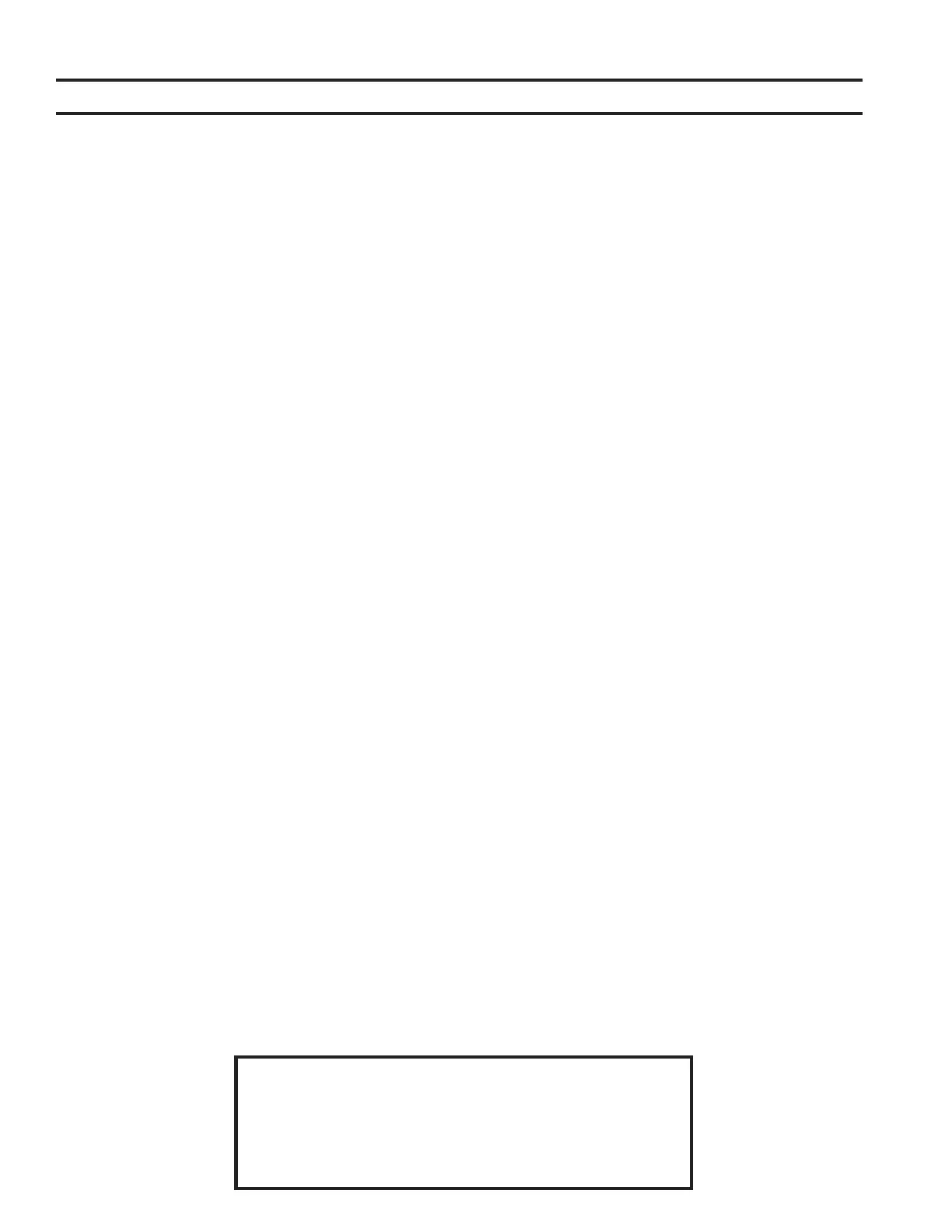Table Of Contents
Controller Overview ......................................................................................................................................... 3
Features ..................................................................................................................................................................................... 3
Controller Inputs and Outputs ......................................................................................................................... 5
General....................................................................................................................................................................................... 5
MUA II Controller Analog Inputs: ................................................................................................................................................. 5
Controller Installation & Wiring ....................................................................................................................... 6
General....................................................................................................................................................................................... 6
Controller Mounting .................................................................................................................................................................... 6
MUA Controller Relay Outputs.................................................................................................................................................... 6
Expansion Board Relay Outputs ................................................................................................................................................ 6
Important Wiring Considerations .............................................................................................................................................. 6
Expansion Board Installation & Wiring ........................................................................................................... 7
Jumper Settings ......................................................................................................................................................................... 7
Wiring Considerations ............................................................................................................................................................... 8
Wiring Details ................................................................................................................................................... 9
Space Temperature Sensor ....................................................................................................................................................... 9
Supply Air Temperature Sensor ................................................................................................................................................. 9
Outside Air Temperature Sensor ............................................................................................................................................. 10
Remote Occupied Contact ....................................................................................................................................................... 10
Outside Air Humidity Sensor .....................................................................................................................................................11
Space Humidity Sensor ............................................................................................................................................................11
Fan Proof Of Flow Switch ..........................................................................................................................................................11
Start-up & Commissioning ............................................................................................................................ 12
Controller Addressing .............................................................................................................................................................. 12
Power Wiring ............................................................................................................................................................................ 12
Initialization: .............................................................................................................................................................................. 13
Programming The Controller ................................................................................................................................................... 13
Sequence Of Operations ............................................................................................................................... 14
MUA Operation Overview .......................................................................................................................................................... 14
MUA Modes ............................................................................................................................................................................... 14
Initialization............................................................................................................................................................................... 16
MUA II Configuration & Setup ................................................................................................................................................... 16
Scheduling ............................................................................................................................................................................... 17
Force Modes or Overrides........................................................................................................................................................ 17
Internal Trend Logging ............................................................................................................................................................. 18
Troubleshooting ............................................................................................................................................. 18
Using LED’s To Verify Operation.............................................................................................................................................. 18
Appendix ........................................................................................................................................................ 20
WattMaster Controls Inc.
8500 NW River Park Drive · Parkville , MO 64152
Toll Free Phone: 866-918-1100
PH: (816) 505-1100 · FAX: (816) 505-1101 · E-mail: mail@wattmaster.com
Visit our web site at www.orioncontrols.com
Form: AO-MUAII-TGD-01A Copyright 2002 WattMaster Controls, Inc.
AAON is a registered trademark of AAON, Inc., Tulsa, OK.
WattMaster Controls, Inc. assumes no responsibility for errors, or omissions.
This document is subject to change without notice.
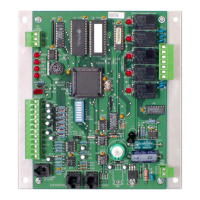