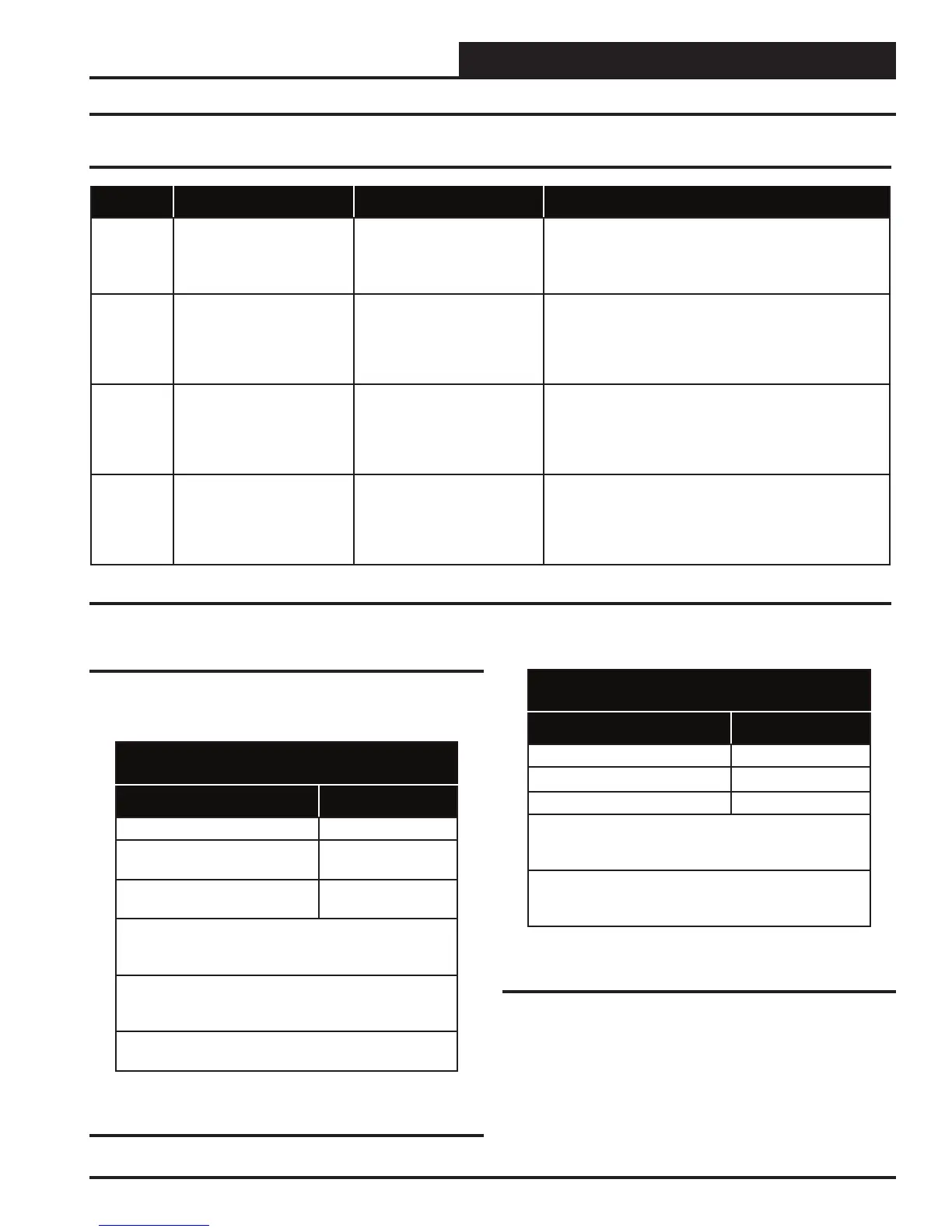MHGRV-X Field Technical Guide
APPENDIX A
19
SAT Options Jumper Settings
Refer to Tables 8 & 9 to determine the SAT Option Jumper settings.
See Figures 2 & 3 on pages 5 & 6 for jumper locations.
STAND-ALONE MODE
SAT OPTIONS JUMPER SETTINGS*
CONDITION SETTING
MHGRV-X Only Normal
MHGRV-X with
MODGAS-X** MODGAS-X
MHGRV-X with
MODGAS II*** MODGAS
* For SAT Sensor testing, use Table 5 for
Normal & MODGAS-X jumper setting and use
Table 6 for MODGAS jumper setting.
** In this situation, also set MODGAS-X SAT
Option to Jumper Setting 1. See the MODGAS-X
Technical Guide for more information.
*** The MODGAS II must have PU1 resistor
installed.
Table 8: Stand Alone Mode SAT OPTIONS Jumper
Settings
COMMUNICATIONS MODE
SAT OPTIONS JUMPER SETTINGS*
CONDITION SETTING
VCM / VCM-X / SA/ RNE * Normal
MUA, VAV/CAV** Normal
VCCX2, VCB-X* Normal
* For SAT Sensor testing, use Table 5 for Normal
jumper setting. SAT should be connected to the
Main Controller.
** For SAT Sensor testing, use Table 5 for Normal
jumper setting. SAT should be connected to the
MHGRV-X Controller.
Table 9: Communications Mode SAT OPTIONS
Jumper Settings
SAT Wiring Conditions
MODGAS-X ONLY MHGRV-X ONLY MODGAS-X & MHGRV-X
STAND-
ALONE
Install Supply Air
Sensor in MODGAS-X.
Install Supply Air
Sensor in MHGRV-X.
Set “SAT Options”
Jumpers to “Normal”.
Install Sensor in MODGAS-X and daisy-chain it
to the MHGRV-X. Set “SAT Options” Jumpers to
“MODGAS X”. If connected to a MODGAS II
Retrofi t, Set “SAT Options” Jumpers to “MODGAS”.
VCCX2
VCB-X
Install Supply Air Sensor
in VCCX2 or VCB-X.
Connect to VCCX2 or
VCB-X using E-BUS
cable.
Install Supply Air
Sensor in VCCX2 or VCB-
X. Connect to VCCX2
or VCB-X using E-BUS
cable.
Install Supply Air Sensor in VCCX2 or VCB-X.
Connect to VCCX2 or VCB-X using E-BUS cable.
VCM-X,
SA, RNE
Install Supply Air Sensor
in Main Controller.
Connect to Main
Controller using I
2
C
cable.
Install Supply Air
Sensor in Main Controller.
Connect to Main
Controller using I
2
C cable.
Install Supply Air Sensor in Main Controller.
Connect to Main Controller using I
2
C cable.
VCM,
VAV/CAV,
MUA,
MUA II,
MUA IID
Install Supply Air Sensor
in MODGAS-X.
Connect to Main
Controller using I
2
C
cable.
Install Supply Air
Sensor in MHGRV-X.
Connect to Main
Controller using I
2
C cable.
Install Supply Air Sensor in MODGAS-X.
Connect to Main Controller using I
2
C cable.
Table 7: SAT Wiring Conditions
SAT Sensor Wiring Guide & Jumper Settings
