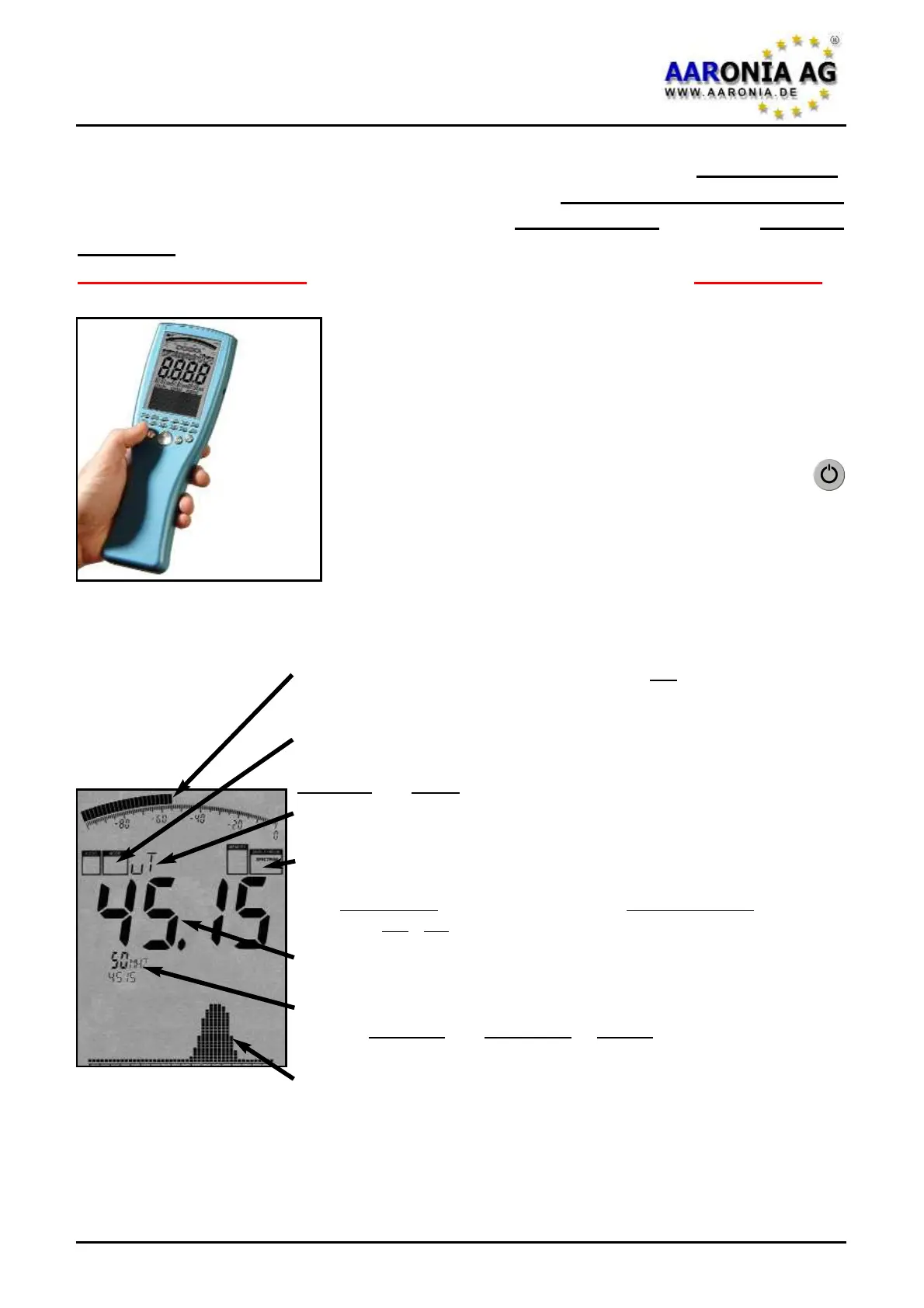To explain the use of SPECTRAN, we will measure its own power supply.
During this procedure, you will get to know the 3 different operation modes
of SPECTRAN, as well as the important HOLD feature and the panning
approach:
It is really very simple, just follow the following instruction step by step:
How to prepare SPECTRAN for measurement:
Remove the protective film from the display. Should
you not yet have charged the integrated battery, you
can also operate SPECTRAN with the included
power supply (
further information on page 51).
Next, press the on/off switch located in the
lower left corner.
SPECTRAN is now switched on and will perform a
brief calibration procedure.
For easier orientation, we will now briefly show the most important aspects of the
SPECTRAN display:
Now we’re ready for making measurements of SPECTRAN’s own power supp-
ly. First, plug the power supply into a power socket. Now, you can measure the
magnetic field of the power supply as follows:
5.0 Your first measurement / Modes
Firmware V 1.0 / © 2005-2013 by Aaronia AG, D-54597 Euscheid, www.aaronia.com
9
BARGRAPH (trend display when Reflev is not in Auto-mode)
Depending on signal strength, the half-circle will grow or shrink. A very
handy function for quickly changing levels!
INFO display
Displays the current physical unit and various menu information.
MAIN display
Displays signal strength or voltage in T, G, V/m, A/m or V.
MARKER block (1 to 3)
Displays frequency
and signal level or voltage of the strongest signals.
Up to three markers can be displayed simultaneously.
GRAPHICS display (here: spectrum display)
This highly versatile display field can provide a multitude of textual and
graphical information (spectrum or exposure limit display, menus).
DISPLAY MODE status field
Displays the current operation mode of SPECTRAN. Possible values
are: SPECTRUM (spectrum analysis), EXPOS.-LIMITS (exposure
limits) and AM / FM (audio output).
MODE status field (MinMax and HOLD)
Displays the detector and mode which is used. Possible values are:
MIN MAX and HOLD (advanced HOLD mode).
