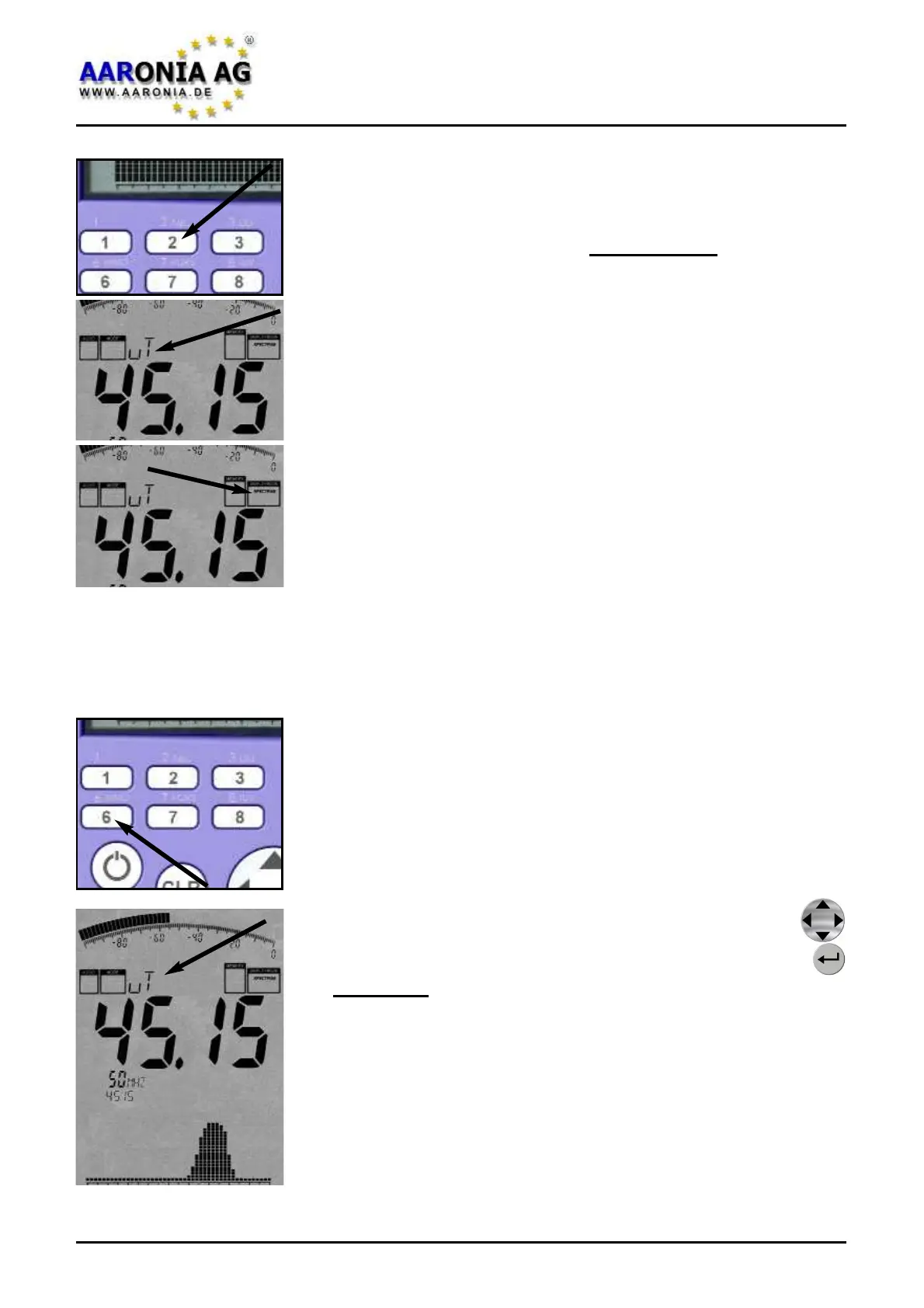Switch on the unit and press key 2. That’s all you have
to do. Now, the most “popular“ measurement will be
carried out:
The frequency range between 45 and 65Hz is measured
(sweeped) now. The large main display shows the
strength of the magnetic field in Tesla (T), the so-called
readout. Above the readout on the main display, the phy-
sical unit is shown. Depending on field strength, it will
automatically switch between (for example) µT and mT
(autorange feature). If you approach the power supply,
the field strength will increase, likewise, it will rapidly
decrease when you move further away.
It might be necessary to set the correct mode of operati-
on by using the Enter key. Push it repeatedly until the
dis-
play mode status field reads “SPECTRUM”.
Of course, SPECTRAN is far more capable than this, so following is a more
detailed introduction about how to use further features:
5.1 Choosing the sensor [Key 6]:
In general, you should know that there are two different
kinds of fields that are measurable with SPECTRAN in
the proximity of electrical appliances and installations:
electric alternating fields and magnetic alternating fields.
For each of these field types, you need an appropriate
sensor. Both sensors are already integrated into our
SPECTRAN devices. The appropriate sensor can be cho-
sen at any time using the key 6 (use the up/down
arrow keys to choose, and apply your selection with
the Enter key).
For magnetic fields, you need the Mag sensor. Press the
key 6 and select the Mag sensor (further options are XY-
Mag, YZ-Mag and ZX-Mag).
If you want to measure electric fields, press the key 6
and select the E-Fld sensor. Please note that measure-
ment of electric fields can be easily interfered. Please
have a closer look at the “Measurement of electric fields”
section for more information.
5.0 Your first measurement / Modes
Firmware V 1.0 / © 2005-2013 by Aaronia AG, D-54597 Euscheid, www.aaronia.com
10
