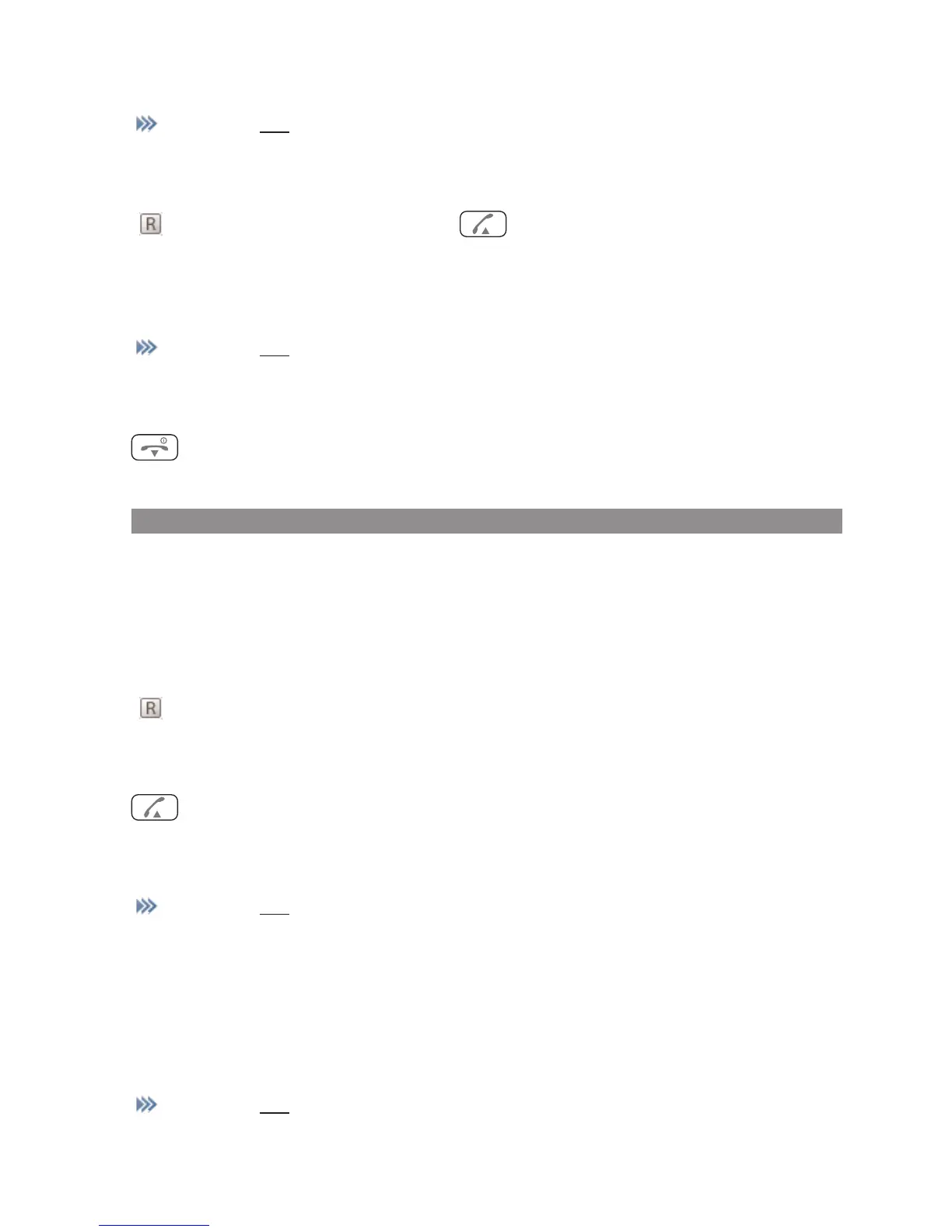39
Telephoning
Change between the connections: Brokering
Press
again and select Alternate.
or …
Press the R softkey or the call key .
Forwarding a connection with notification
Press
again and select Connect.
or …
Press the End key.
Enquiry / Forwarding calls
In the menu (see page 53), you can specify whether you want to receive a reminder for the waiting
subscriber while making an enquiry call. If the function is activated, you will hear a short ringing or
reminder tone during your call after a set time.
You are making a call.
Press the R softkey.
or …
Press the Call key.
or …
Press
and select Alternate.
The first connection is on hold.
t
Enter the call number.
or...
Press
and select a call number from the following lists: