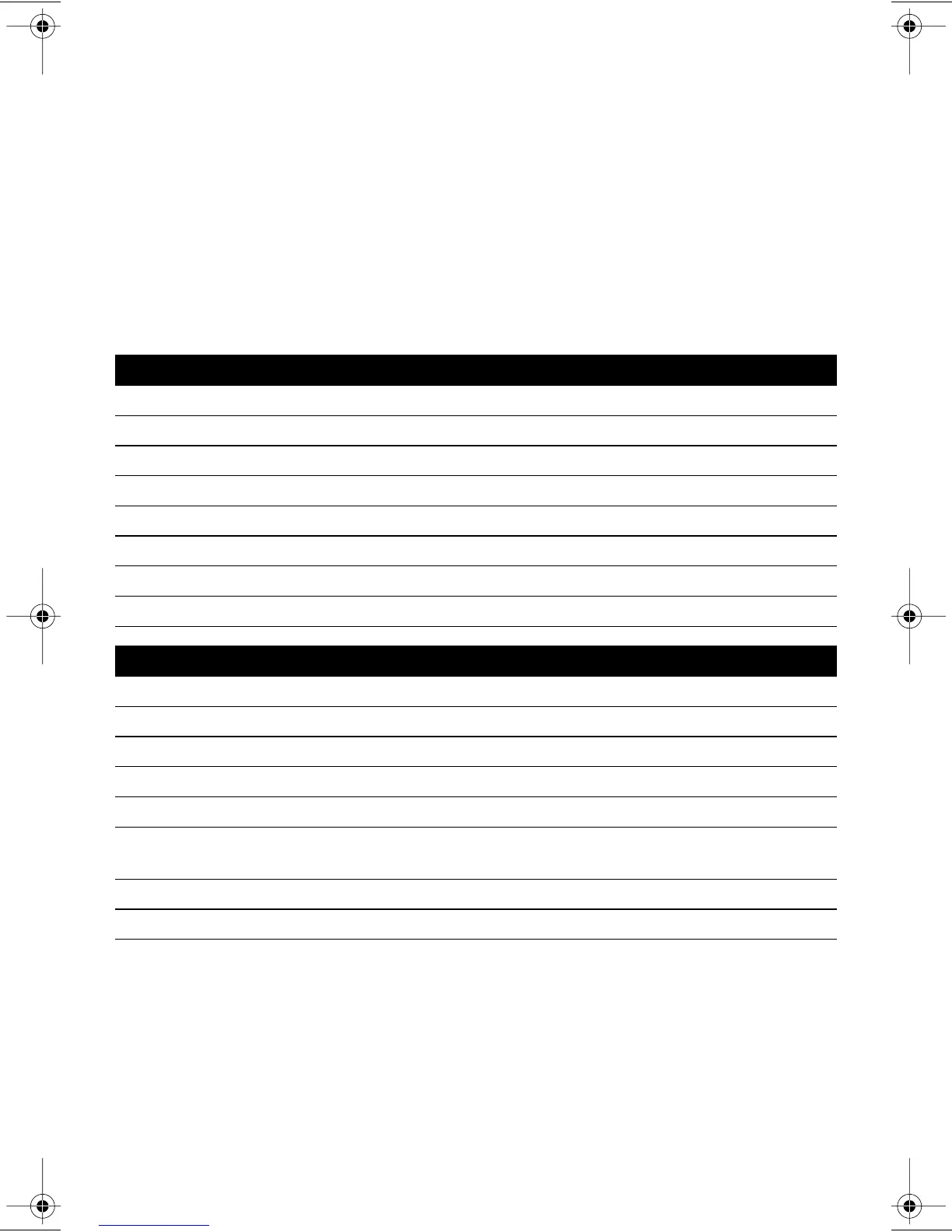32
The Security Numbers Feature
The 9417CW is equipped with a Security Numbers feature to keep selected numbers pri-
vate when you dial. When you have entered a security number using this option, your tele-
phone does not display or store the digits that you dial after that security number. Instead,
the numbers that follow the security number are replaced with the * symbol on the display.
You can secure up to five 24-digit numbers.
For example, Joe enters 291-9000 as a security number through the Set Options list. His
Voice Mail number is 1234 and his password is 5678. To access his messages, Joe dials
291-9000 1234 5678. Because the Voice Mail number and password follow the security
number, the display shows 291-9000 **** ****, and Joe’s password is not displayed or
stored in the Redial List. For more information on the Redial List, refer to Using the
Redial List on page 9.
To enter a security number:
1. Press the Set options key.
2. Press
£ to enter the Setup List.
3. Use
ª to scroll to number 8 or press °.
4. Press
°.
5. Using the dial pad, enter the secure number.
6. Press
ß to end.
7. Repeat steps 5 and 6 for each secure number you want to enter.
8. Press
®.
To delete or edit a security number:
1. Press the Set options key.
2. Press
£ to enter the Setup List.
3. Use
ª to scroll to number 8 or press °.
4. Press
°.
5. Press
ß until you find the number you want to change or delete.
6. Press
“ to backspace and simply delete the secure number, or delete the
secure number and use the dial pad to enter the changed number.
7. Press
ß.
8. Press
®.
P0844339 04 E UG 9417CW Page 32 Thursday, April 20, 2000 11:09 AM
