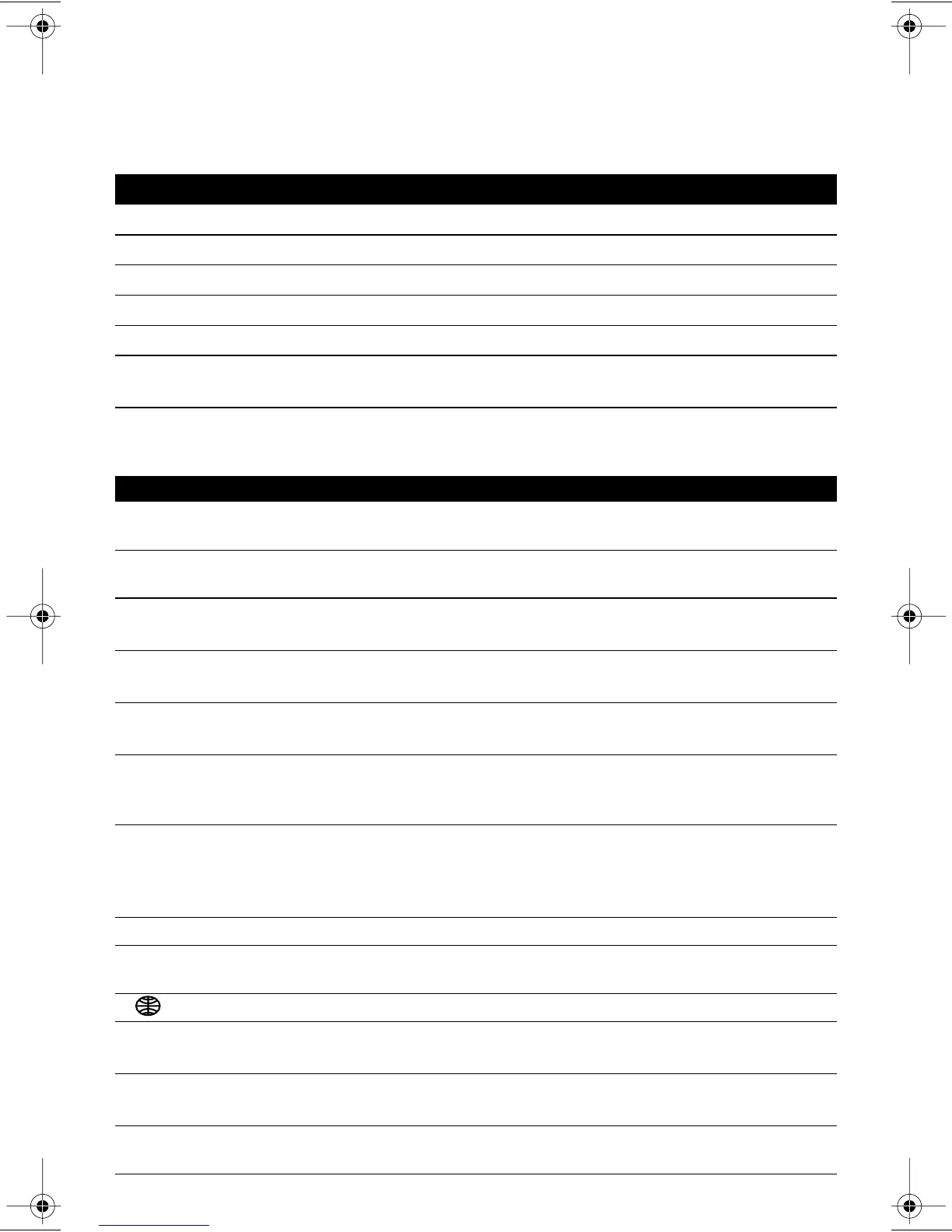37
Clear the Check Line Cord Message
There may be times when check line cord appears on the display and you want to clear this
message. For example, you may have moved the 9417CW to another jack and have only
connected one line cord. You can remove the check line cord message through the Set
Options List.
General display messages
To clear the check line cord message:
1. Press the Set Options key.
2. Press the
£ to enter the Setup List.
3. Use
ª to scroll to number 9 or press ·.
4. Press
·.
5. Select
¬.
6. Press
• to enable the check line cord message. Press £ to disable the check line
cord message.
Message What it means
Check line cord
If there is no dial tone, make sure the line cord and handset
cord are attached securely.
Data transfer
The transfer of Directory information from one 9417CW to
another 9417CW has begun.
Data transfer
aborted
The transfer of Directory information has been aborted.
Directory empty
Use SAVE to add
The Directory remains empty until you add numbers and
names to it.
Directory full
No changes made
The Directory has a 100 entry limit. If you want to add an
item, delete an item you no longer use.
Extension in use
An extension telephone is using the same line that you want
to use. Select the other line instead. Or, someone is trying to
use the same line on an extension telephone.
Feature ON
The FeatureLight On key has been pressed and the code
dialed out. To turn off the feature and the light, press the Fea-
tureLight Off key and lift the handset or press either
©,
∂, or ¬.
<Forwarded Call
The call is forwarded from another telephone.
Key is locked
The memory key is factory-programmed and cannot be
erased or reprogrammed. Program a different memory key.
The caller is calling from outside your local area.
Make calls first or
Make second call
You must make two calls before you press ç.
Message Waiting
Line x
Your Voice Mail service has received a call for you. To sub-
scribe to Voice Mail service contact your telephone company.
Press Conference
Both calls of a Conference are on hold. Press ç to
re-establish the Conference.
P0844339 04 E UG 9417CW Page 37 Thursday, April 20, 2000 11:09 AM