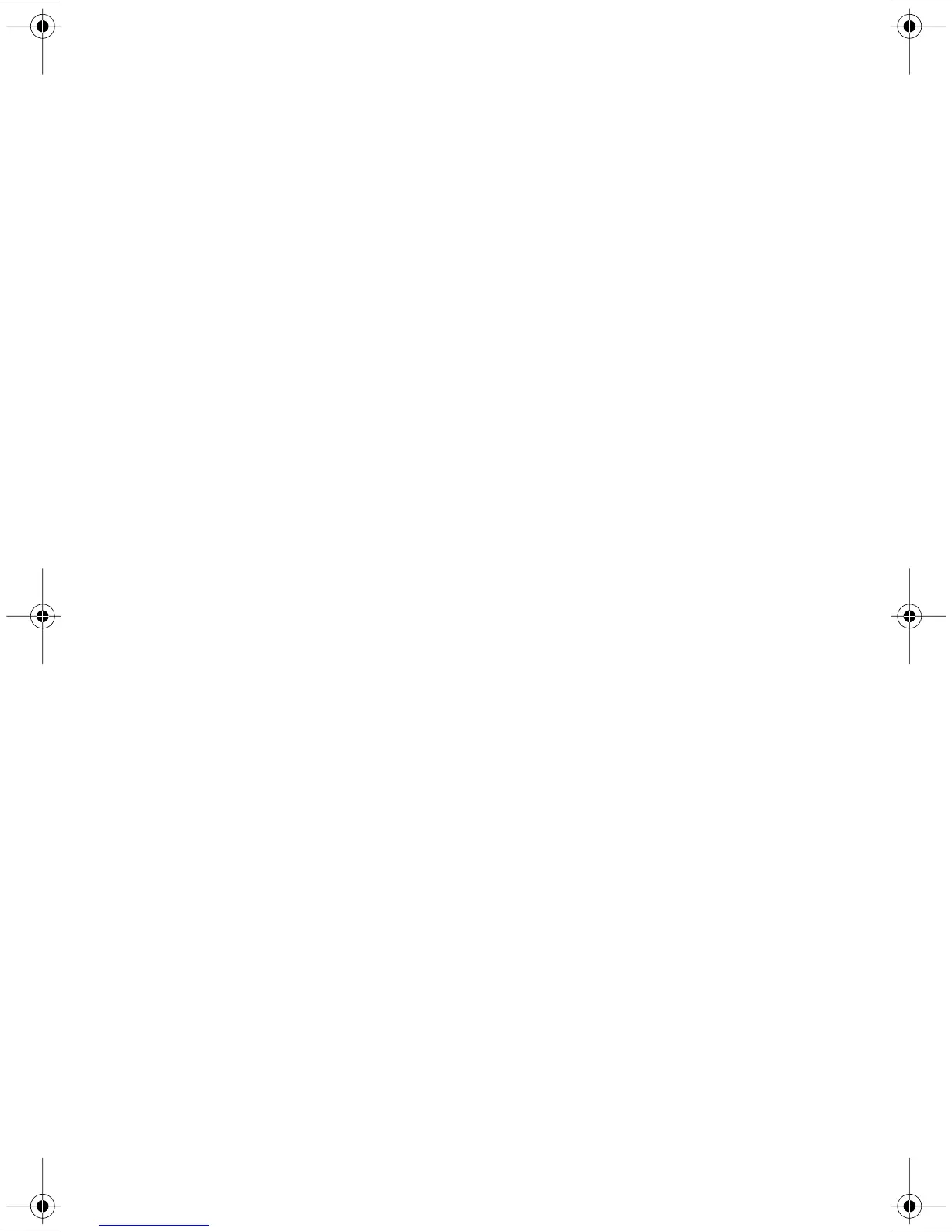42
The light is stuck on, and the message feature on is displaying.
A Feature Light On code has been entered, and you need to program a Feature Light Off
key. Follow the steps that appear in Using FeatureLight keys on page 26.
Live dialpad has stopped working.
It may be that the Live Dialpad option has been turned off in the Options List. Option 2
should be on. If this does not solve the problem, disconnect and then reconnect the AC
adapter.
The display is blank on my phone.
Check that the power adapter is connected to the phone, and that the phone is connected to
a working outlet. You can test the outlet with another device, such as a lamp.
How do I answer Call Waiting?
To answer a Call Waiting call, press ˚. You may have to subscribe to a Call Waiting
†
service to use this feature.
I can view regular Caller ID information, so why can I not see who is calling on Call
Waiting?
Ensure that the Call Waiting Identification option (option 8) is on, and that you have sub-
scribed to a Call Waiting ID
†
service from your telephone company. Also note that you
will not recieve Call Waiting ID when an extension is in use.
†
This service may have a different name in your area. Contact your telephone company for information.
P0844339 04 E UG 9417CW Page 42 Thursday, April 20, 2000 11:09 AM