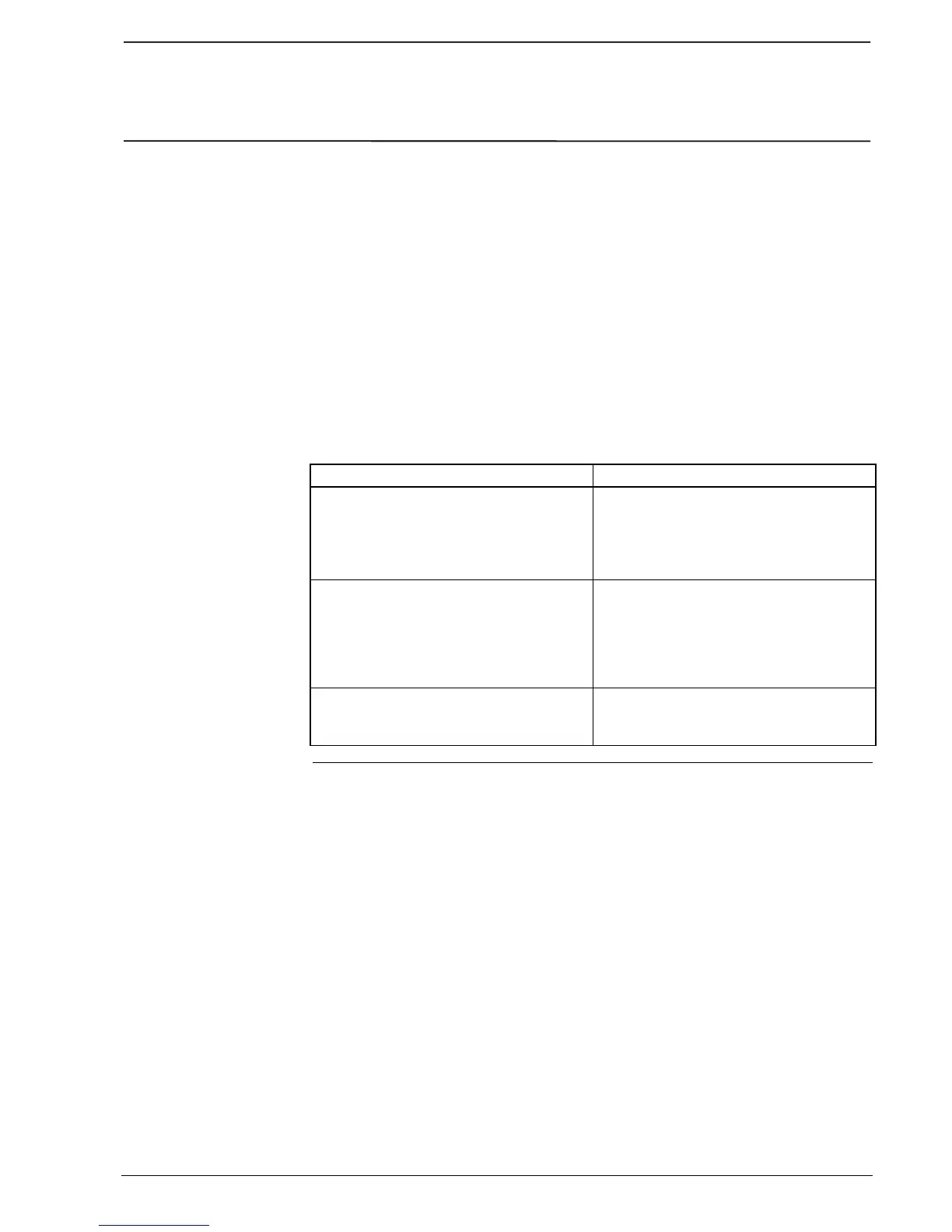Programming
ABB Control - AC 31 Page 5-7
1SBC 260400 R1001-b 06.99
3. Initialization
The old program on the PLC is automatically overwritten when a new program is sent.
However , it is advisable to reconfigure the central unit with the factory parameters before
sending a
new program:
Stand-alone central unit
The default system configuration of the central unit (see following chapter).
No program.
A
complete initialization of the central unit with the factory parameters is obtained by selecting
the
"Control" menu in the AC31GRAF "Control panel" window:
Delete PROM
followed immediately by:
Cold restart of the PLC
The other possible initializations are:
Initialization type Definition
power on
or software "RESET" or "Warm"
- Clear the program in RAM
- Copy the Flash EEPROM contents
to RAM
- Clear the data in the RAM depending on
the configuration
Central unit STOP / RUN button - Copy the Flash EEPROM contents
to RAM
If there is no program in the Flash EEPROM,
then the RAM remains unchanged.
- Clear the RAM data depending on
the configuration
Software "Cold restart" - Clear the program and data in the RAM
- Copy the Flash EEPROM contents
to RAM