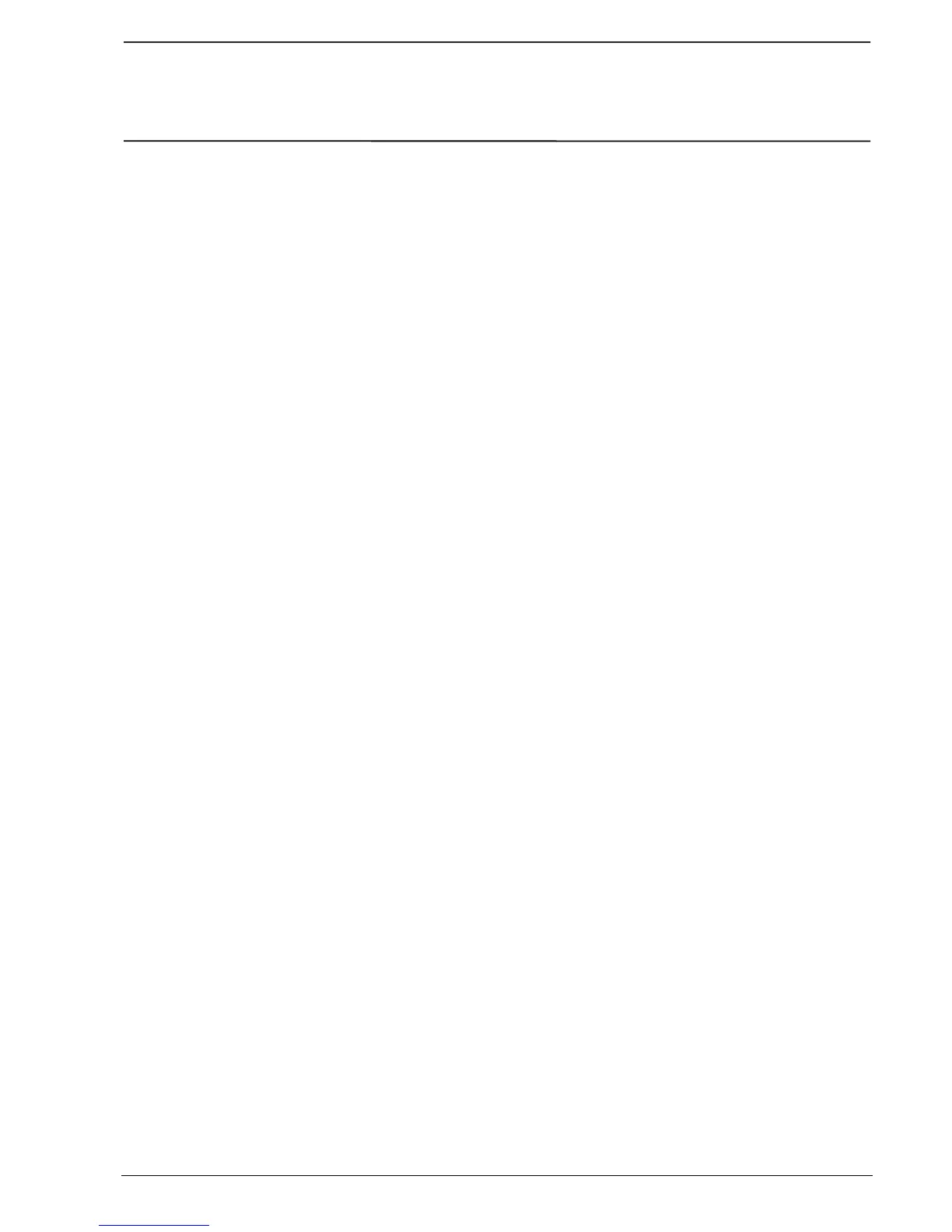Summary
ABB Control - AC 31 Summary - Page 1
1SBC 260400 R1001-b 06.99
Chapter 1
Presentation / operation
1. Presentation 1-2
2. General setup rules 1-3
2.1. Central units with extensions 1-5
2.2. Central units with CS 31 bus 1-5
2.3. Cabling techniques 1-5
3. Operation of the 40 and 50 series central units 1-7
3.1. Functional diagram 1-7
3.2. Program execution 1-9
3.3. Bus transmission 1-9
3.4. Refresh times / reply times 1-10
3.4.1. Bus refresh times 1-10
3.4.2. Central unit reply times 1-10
3.5. Power on / program launch 1-11
3.6. Power cuts or drops 1-12
4. References 1-13
Chapter 2
Getting started
1. Required material 2-3
2. Cabling 2-3
3. Programming 2-5
3.1. Launching the AC31GRAF software 2-5
3.2. Project creation 2-5
3.3. Variable declarations 2-7
3.4. Program editing 2-7
3.4.1. Displaying the FBD (function blocks) toolbar 2-7
3.4.2. Selecting the OR function in the program editor window 2-7
3.4.3. Inserting variables 2-9
3.4.4. Links between the variables and the function block: 2-9
3.5. Saving 2-9
3.6. Compilation 2-9
3.7. Communication with the PLC 2-11
3.7.1. Configuration of the serial interface 2-11
3.7.2. Access to the control panel 2-11
3.7.3. Configuration of the central unit: 2-11
3.7.4. Initializing the central unit 2-13
3.7.5. Sending the program to the PLC 2-13
3.7.6. On-line program tests 2-13
3.8. Quitting AC31GRAF 2-15
Chapter 3
Technical specifications
1. General operating conditions 3-3
2. CS 31 bus technical specifications 3-5
3. Central units 3-7
3.1. The front of the central unit (see Figure 3-1) 3-7
3.2. Technical specification 3-8
4. Extensible remote units 3-13
4.1. The front (see Figure 3-3) 3-13
4.2. Technical specifications of the extensible remote units 3-14