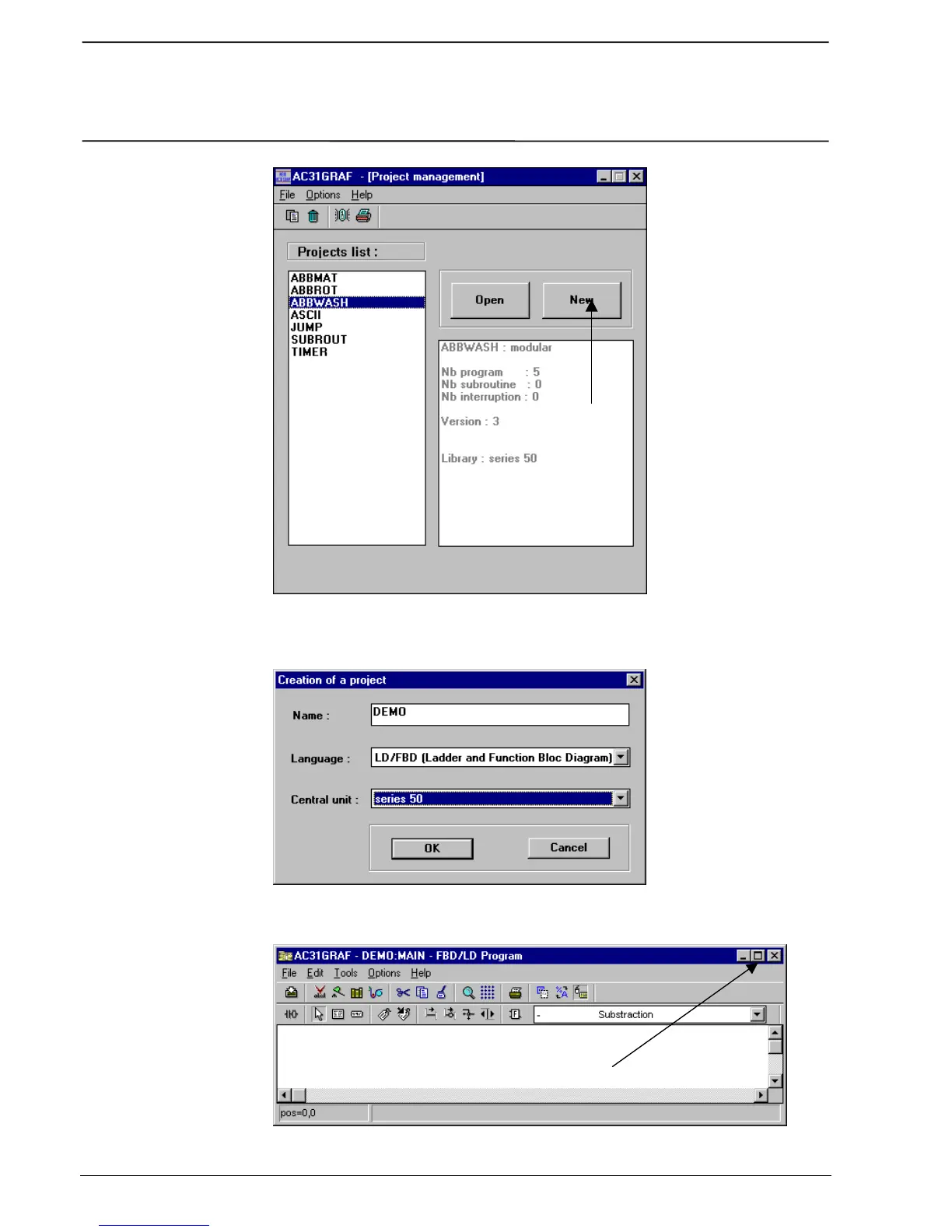Presentation / operation
Page 2-4 ABB Control - AC 31
1SBC 260400 R1001-b 06.99
Figure 2-3 : The "Project management" window which appears after launching
AC31GRAF.
Figure 2-4 : Project creation window
Click on the right to enlarge
Figure 2-5 : The editor window of the main program MAIN of the DEMO project