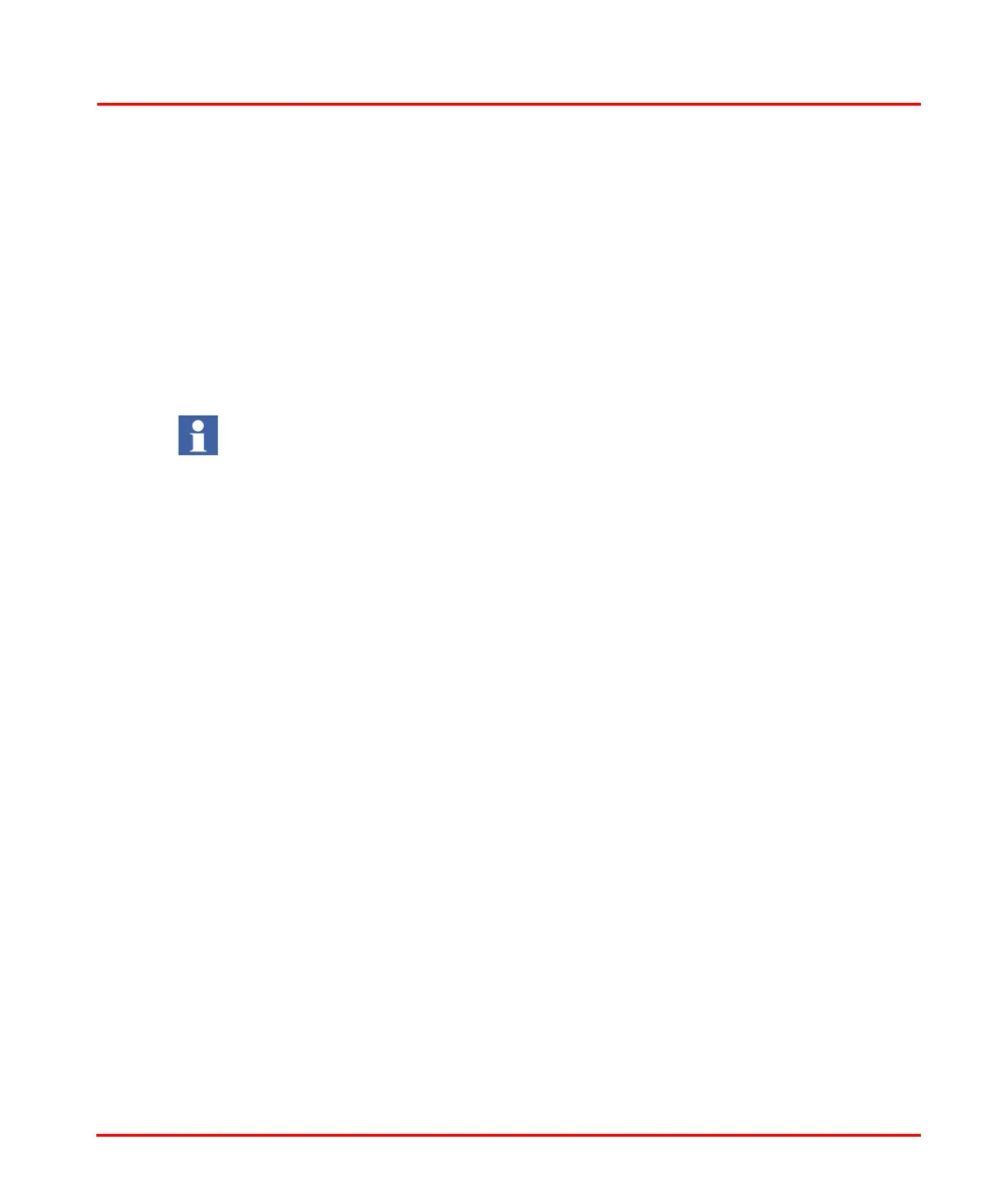Section 4 Engineering Interface Template Design
3BSE042835-600 43
Template Design
Templates can be divided into two categories; types that can be edited and types that
must be edited. To enable code editing in a template the application engineer must
first make a copy of the type.
Templates enable the application engineer to customize a common solution. For
example a motor may have slightly different properties depending on usage and/or
model. By first copying a template the overall functionality is obtained and solution
specific alteration can be made, and still preserving a common operator interface
recognized by the user.
Control Module Design
Programming with control modules is preferably done graphically in the Control
Module Diagram (CMD) editor. The graphical connections between the modules
give a good overview of the signal flow in the application.
This subsection will handle Control Module design requirements for usage in the
Control Module Diagram editor. The graphic layers, the grid, and the coordinate
system all affect how a control module behaves, appears, and is positioned on the
screen, and therefore the major issues of concern. It is not always possible to build a
control module type exactly according to these guidelines.
Graphical Layers
A control module type with basic functionality should typically be square-shaped,
have two layers, and be zoomable. In normal cases layer 1 of a control module will
be visible in the CMD editor. If the module is zoomed in, layer 2 will be visible
instead of layer 1, at a certain zoom level. If the module is zoomed out, then layer 1
will become visible again. This shift point is normally 0.95, where 1.0 means the
zoom level where the module fills the whole screen, or more exactly, one side of the
module is equally long as the shortest side of the screen.
If the user wants to include other sub control module types, they should be placed in
layer 2.
When you copy a SIL marked object template, it will be Non-SIL after pasting or
during the copying process. The SIL level has to be set by the user manually on
the new object type, if required.
