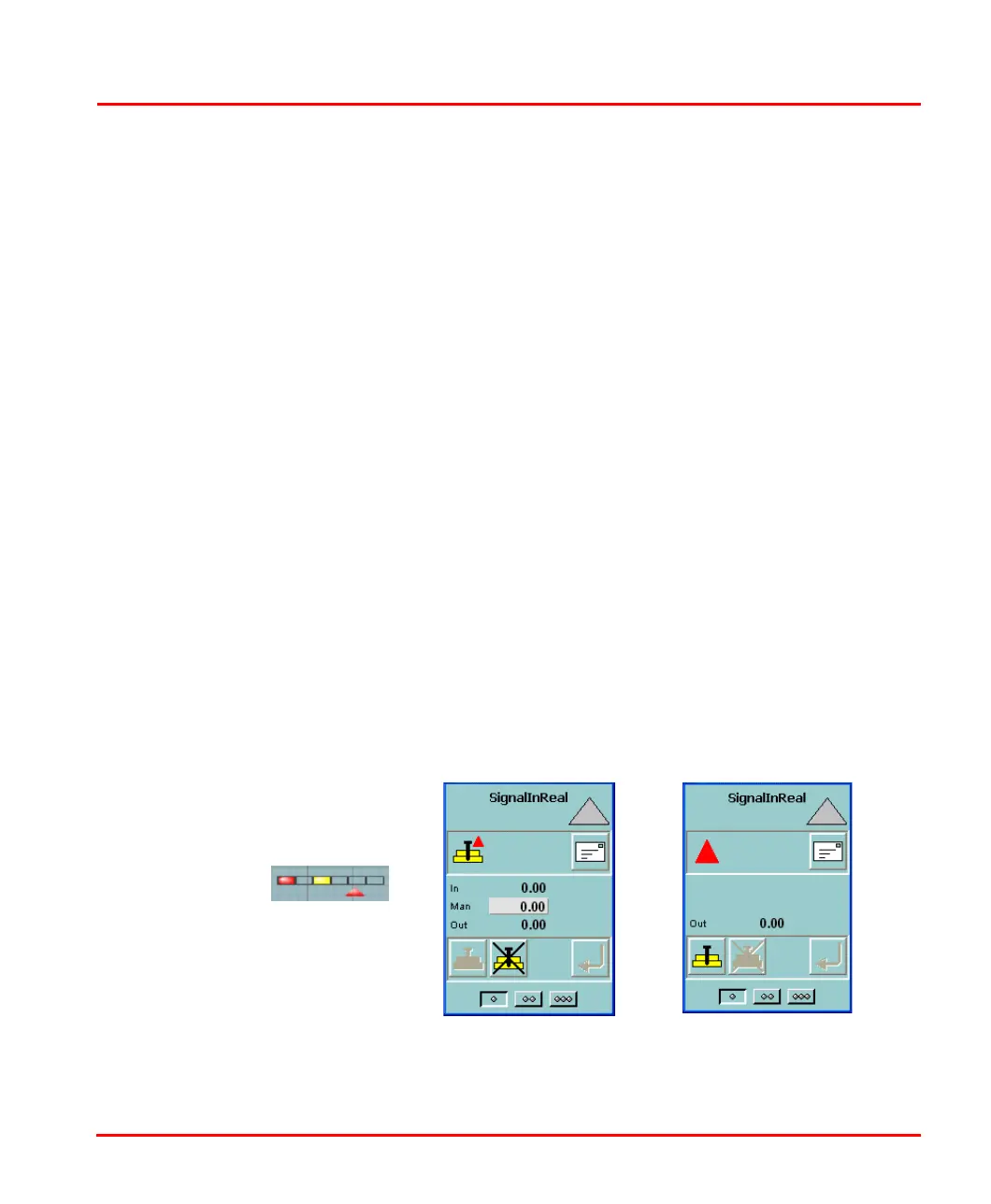Section 5 Operator Interface Graphical Indication of ParError
3BSE042835-600 83
Graphical Indication of ParError
The ParError parameter, introduced in the sub-section ParError on page 37,
indicates when an input parameter of an object is out of range. In that case the
erroneous value is not used in the code. Instead a documented 'safe' value is used.
The graphics, Operator Workplace and Control Builder, shall always show how the
object works. When ParError occurs the 'safe' values or last good values are used
and the object works according to them. Therefore the graphics shall show the 'safe'
values and the effect of them.
For example, if AEConfig has an out of range value the 'safe' value 1 is used. The
value 1 means that the object is configured with an alarm. In this case an alarm icon
and button shall be displayed as they are when AEConfig=1.
An exception from this rule is how the components of InteractionPar are displayed.
The values are entered from the graphics and the entered value shall be displayed. In
most cases this is not a conflict because it is not possible to enter out of range values
from the graphics. The reason for the exception is that the value of the component in
InteractionPar must be displayed, because the interaction is done with this variable.
The Operator Workplace Graphics
The parameter error situation shall be indicated in the faceplates and display
elements. The faceplate indication shall be a small red triangle placed in a layer
above the ordinary icon in the first position in the indicator row. In case of parameter
error when no other icon is visible, the error is indicated with a bigger red triangle.
The Figure 27 below show the different possibilities together with the Force icon.
