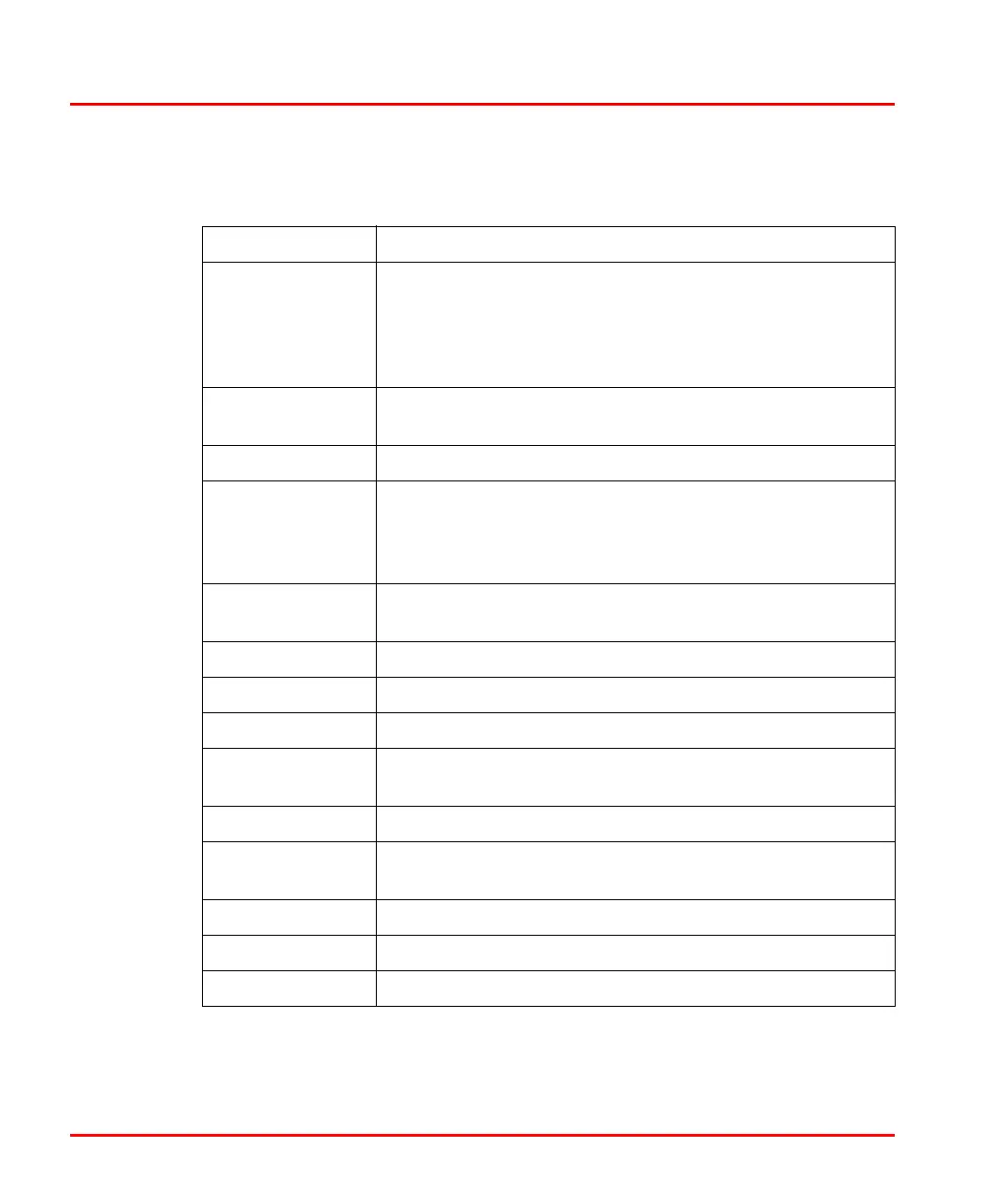Standard Library Parameters Appendix A Names and Abbreviations
114 3BSE042835-600
Table 18. Certain parameters and their descriptions used in standard libraries.
Parameter name Description
Name The name of the object. This name should appear in the
window title of all the operator windows. It should also appear
when the module is zoomed to layer 2. If the module has
graphical connections, the name should be presented
together with the node names.
Execute Requests the control module or the diagram type to execute.
The parameter is reset before next scan.
Req Request for execution
Status Status of the command set in Execute (M), (D), or Req (FB).
The status can be set several scans after the command was
set. 0 means that the module is pending, 1 means ready and
OK, <0 means error.
Warning True at a warning of unexpected operation. Status parameter
>1.
Error Indicates an error with True. Status parameter <0.
Ready Indicates that the command was executed successfully.
Done (FB) True when requested operation is performed successfully
NDR (FB) True when new data has been received on each call after
successful operation.
Enable Enables the execution of the object code while True.
Enabled Indicates that the function is activated. This is not affected by
error status or warning status.
Valid True when the output values are valid.
In, In1, In2, … Main inputs, if there are no other natural names.
Out, Out1, Out2, … Main outputs, if there are no other natural names.
