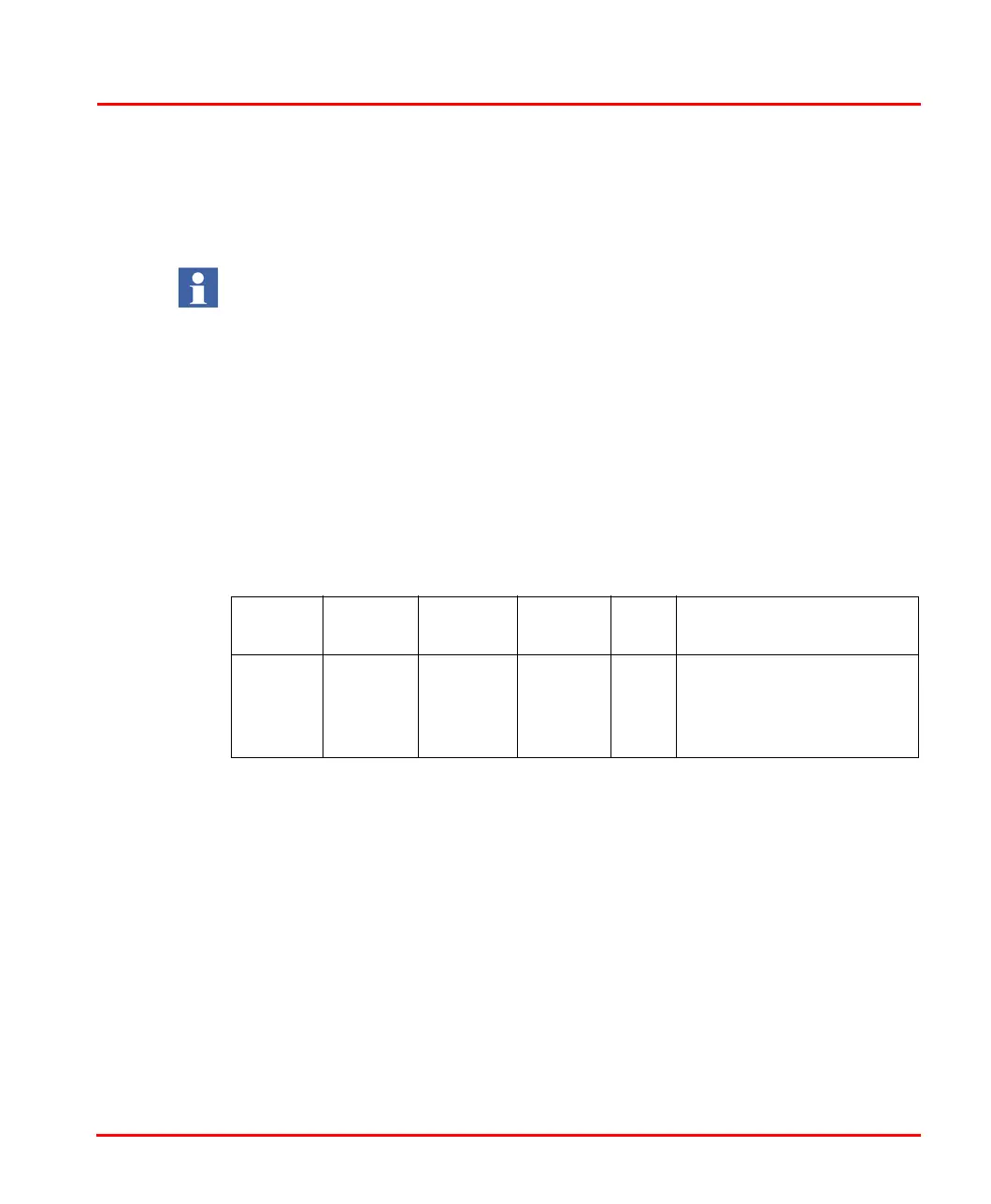Changing the first characters containing keywords of the parameter description
should be considered an incompatible change. If the port direction is changed,
e.g. from INOUT to IN, then the parameter must be reconnected in the function
designer applications after the changed instances are downloaded.
Section 3 Parameter Interface Parameters with Special Purposes
3BSE042835-600 33
Parameter description starts with “IN” --> IN port
Parameter description starts with “OUT” --> OUT port
Parameter description starts with any other string --> INOUT port
Range Checking Description
Table 5. Example of description for range checking in a Function Block Type
Name Data type Attributes Direction
Initial
value
Description
AEConfig dint retain IN 1 Config (0=None, 1=Alarm,
2=Ev
ent, 3=Event1,
4=Indication, Else Alarm +
ParErr)
A real, integer, or word input parameter may have a range. In that case the parameter
description shall also state the range, the action for valid input values, and the action
for out-of-range values (see description field in Table 5). This is mandatory for
objects that are to be SIL classified.
Parameters with Special Purposes
This sub section describes the most frequent parameters and their usage.
Name
The Name parameter is a string of 30 characters, holding the instance name. The
Name parameter is used for several purposes:
• When performing a Name Upload in the Control Structure (Plant Explorer), the
instances
' Name parameter is passed to the corresponding Name aspects.
