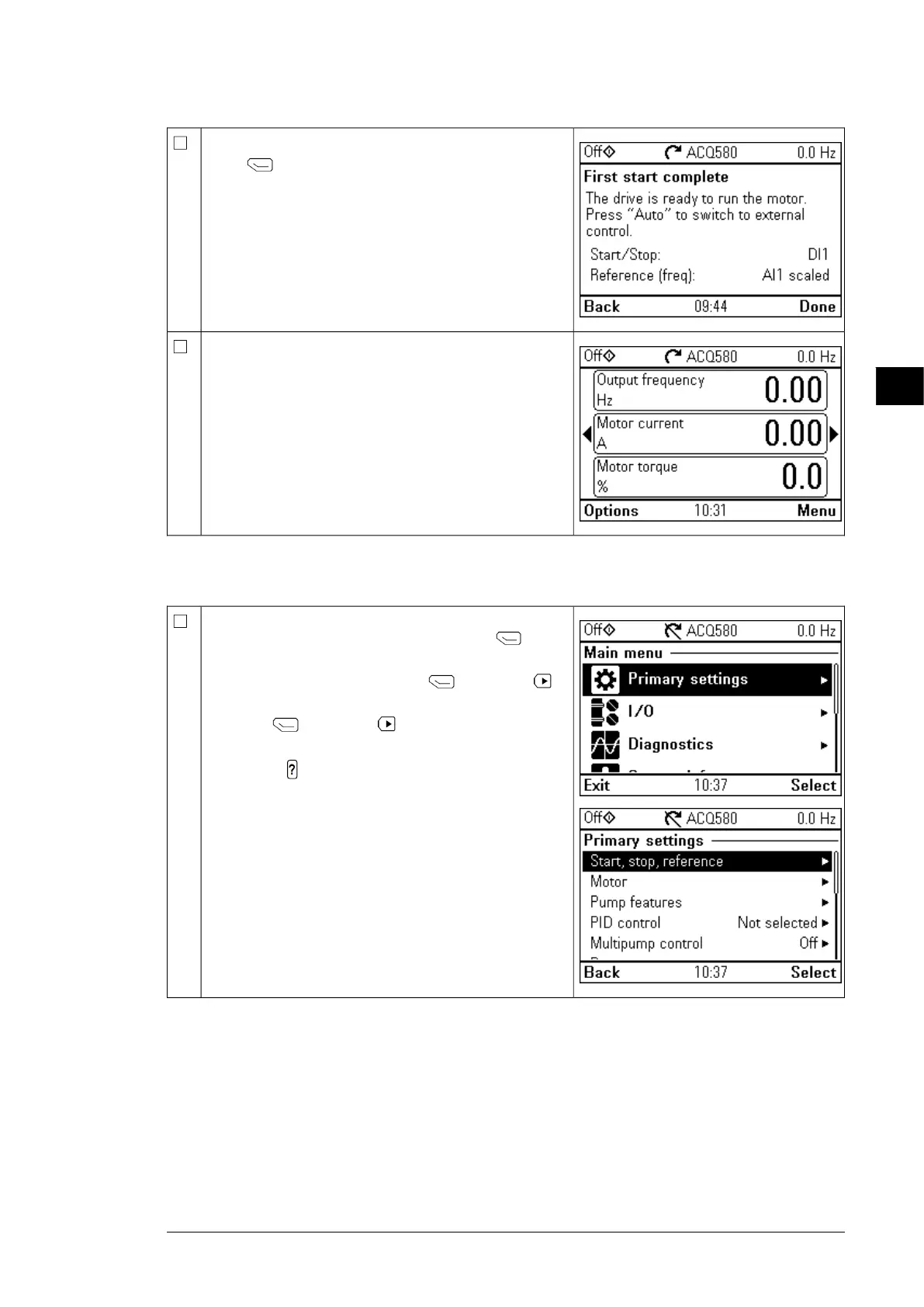The first start is now complete and the drive is ready for use.
Press (Done) to enter the Home view.
The Home view shows the monitored values of selected
signals.
For changing the signals and their display style shown in
the Home view, see ACS-AP-x assistant control panels
user’s manual (3AUA0000085685 [English]).
Additional settings in the Primary settings menu
Make any additional adjustments, for example macro, ramps
and limits, starting from the Main menu – press (Menu)
to enter the Main menu.
Select Primary settings and press (Select) (or ).
In the Primary settings menu, select Start, stop, reference
and press (Select) (or ).
To get more information on the Primary settings menu
items, press to open the help page.
EN – Quick start-up guide 9
EN
CS
DE
ES
FI
FR
IT
PT
RU
SV
TR
