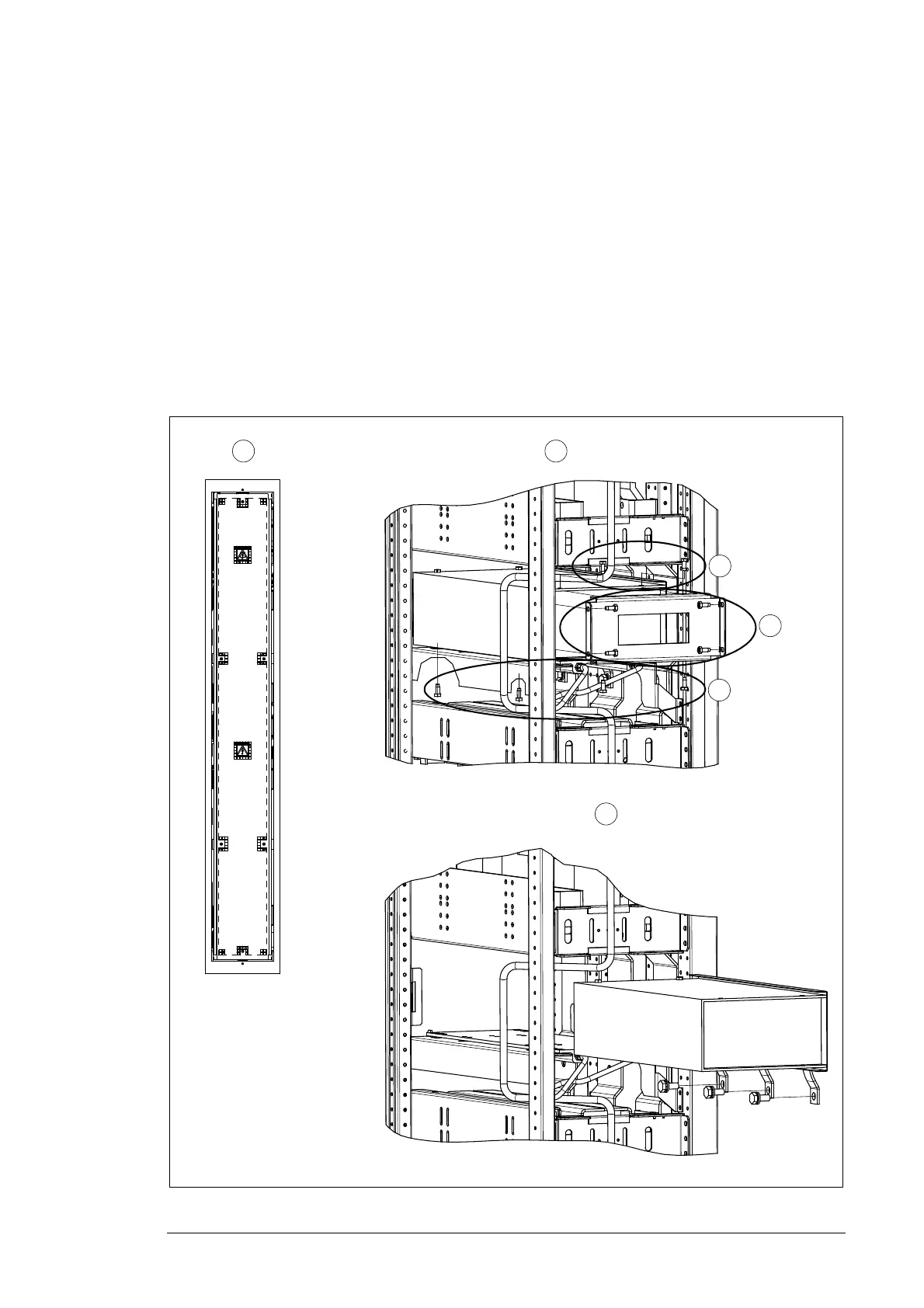Maintenance 105
Replacing the capacitor of the LCL filter
1. Ensure that the converter is disconnected from the power supply network and all other
precautions described in section Safety in installation and maintenance, page 12 have
been taken into consideration.
2. Remove the shroud of the LCL filter cubicle.
3. Remove the four screws in front (a), four screws below (b) and two screws on top (c)
of the capacitor.
4. Remove the three busbar connection bolts and pull out the capacitor.
5. Insert new capacitor.
6. Re-assemble the parts in reverse order.
• Tightening torque for busbar connection bolts is 18 N·m (13 lbf·ft).
