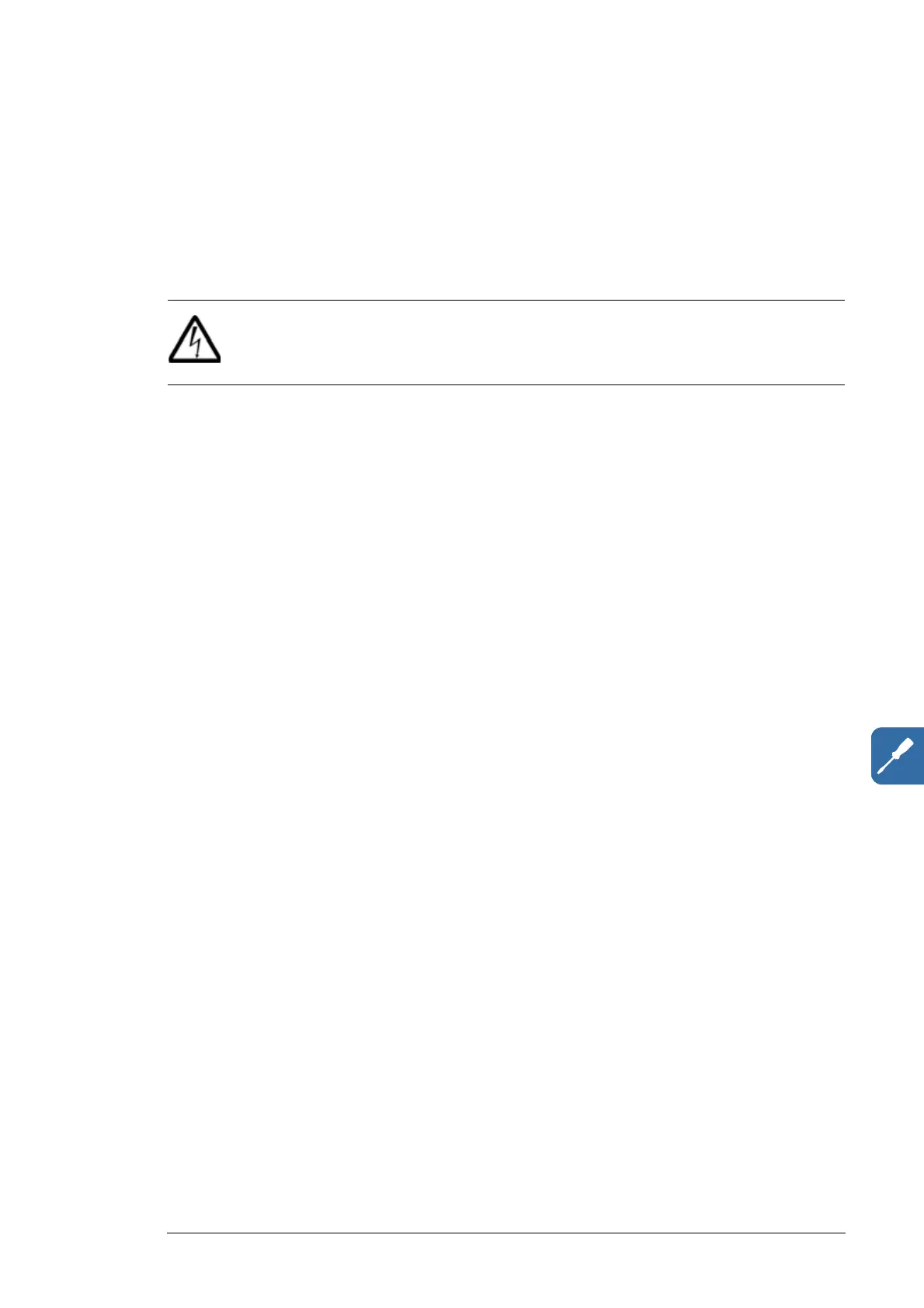Electrical installation 85
Connection procedure
Control cable connectors for all I/O control cables are located at the right-hand side wall of
the converter cabinet. Plug in the connectors and lock them into their positions.
Note: Always use the locking mechanism of the connector.
Connecting a PC
WARNING! Read and follow the instructions given in chapter Safety instructions.
Ignoring the instructions can cause physical injury or death, or damage to the
equipment.
Connecting to the grid-side converter: Connect a PC to CH3 of the RDCO module via a
fiber optic link. RDCO is attached to the option slot 3 of the RDCU unit. If NETA module
(option +K464) is connected, remove its fiber optic link first.
Connecting to the rotor-side converter: Connect a PC to CH3 of the NDCU unit via a fiber
optic link.
For the connection diagram, see ACS800-67LC wind turbine converters system
description and start-up guide [3AUA0000059432 (English)].
