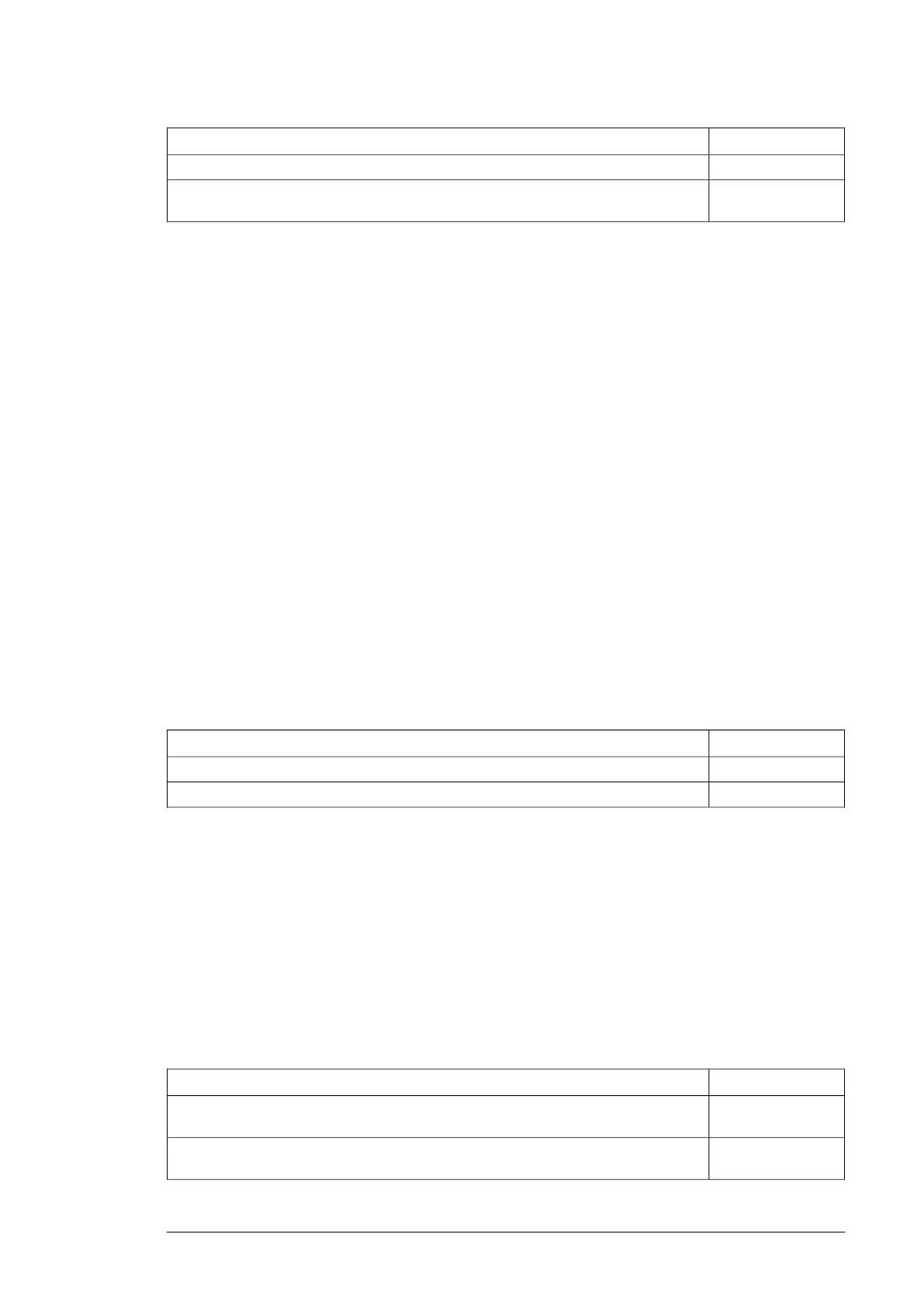CodeName
3AUA0000119893Emergency stop, stop category 1 (option +Q964) for ACS880 multidrives user's manual
3AUA0000145933Emergency stop, configurable stop category 0 or 1 (option +Q979) for ACS880 multidrives
user's manual
■ Multidrive modules
For safety reasons, install the emergency stop devices at each operator control station and
at other operating stations where emergency stop may be needed. Implement the emergency
stop according to relevant standards.
You can use the Safe torque off function of the drive (inverter unit) to implement the
Emergency stop function.
Implementing the Safe torque off function
The safe torque off (STO) input is available as standard in all inverter units. See the inverter
unit hardware manual for implementing the Safe torque off function.
Implementing the Prevention of unexpected start-up
function
■ Cabinet-installed multidrives
You can order the drive with a Prevention of unexpected start-up (POUS) function. The
POUS function enables short-time maintenance work (like cleaning) on the non-electrical
parts of the machinery without switching off and disconnecting the drive.
See the appropriate manual for more information.
CodeName
3AUA0000119894Prevention of unexpected start-up (option +Q957) for ACS880 multidrives user's manuall
3AUA0000145934Prevention of unexpected start-up (option +Q950) for ACS880 multidrives user's manuall
■ Multidrive modules
POUS is not available as an option from ABB.
Implementing the Safely-limited speed function
■ Cabinet-installed multidrives
You can order the drive with Safely-limited speed function (option +Q966). It enables the
user to safely operate close to the machine at low speed, without stopping it.
See the appropriate manual for more information.
CodeName
3AUA0000145935Safely-limited speed without the encoder interface (option +Q966) for ACS880 multidrives
user's manual
3AXD50000019728Safely-limited speed with the encoder interface (option +Q965) for ACS880 multidrives
user's manual
Electrical planning guidelines 35
