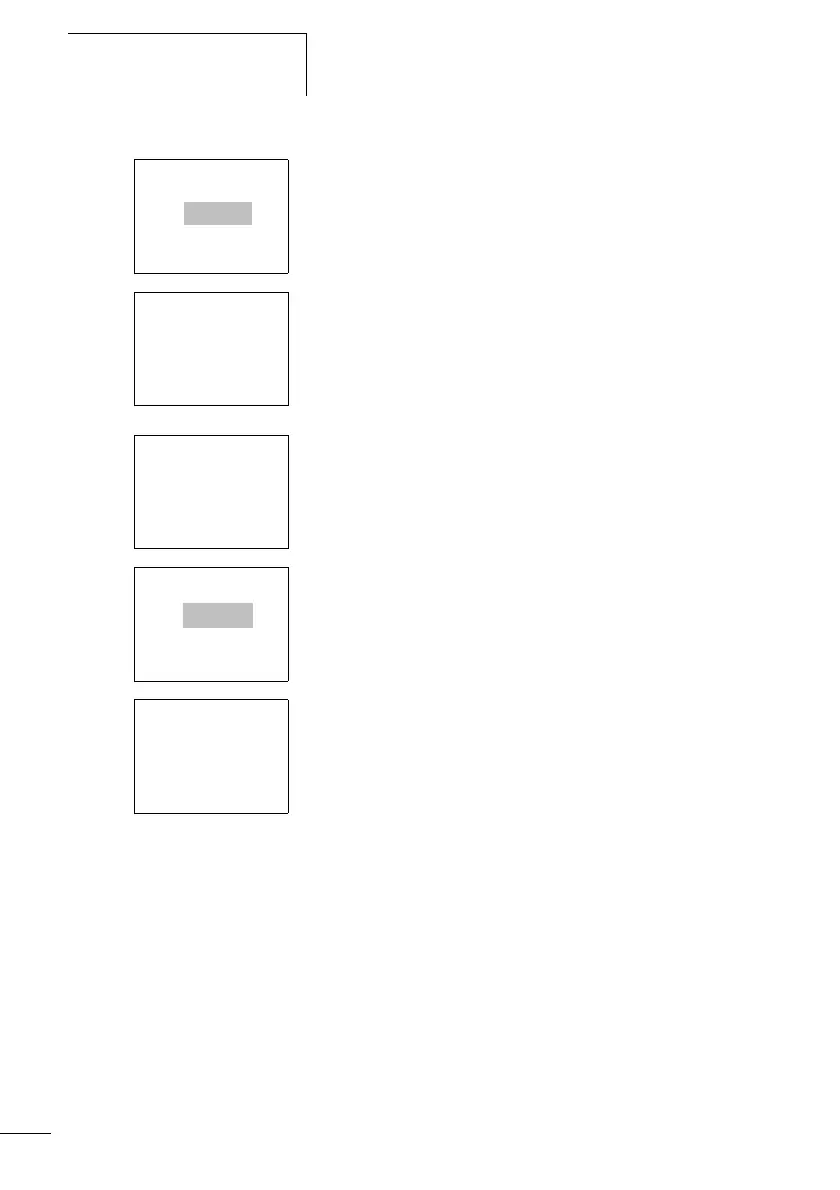Wiring with the logic relay
136
1SVC 440 795 M0100
X Pressing the ALT button will cause the cursor to jump to
the first editable value.
In this operating mode, you can use the cursor buttons
ÍÚ
to move between different editable constants.
X Press the OK button, the cursor will jump to the highest
digit of the constant to be modified.
In this operating mode use the cursor buttons
ÍÚ to modify
the value. Use the cursor buttons
úí to move between
digits.
Use the OK button to accept the modified value. Use the
ESC button to abort the entry and leave the previous value.
X Press the OK button, the cursor will move from constant
to constant.
The modified value is accepted.
Press the ESC button to leave Entry mode.
STIR M:S
S : 012:00
ACT: 008:33
STIR M:S
S: 012:00
ACT: 008:33
BREAD ROLLS
STIR M:S
S: 015:00
ACT:008:34
BREAD ROLLS
STIR M:S
S : 015:00
ACT:008:34
BREAD ROLLS
STIR M:S
S : 015:00
ACT:008:34
BREAD ROLLS
