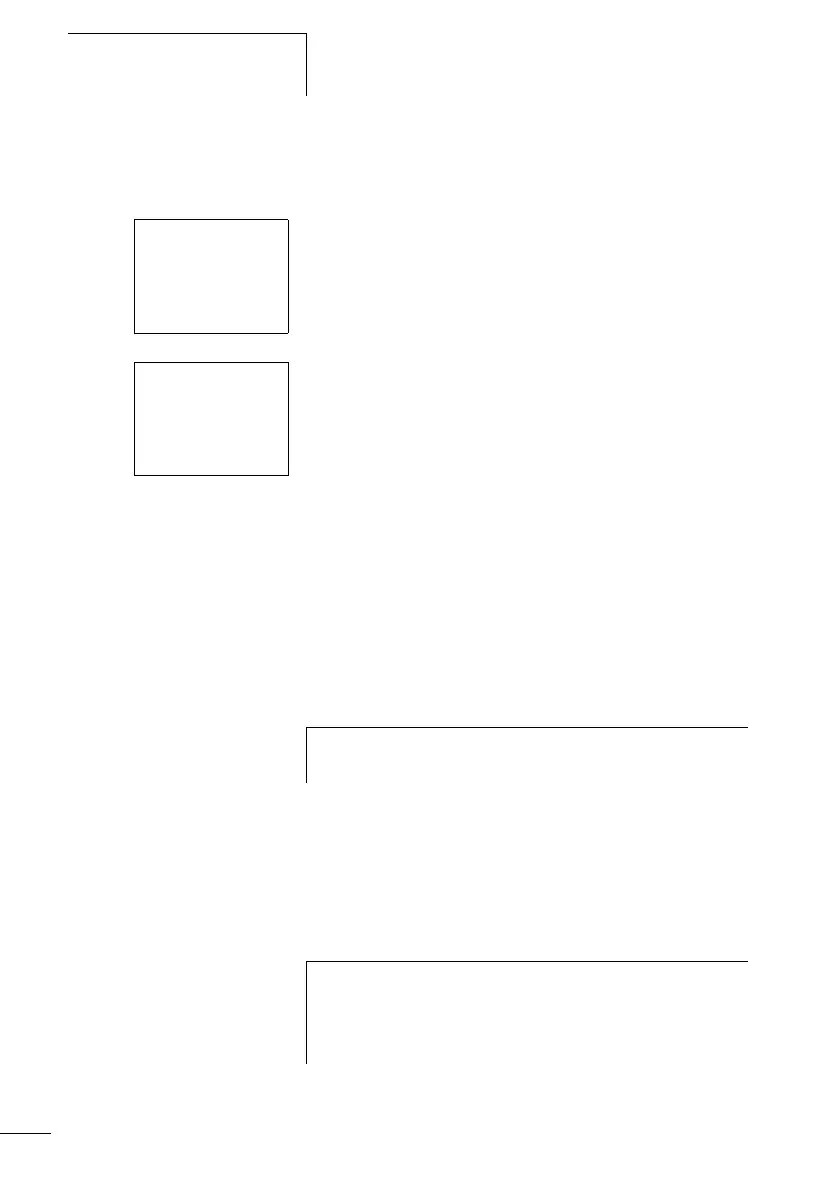CL settings
216
1SVC 440 795 M0100
The P buttons are activated and deactivated via the
P BUTTONS menu.
X Press DEL and ALT to call up the system menu.
X Select the SYSTEM menu.
X Move the cursor to the P BUTTONS menu.
Activating the P buttons
If the logic relay shows
P BUTTONS å in the display, the
P buttons are active.
X Otherwise select P BUTTONS and press OK.
The logic relay will then show
P BUTTONS å and the
P buttons will be activated.
X Press ESC to return to the status display.
Function of the P buttons
The P buttons are only active in the status display. In this
display you can use the P buttons to activate inputs in your
circuit diagram.
Deactivating the P buttons
X Select P BUTTONS å and press OK.
The logic relay will then show
P BUTTONS and the
P buttons will be deactivated.
DEBOUNCE åÆ
P BUTTONS
RUN MODE
CARD MODE æ
DEBOUNCE åÆ
P BUTTONS å
RUN MODE
CARD MODE æ
h
If a text is displayed, the P buttons only function if a value
entry is not carried out.
h
Deleting a circuit diagram in the logic relay will cause the
P buttons to be deactivated automatically. If a circuit
diagram is loaded from the memory module or from
CL-SOFT, the status set there is also transferred.
