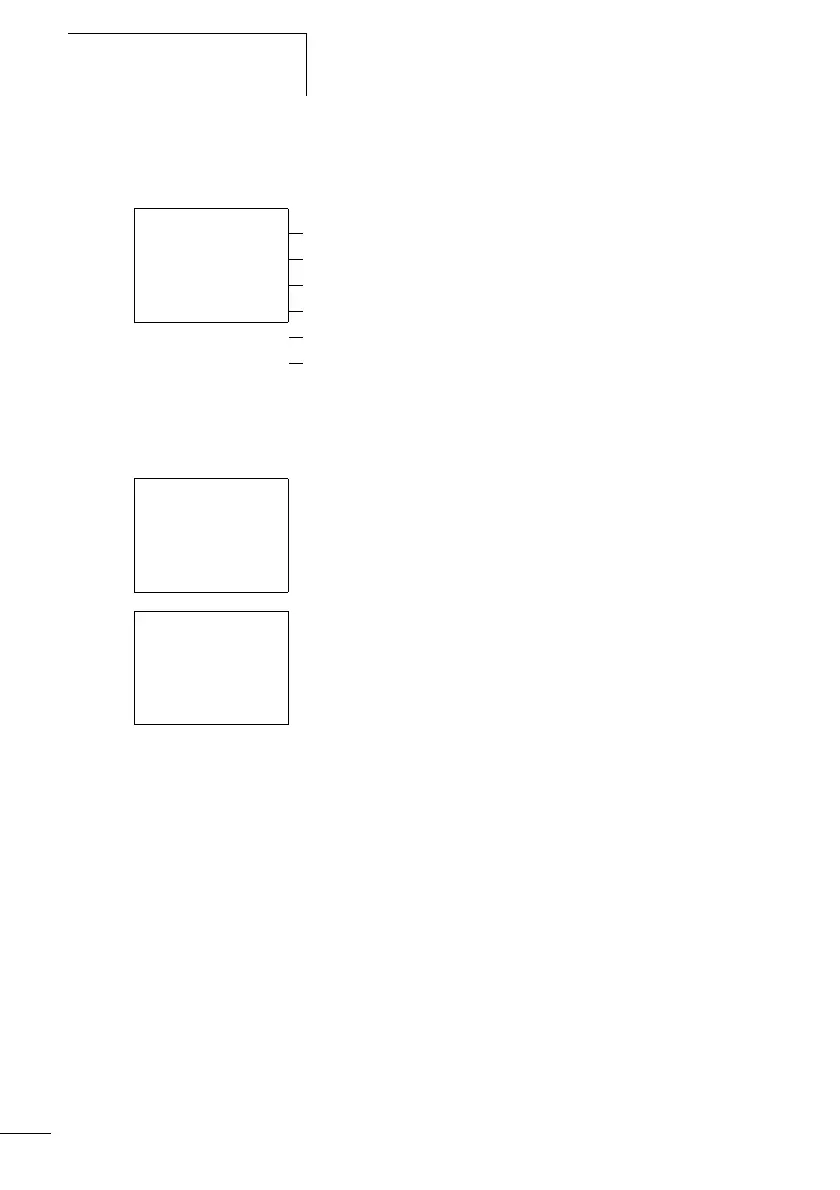CL settings
212
1SVC 440 795 M0100
This menu appears for entering the required time settings:
Enter summer time start.
X Press OK to reach Entry mode for the summer time start
rule.
The following menu appears:
This will open the menu for setting the time.
X Set the values for DST time change.
Rule for day, 1st, 2nd, 3rd, 4th, Lst.
Weekday
Rule 2 MONTH, AFTER, BEFORE
Date, day, month
Time, hour, minute
Time difference, summer time always + x:xx
Time difference, winter time always - x:xx
DAY L.Æ
WD: SU
MONTH
DD.MM:--.03æ
HH:MM:00:00
DIFF: +1:00
SUMMER START
SUMMER END
DAY L.Æ
WD: SU
MONTH
DD.MM:--.03æ
HH:MM:00:00
DIFF: +1:00
