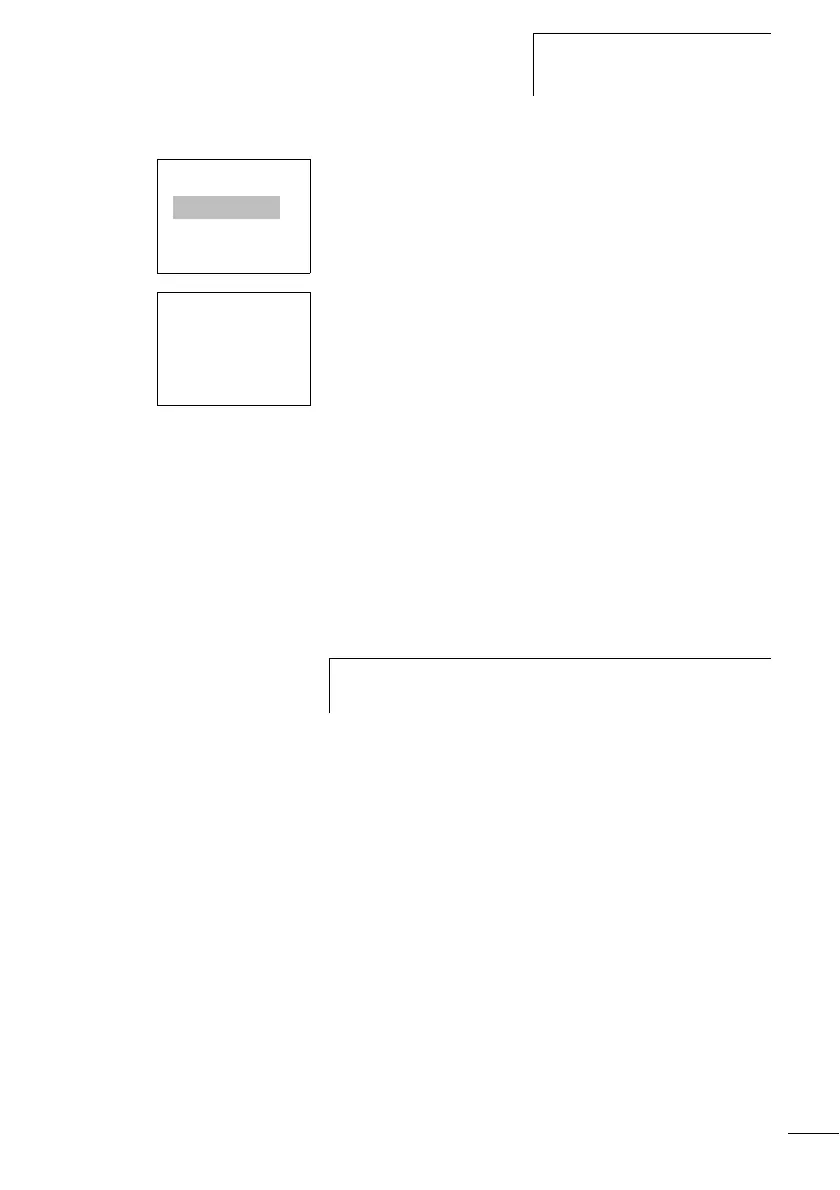Working with contacts and
relays
81
1SVC 440 795 M0100
Never work backwards. You will learn why wiring backwards
does not work in section “Example: Do not wire backwards”
Page 229.
When wiring more than three contacts in series, use an
M or N marker.
Deleting connections
X Move the cursor onto the contact field or coil field to the
right of the connection that you want to delete. Press ALT
to switch to Connect mode.
X Press DEL.
The logic relay will delete a connection. Closed adjacent
connections will be retained.
If several circuit connections are connected to one another,
the logic relay first deletes the vertical connection. If you
press DEL again, it will delete the horizontal connection as
well.
Close the delete operation with ALT or by moving the cursor
to a contact or coil field.
I1-Q4-i3o
z-----k
hI2-I4-ÄQ2
I1-Q4-i3-ÄM1
I2-I4-M1-ÄQ2
h
You cannot delete connections that the logic relay has
created automatically.
