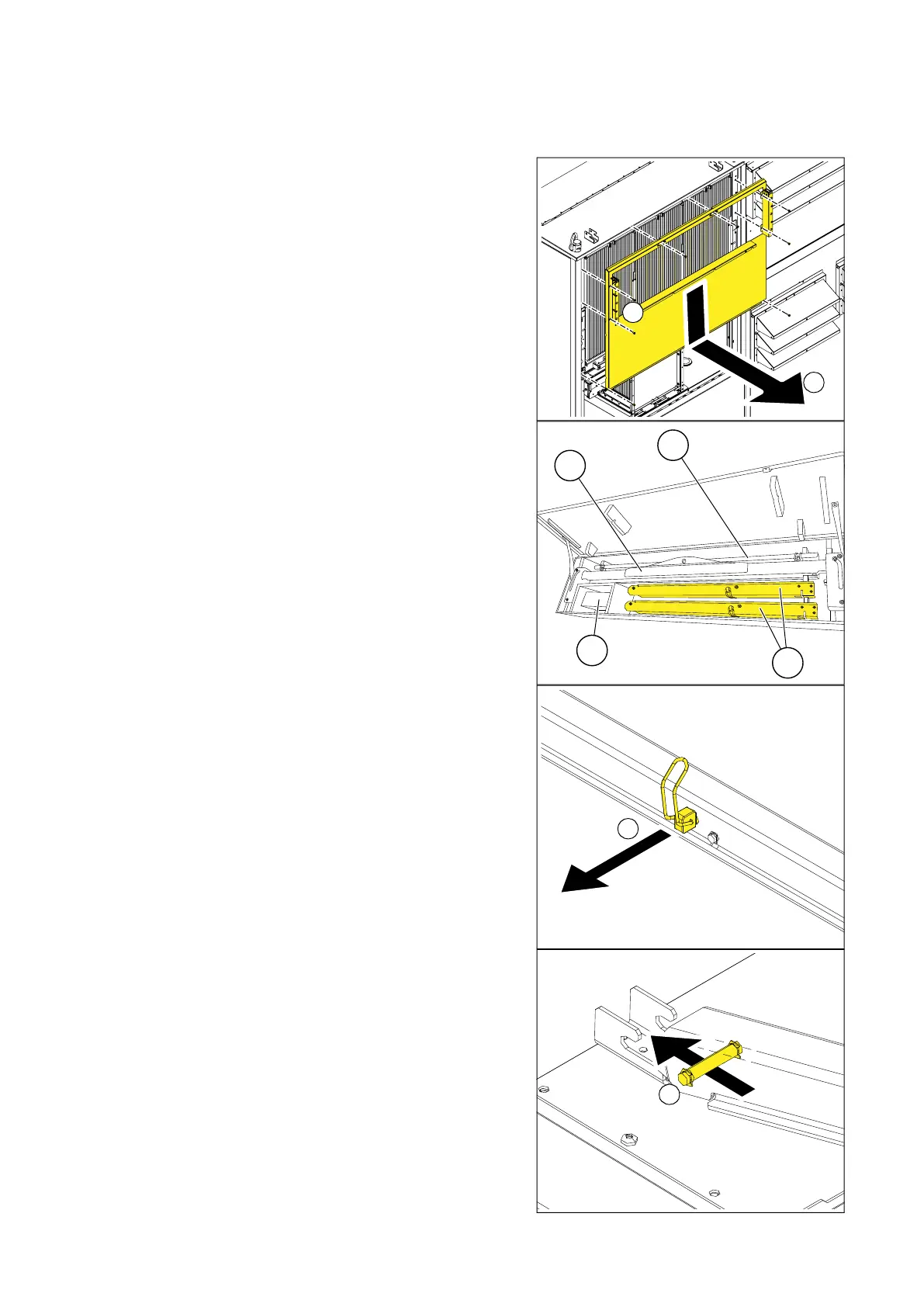Maintenance 51
7. Remove the eight screws that attach the
main cooling fan cover.
8. To remove the main cooling cover, lift the
bottom edge up and then pull it out.
9. Repeat Steps 7. to 8. for the other upper
main cooling cover.
10. Take the two roof support beams [1] from
the lifting device package.
11. Remove the locking pins from the roof
support beams.
12. Put the axles at the end of the roof support
beams into the slots at the ridge of the roof.
7
8
11
12
