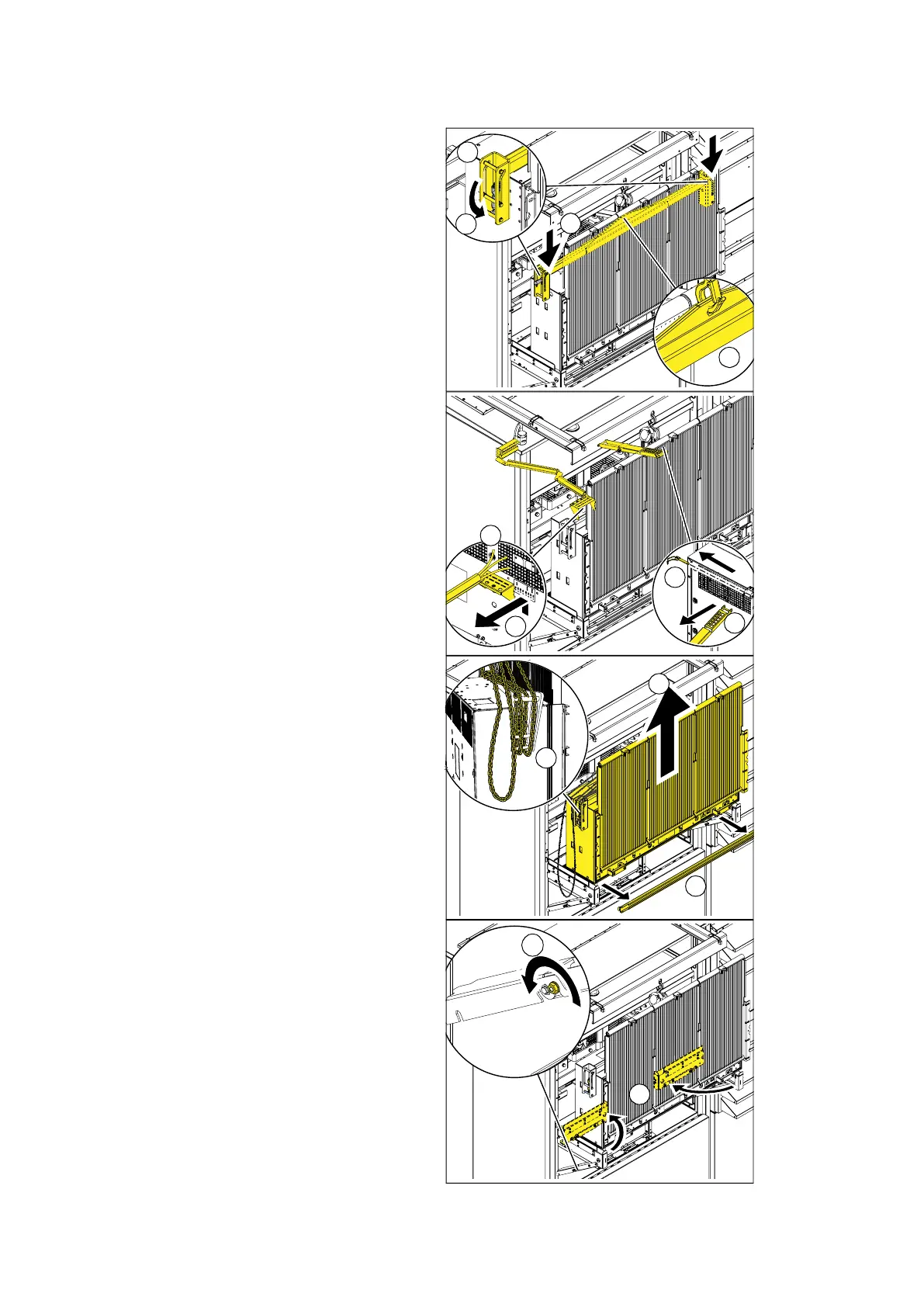56 Maintenance
33. Attach the lifting beam [2] to the module.
34. Align the locking bolts of the lifting beam with
the holes on the module.
35. Push the locking levers down to lock the
lifting beam.
36. Attach the lifting hook of the hoist into the
lifting hole of the lifting beam.
37. Tighten the hoist, but do not lift the module
from the extraction support.
38. Disconnect the fiber-optic cables.
39. To remove the fiber-optic cable support, lift it
up and pull it out of the module.
40. Open and remove the locking pin.
41. Route the hoist over the axle at the end of
the lifting beam.
42. Lift the module until it is slightly above the
extraction supports.
43. Remove the extraction support bracket.
44. Loosen the bolts from the diagonal supports.
45. Fold the diagonal supports and turn the
extraction supports back into the frame.
33
34
36
35
39
39
38
40
41
42
43
44
45