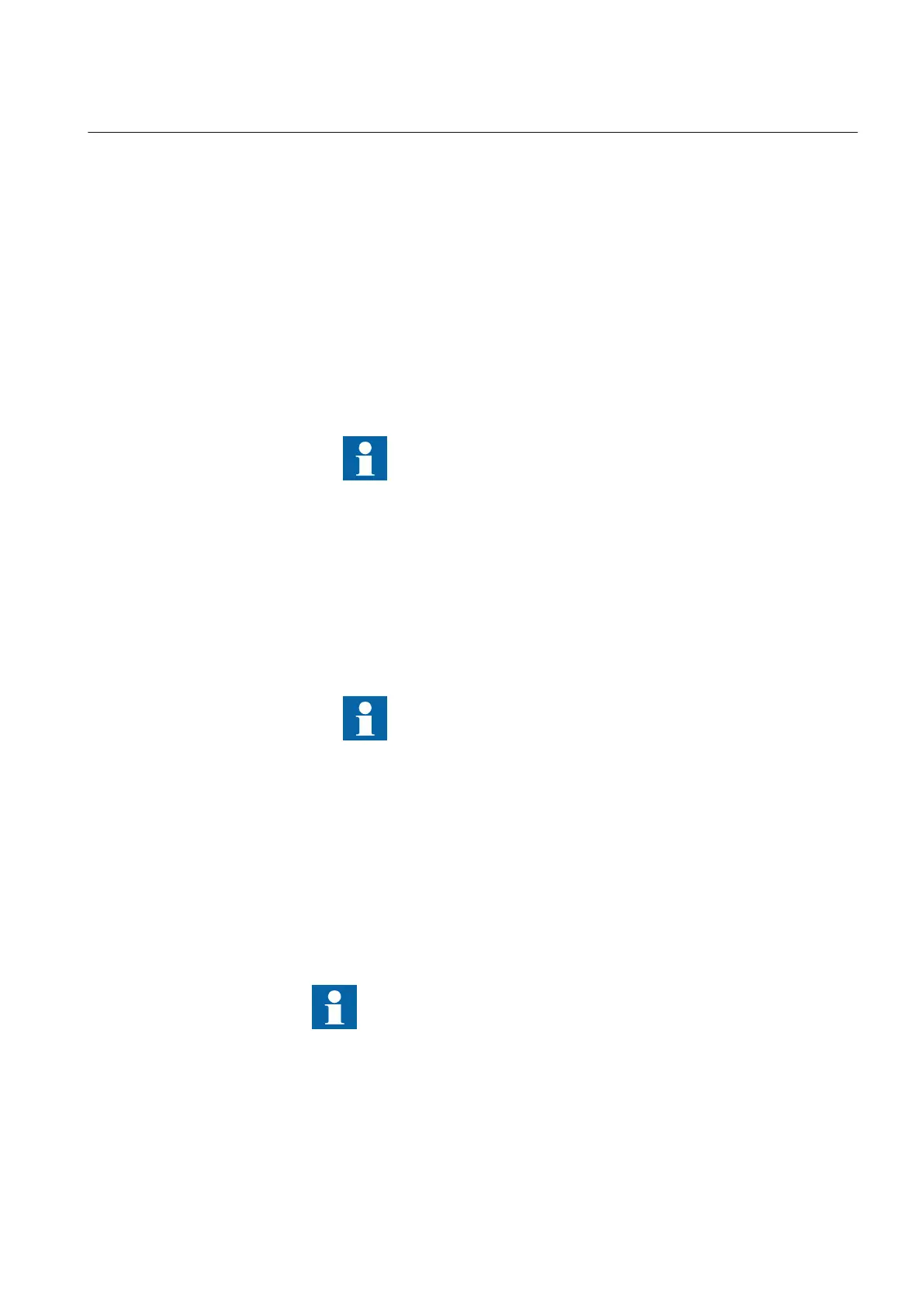the IED section together with its type definition in the data type template
section.
• The above forms the IED capabilities from a communication perspective and
will then be included in the file exported from PCM600 as SCD, ICD, IID and
CID file.
PCM600: IEC 61850 Configuration tool
•
Included in PCM600 is the new IEC 61850 Configuration tool which allows
the user to define data sets and control blocks for both Client Server and
GOOSE communication.
• The IEC 61850 Configuration tool gives the user the possibility to make the
IEC 61850 engineering without export / import step.
It does NOT however allow the User to define the substation
part.
IET600:
• Open a SCD file or import/mer
ge a SCD, ICD or CID file for the particular
IED(s).
• For each IED, the user defines the datasets, the control blocks for reporting
(this means unbuffered/buffered reporting and GOOSE) and the properties for
each report control block.
Data sets (DS) are generated automatically in PCM600. Report
control blocks (RCBs) are automatically created in PCM600
only when using templates.
• If client definitions (like client. ICD) are required in the system configuration,
they are merged into IET600 and connected to the unbuf
fered/buffered report
control blocks.
• Logical nodes, which are not related to the conducting equipment, must be
included in the bay level in the substation section.
• The resulting SCD file is exported from IET600.
• Define the inputs for the client in IET600 and cross-reference the signals in
SMT.
If input signals are not defined for clients in IET600, they will not
be visible in SMT. Inputs (GOOSE clients) can also be defined in
PCM600.
PCM600:
1MRK 511 393-UEN A Section 3
Substation Configuration description Language (SCL)
670 series 2.2 IEC 29
Communication protocol manual
