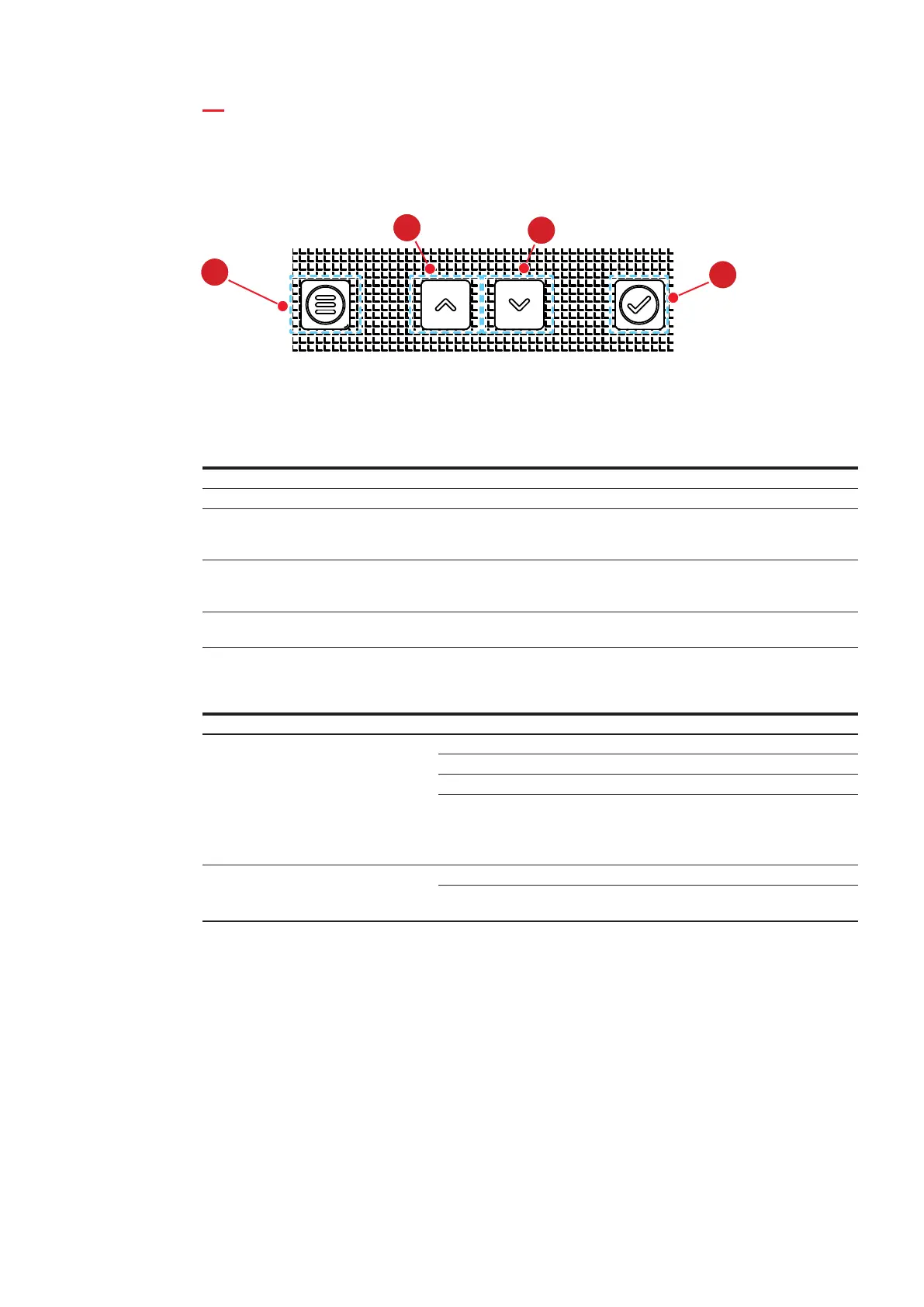19
4
7
1
6
2
5
3
M1M 20 POWER METER USER MANUAL
Display content
Display is divided into 8 different areas, as shown in the figure below:
N Area Description
1 Title
Title of the content displayed on each screen, including
MENU, READ and CONF…
2 Phase
The corresponding phase of the measured value
displayed, such as L1, L2, L3, L12 and L23…
3 Measurements Specific measured value
4 Magnitude/Unit
Magnitude includes E, K and M;
Unit includes V, A, W and WH…
5 Load type Inductive load and capacitive load
6 Additional info Additional info regarding the displayed page.
7 Icons
Indicating various types of state; and for further details,
see the table below
Icon Description
Notification of alarm
Correct phase sequence
Reverse phase sequence
Notification of error
Communication signals sent
Communication signals received
Configure parameters
Device locked, and parameters non-configurable
Device unlocked, and parameters configurable
Notification of warning