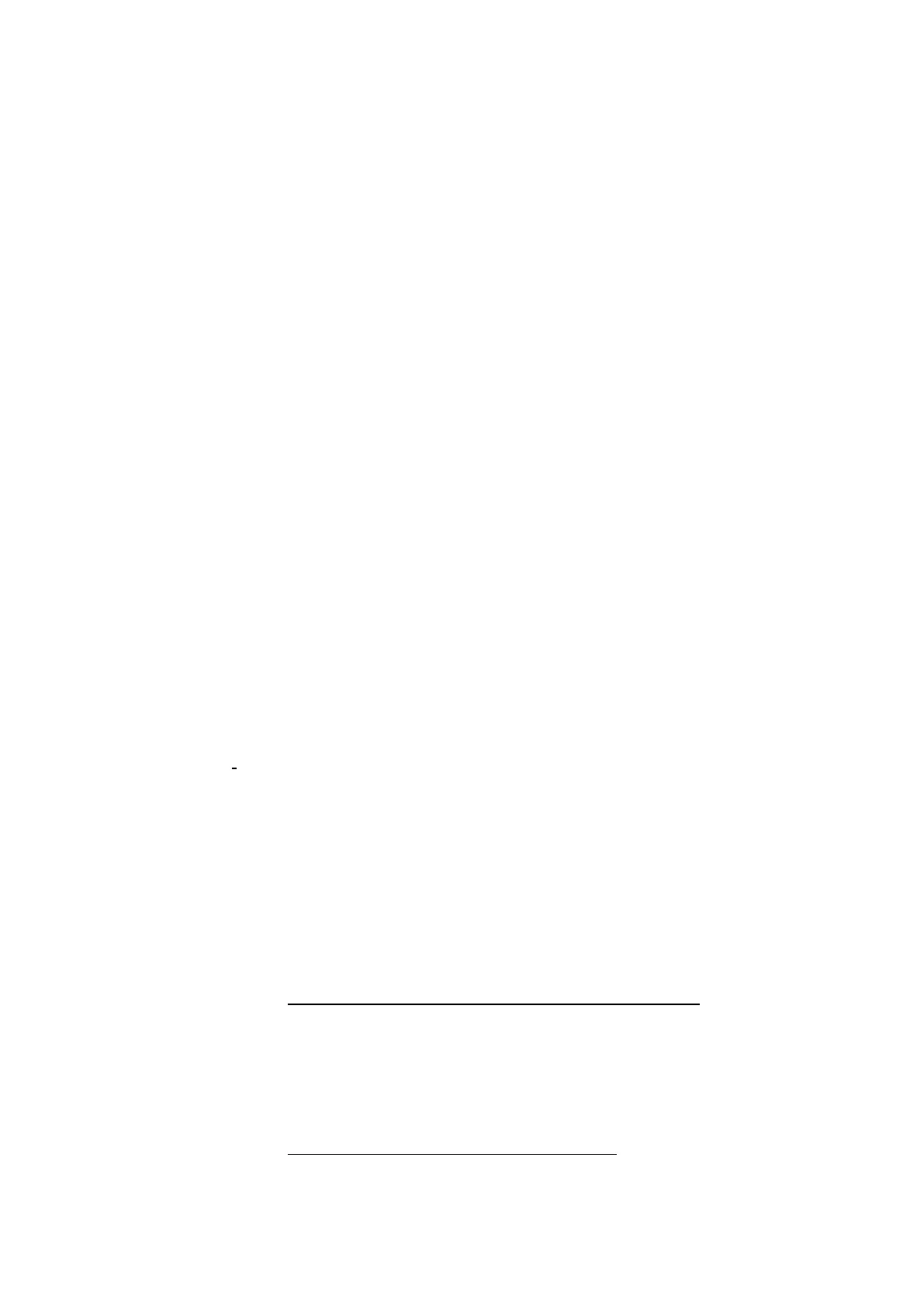M4M FIRMWARE UPDATE
4/10
C. Follow the instructions in case M4M is a slave device in master/slave
RS485 network or M4M is directly connected via serial port to PC:
TIP: In order to directly connect M4M to PC, a RS-485/USB con-
verter is needed.
Verify that Modbus RTU communication settings of M4M are equal to
Modbus RTU settings of the master device.
If the master device is an ABB cloud access point, default settings are re-
ported below:
• Baud Rate = 19200
• Protocol = 8E1 (8 bit data, even parity and 1 bit stop)
• RTU address for Master Device = 1
• RTU address for M4M slave device: to be inserted starting from 2 to 247.
TIP: Each device shall be provided with a different slave address.
Otherwise, only one of the devices with the same slave address
can be recognized.
2.2 M4M Ethernet
(M4M 20 Ethernet, M4M 30 Ethernet)
A. Steps to set Modbus TCP/IP communication parameters are described in
section "Communication" of M4M 20 and M4M 30 user manual.
To reach the settings section, on the device, go to "HOME" → "Configura-
tion" → "Communication" → "Modbus TCP/IP". Parameters that can be set
are DHCP, IP address, Subnet mask, Gateway and TCP port.
In the "DHCP" section, select between Enable and Disable.
In the "IP address" section, select the desired address of the device or
read the current IP address if the DHCP support is enabled.
TIP: In case of ABB cloud access point, DHCP on M4M should be
disabled (as default) and its TCP port, which is already enabled,
should be at the default value (502).
TIP: In case of ABB cloud access point, IP of M4M shall be in the
range of the sub-network where the cloud access point is con-
nected, which must be provided with access to the internet.
B. According to the architecture, follow the instructions
1. M4M directly connected to laptop via Ethernet port
Laptop shall be connected to same Ethernet network where the
M4M is connected. To access IP settings in Windows, access laptop
“Control Panel” → ”Network and Sharing Center” → ”Change
adapter settings” → right click on “Local Area Connection (LAN)”
→ ”Properties”>”Internet Protocol Version” and “Properties”.
2. M4M connected in the local area network
Laptop shall be connected to the same local area network as M4M.