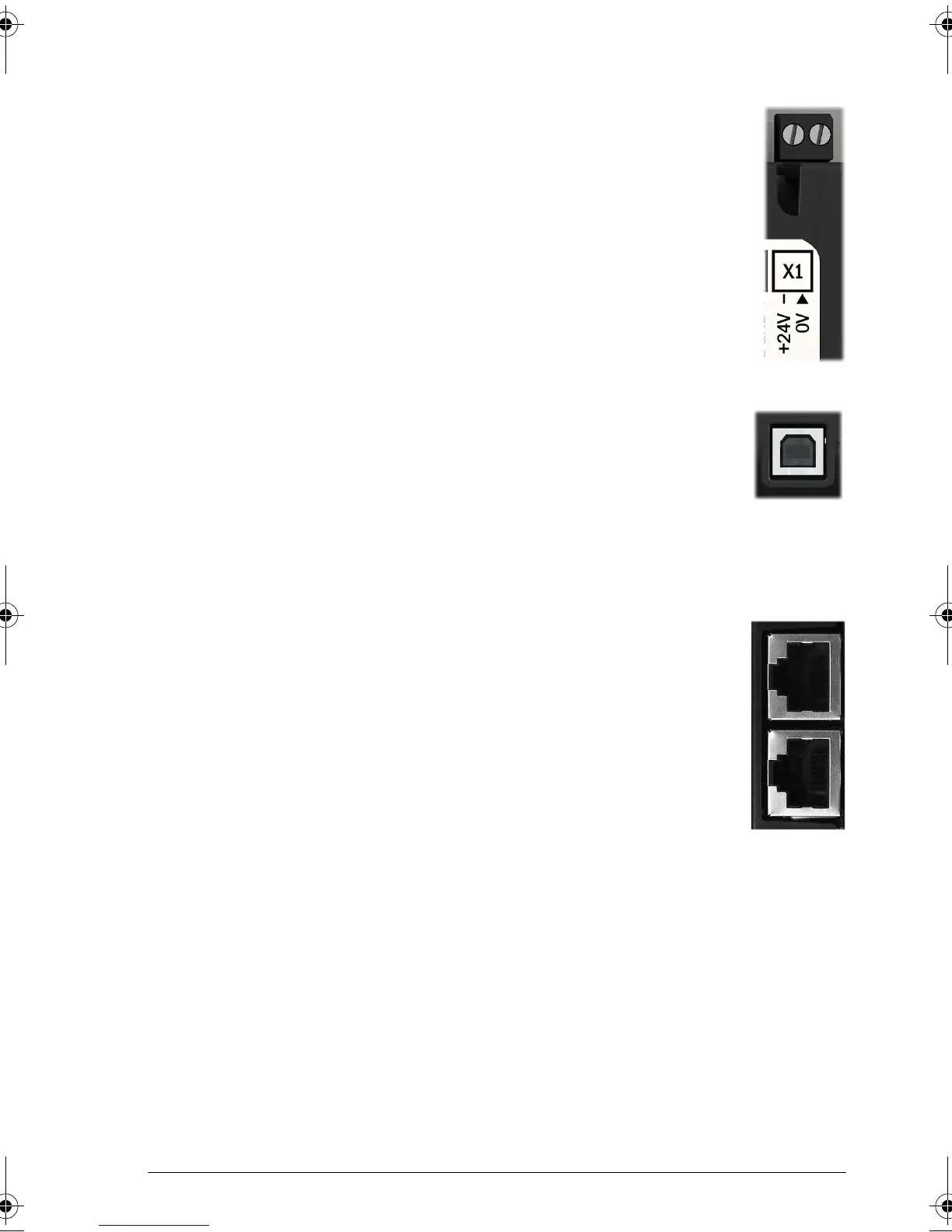Quick Installation Guide – NextMove e100 9
24 V DC supply
The NextMove e100 requires a 24 V DC power supply capable of
supplying 2 A continuously. It is recommended that a separate fused
24 V DC supply is provided for the NextMove e100, with the fuse rated
at 4 A maximum. If digital outputs are to be used, a supply will be
required to drive them - see manual MN1941WEN.
USB communication
The NextMove e100 communicates with the host PC using USB 1.1
communication.
Connect the supplied USB cable between the NextMove e100 and the
host PC's USB port (USB 1.1 or USB 2.0).
Ethernet communication
The NextMove e100 exchanges control parameters over Ethernet
POWERLINK.
Connect a CAT5 Ethernet cable between the NextMove e100 E1 or E2
connector and a POWERLINK compatible drive such as MotiFlex e100.
UL checklist
• The controller is to be used in a heated, indoor controlled environment. The
controller must be installed in clean air according to enclosure classification.
Cooling air must be clean, free from corrosive materials and electrically
conductive dust. See manual MN1941WEN for detailed specifications.
• The maximum ambient air temperature is 45 °C (113 °F) at rated current.
• The controller must be installed where the pollution degree according to UL / IEC
60664-1 shall not exceed 2.
Start-up
See manual MN1941WEN.
LT0305A01.book Page 9 Wednesday, June 21, 2017 2:10 PM
