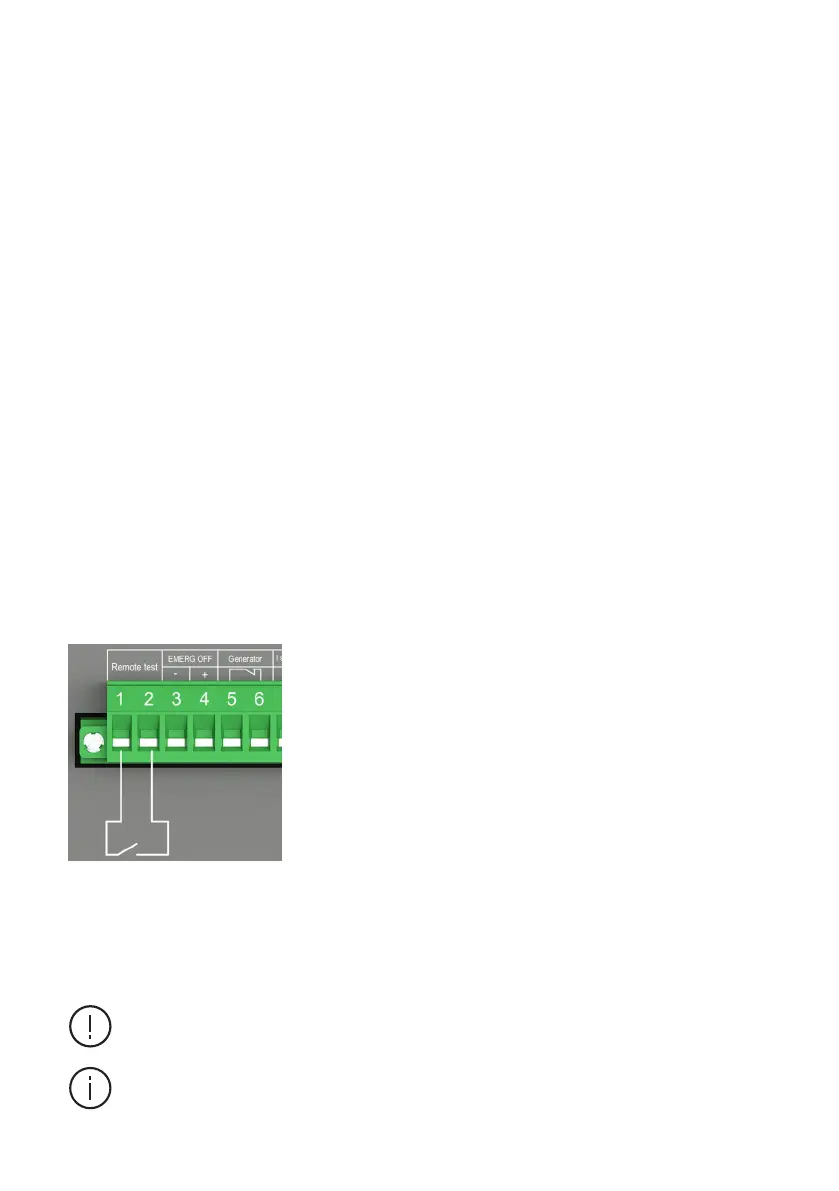10
AUTOMATIC TRANSFER SWITCH, OTM_C_21D
Figure 7. Remote test connection in OTM_C_21D
In the test sequence, the main power supply circuit will be closed.
If the test sequence is interrupted due to power failure, the automatic transfer switch will
enter “automatic mode” after power recovery.
In automatic mode, “AUTO” LED is ON and you can
transfer the switch using I, O, and II push buttons
on the front panel of the switch.
Press “AUTO” button to return the automatic
operation.
—
3.3 System testing
3.3.1 Local test
The procedure of the remote test is as follows:
1. Connect to the remote test signal according to
Figure 7.
2. Ensure that the OTM_C21D is in automatic
mode (“AUTO” LED is on).
3. Short circuit the remote test signal for at least
100 ms until the “AUTO” LED blinks to enter the
test mode. Under test mode, the automatic
transfer switch will simulate switching cycle
and finally return to its original position prior
to the activation of the test mode.
e.g., when the switch is in Position I:
Enter test signals; the switch transfers to
Position I. Entering test signals is invalid before
the automatic transfer switch returns to its
original position.
Under test mode, press the “AUTO” button to
cancel test mode and return to automatic
mode. The “Auto” LED will be “ON” as normal.
4. After the remote test finishes, the OTM_C21D
automatically returns to the automatic mode
(“AUTO” LED is on).
3.3.2 Remote test
