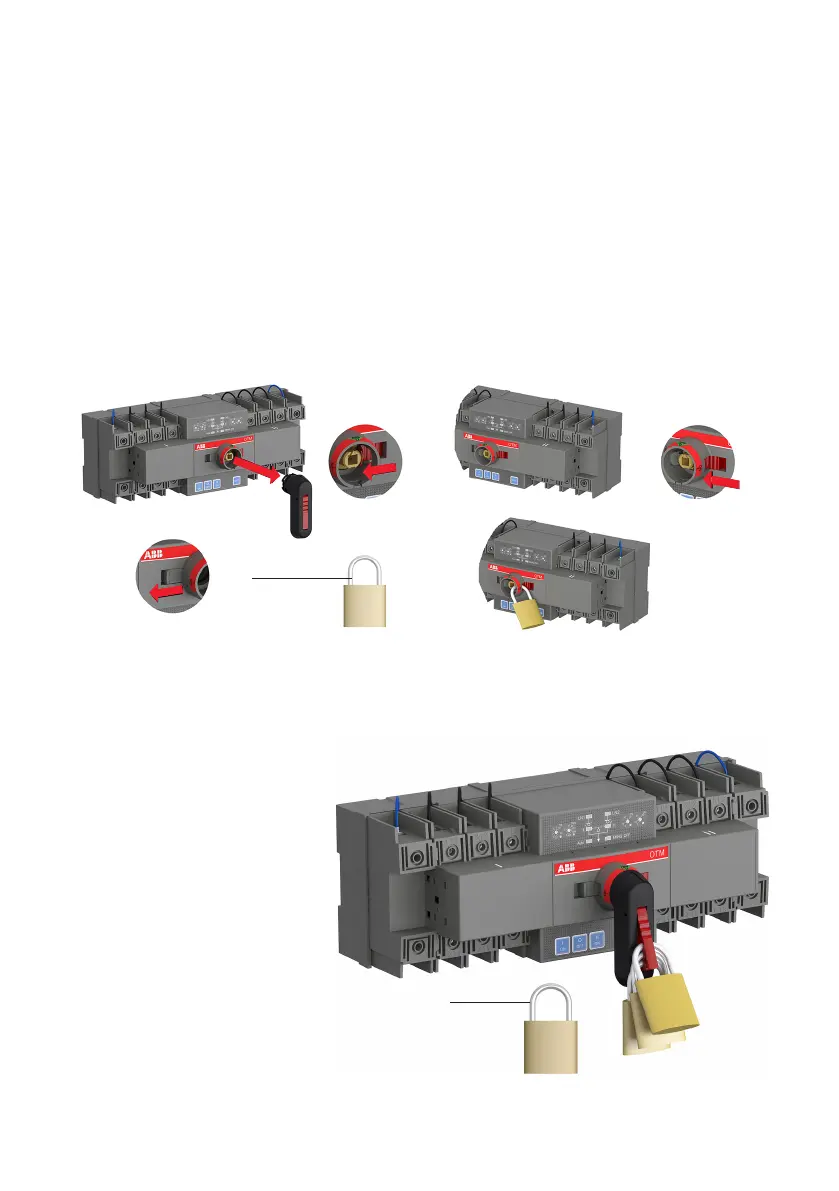11
AUTOMATIC TRANSFER SWITCH, OTM_C_21D
Figure 8. Locking the electrical operation
Ø5-6 mm
By default, the manual operation can
only be locked in position 0. The
handle can be padlocked by pulling
out the clip from the handle and
place the padlock on the handle see
Figure 9.
1
2
3
4
Ø5-6 mm
The switch can be padlocked in any position,
causing that all operating modes and test
operations are disabled, and handle cannot be
inserted. See below for operation:
Figure 9. Locking the manual operation
3.4.1 Locking the electrical operation
—
3.4 Locking
3.4.2. Locking the manual operation
