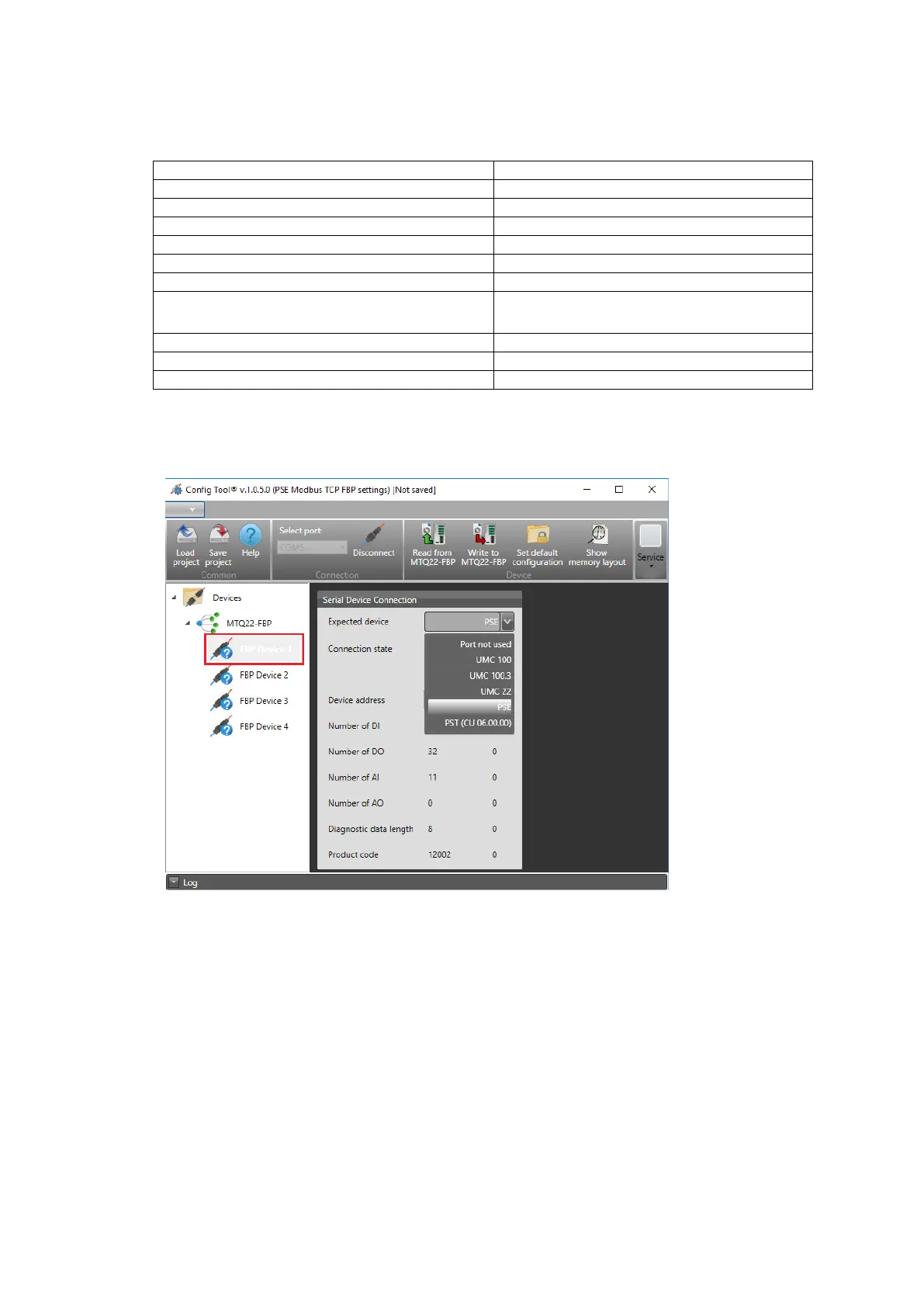1SFC132374M0201 12
3. Use the following table to set the required parameters. Remember to adjust the parameters to suite your
specific network settings.
Number of Modbus TCP masters under supervision
Allowed number of supervised connections missing
Allowed Modbus TCP IP Address for master 1 ... 4
0.0.0.0 ... 255.255.255.255 for master 1
0.0.0.0 ... 0.0.0.0 for master 2-4
Timeout for master 1 ... 4
Device address for device 1 ... 4
4. Select the connected FBP device and chose PSE in the drop-down menu called Expected device. For the
ports without a connected device chose Port not used.
