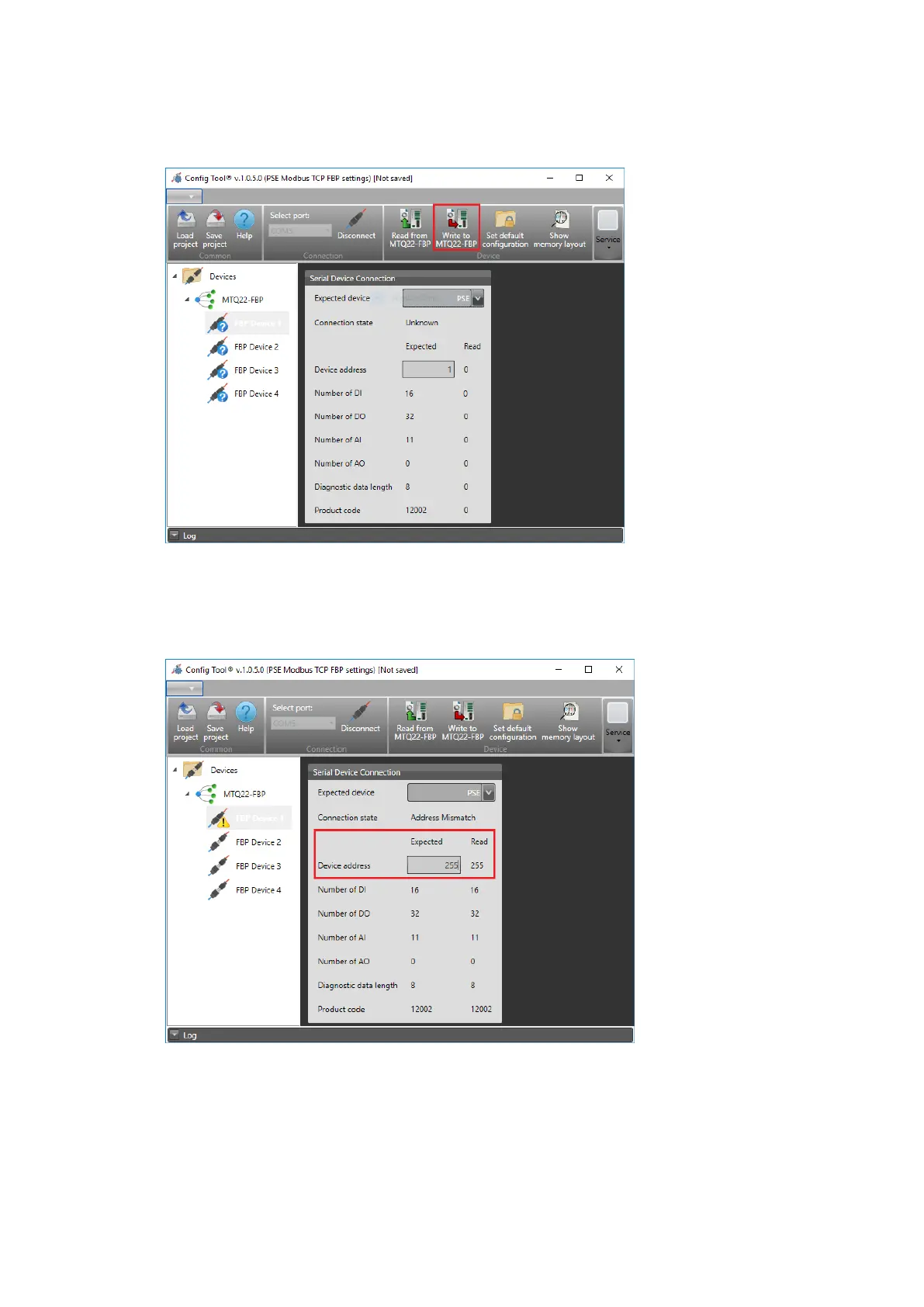1SFC132374M0201 13
5. When all Expected device parameters for FBP Device 1 to 4 are adjusted click the Write to MTQ22-
FBP button to upload the configuration to the device.
6. Select the FBP Devices in the Config Tool and set the expected Device address to match the Device
address read by the MTQ22-FBP. When the two Device addresses match for all connected PSEs click
the Write to MTQ22-FBP button again. Note that, when the slave ID is updated in the PSE a reboot will
be required on the PSE for the Config Tool to the detect the new value.
7. The MTQ22-FBP is now configured and should be able to communicate with the PSE.
