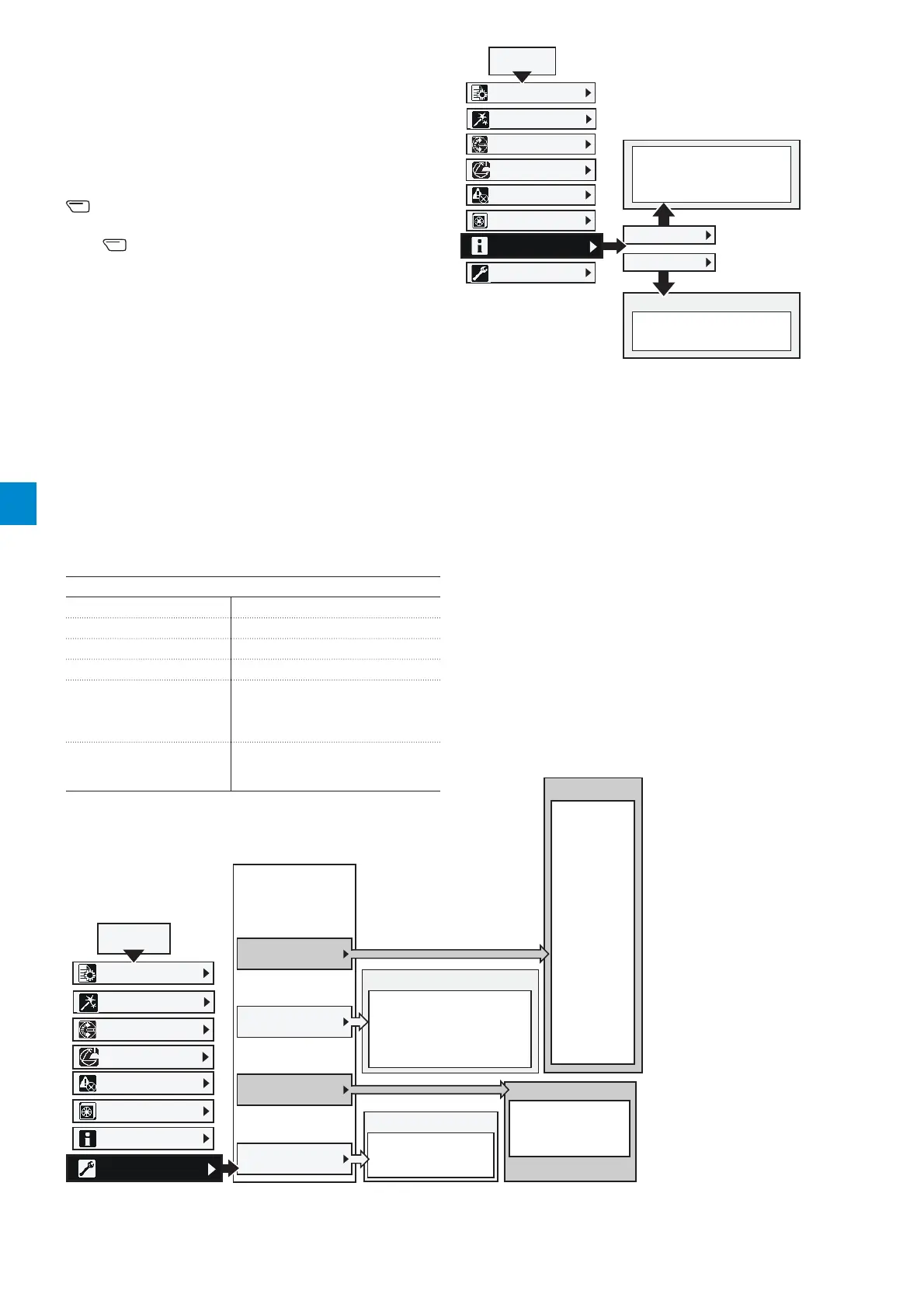68 Human machine interface (HMI) | Installation and commissioning manual | 1SFC132081M0201
6.4.5 System info
Path in menu:
Menu
XSystem info
For navigation, see Figure 6.33.
The System info menu contains system info such as
Firmware version and Serial number. The System info
menu shows system info of the Softstarter and HMI. Push
“Select” to enter the System info menu.
Use the Navigation keys to make your selection.
Push
“Back” to go back.
6.4.6 Settings
Path in menu:
Menu
XSettings
For navigation, see Figure 6.34.
The settings menu contains Softstarter set-up
parameters.
The settings are given in these chapters:
Table 6 Settings menus
Chapter Description
6.4.6.1 Language Change language of the HMI
6.4.6.2 Date and time Set date and time for the Softstarter
6.4.6.3 Display settings Change Contrast, brightness etc.
6.4.6.4 Reset to defaults Reset Home view layout
Reset all parameters
Reset operating data
6.4.6.5 Change HMI
heading
The HMI heading is displayed in the
status bar at the top of the HMI.
Max 10 characters.
You can set the settings with Keypad and Fieldbus
communication.
HMI
Softstarter
Softstarter
FW version: 1.11.0
Serial number: 00000
HMI
FW version: 1.5.0
Serial number: 00000
MENU
Parameters
Assistants
Motor jog
Pump cleaning
Event log
Backup handling
System info
Settings
Figure 6.33
System info navigation
Language
Arabic
Czech
German
English
Spanish
Finnish
French
Italian
Dutch
Polish
Portuguese
Russian
Swedish
Turkish
Chinese
Greek
Indonesian
Display settings
Contrasts 80 %
Brightness 80 %
Powersave
[ ] White on black
Settings
Language
Date and time
Display settings
Reset to defaults
Date and time
Date: xx.xx.20xx
Time: xx:xx:xx
Show date as: day.month.year
Shoe time as: 24-hour
[ ] Show clock
Reset to defaults
Reset Home view layout
Reset all parameters
Reset operating data
MENU
Parameters
Assistants
Motor jog
Pump cleaning
Event log
Backup handling
System info
Settings
Figure 6.34
Settings navigation
6