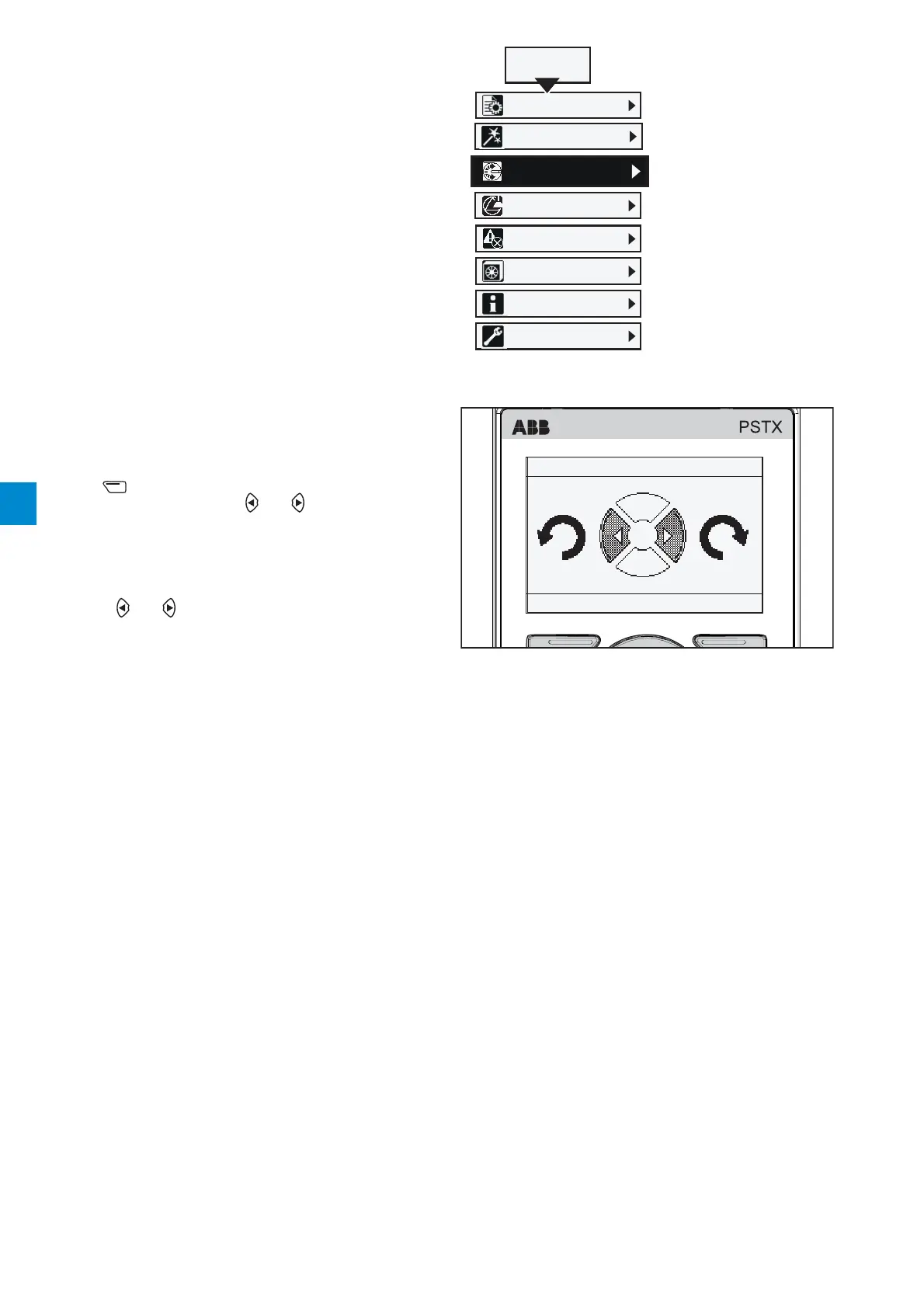58 Human machine interface (HMI) | Installation and commissioning manual | 1SFC132081M0201
6.2.4 Motor jog
Path in menu:
Menu
XMotor jog
For navigation see Figure 6.16.
For Motor jog parameter settings,
see chapter 7.9 Slow speed.
Jog is a slow speed drive function to drive the motor with
low voltage output. Use this feature for example to put a
conveyor belt into position.
The jog has 3 default speeds:
• Fast Jog
• Jog
• Creep
You can change the speeds with separate parameters.
For example: Fast jog backward and jog forward. You can
use this function through the HMI, I/O or Fieldbus.
Push
“Menu” to enter the Motor jog menu and
then select Motor Jog. Use
and to jog forward
or backwards. See Figure 6.17. The motor starts and
accelerates to the rated speed with the set parameters as
long as the Jog command is in operation.
The motor stops immediately when you release the push
button,
and .
You can run the motor in the forward and reverse
direction with 3 different speeds.
Figure 6.16
Motor jog navigation
MENU
Parameters
Assistants
Motor jog
Pump cleaning
Event log
Backup handling
System info
Settings
Figure 6.17
Keypad
1SFC132081M0201
Local PSTX HMI
Motor Jog
Exit 14:30
6