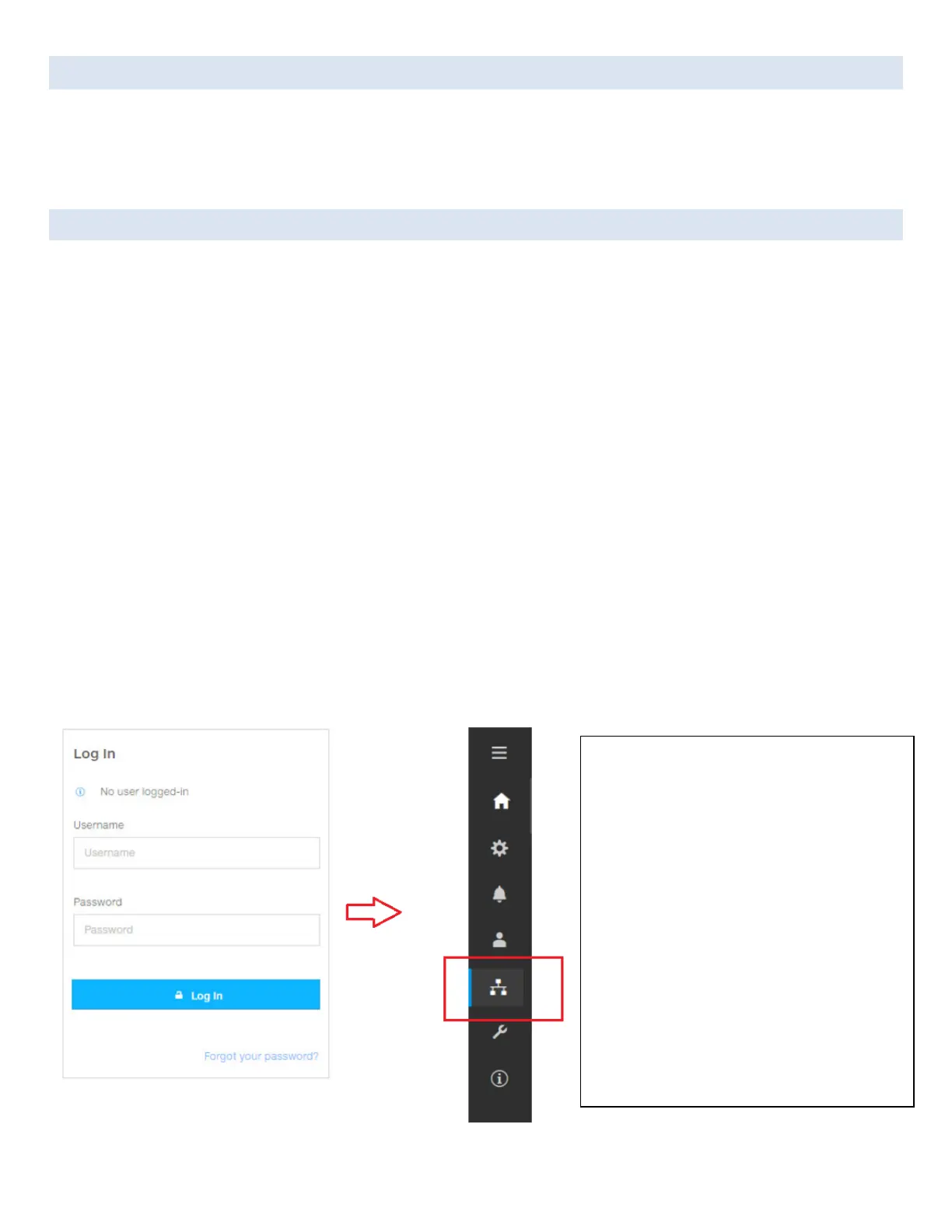DEFAULT CONFIGURATION IN TRACKSO IOT GATEWAY
Interface: RS-485 (half duplex)
ID: 2 to 63
Baud Rate: 2400, 4800, 9600 (default value), 19200 38400, 57600 or 115200bps
Stop bit: 1 , Parity: No parity (default value), even parity or odd parity , Data bits: 8
CONFIGURATION AT THE INVERTER END
Enable the wireless connection on the device which is being used for the board setup (tablet, smartphone or PC) and
connect it to the Access Point created by the inverter system: the name of the wireless network created by the system
that the connection should be established with, will be
ABB-XX-XX-XX-XX-XX-XX
where “X” is a hex digit of the MAC address (MAC address can be found on the “Communication Identification label”
placed on the side of the inverter or applied during the commissioning phase to the plant documentation).
When required digit the PRODUCT KEY (printed on the “Communication Identification label” and applied during the
commissioning phase to the plant documentation) as access point password. Note that it’s required to digit also the
dash “-” characters of the Product Key in the password field.
Open an internet browser (recommended browser: Chrome versions from v.55, Firefox versions from v.50) and enter
the pre-set IP address 192.168.117.1 to access the login page.
Login with the username and password created during the commissioning phase
If the Password is lost click on “Forgot your password?” to obtain the access to the Web User Interface (and it will be
possible to change the password) by entering the PRODUCT KEY (printed on the “Communication Identification label”
and applied during the commissioning phase to the plant documentation).
NETWORK section
In the NETWORK section it’s possible to access
the following sub-menus:
• RS485
• LAN Status
• WLAN Status
•Modbus TCP
• Connectivity Check
• Monitored Devices
• Debug Settings
