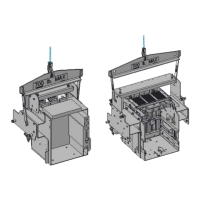ABB REL 356 Current Differential Protection
2-12
Installation, Operation and Maintenance
(4) Activate the “ENTER” key for the desired duration of the output relays operation.
(5) Depress the “FUNCTION RAISE” key to select the following parameters, as desired:
FUNCTION VALUE
FIELD FIELD DESCRIPTION
TRIP RELY TRIP (A, B, C)
* BFI RELY Breaker Failure Initiate
* RI (RI1-1,2) RELY Single Pole Reclose Initiate
* RI (RI2-1,2) RELY 3 Pole Reclose Initiate
RB RELY Recloser Blocking
GS RELY General Start
FALM RELY Failure Alarm
TALM RELY Trip Alarm
CALM RELY Channel Alarm
Note: * These outputs are enabled only if a connection is made from TB1-13 to TB1-14.
(6) Activate the “ENTER” key to operate selected output relays.
(7) After completion of this test, restore the system to its operating state by moving JM1 to position 2-3 on the
Microprocessor module, and closing the FT switch red handles.
Self Check
The results of the system self-check routines are accessible using the following procedure:
a. Continually depress the “DISPLAY” key until the “TEST” LED is illuminated; then depress the “FUNCTION
RAISE” or “FUNCTION LOWER” key until the word “STAT” appears in the FUNCTION FIELD.
b. The VALUE FIELD will display the status of the relay in hexadecimal format:
RELAY STATUS
DESCRIPTION BIT NUMBER
External RAM Failure 0 Least Significant Right-Most Position
EEPROM Failure 1
ROM Checksum Failure 2
Dual-Port RAM Failure 3
Analog Input Failure 4
Processor Failure 5
± 12V P.S.Fail 6
Modem Failure 7
EEPROM Warning 8
Power Supply 1 Failure 9
Power Supply 2 Failure 10
Dual Port RAM
Com Status Warning 11
Failure Detected by Processor 1 12
Failure Detected by Processor 2 13
014
0 15 Most Significant Left-Most Position

