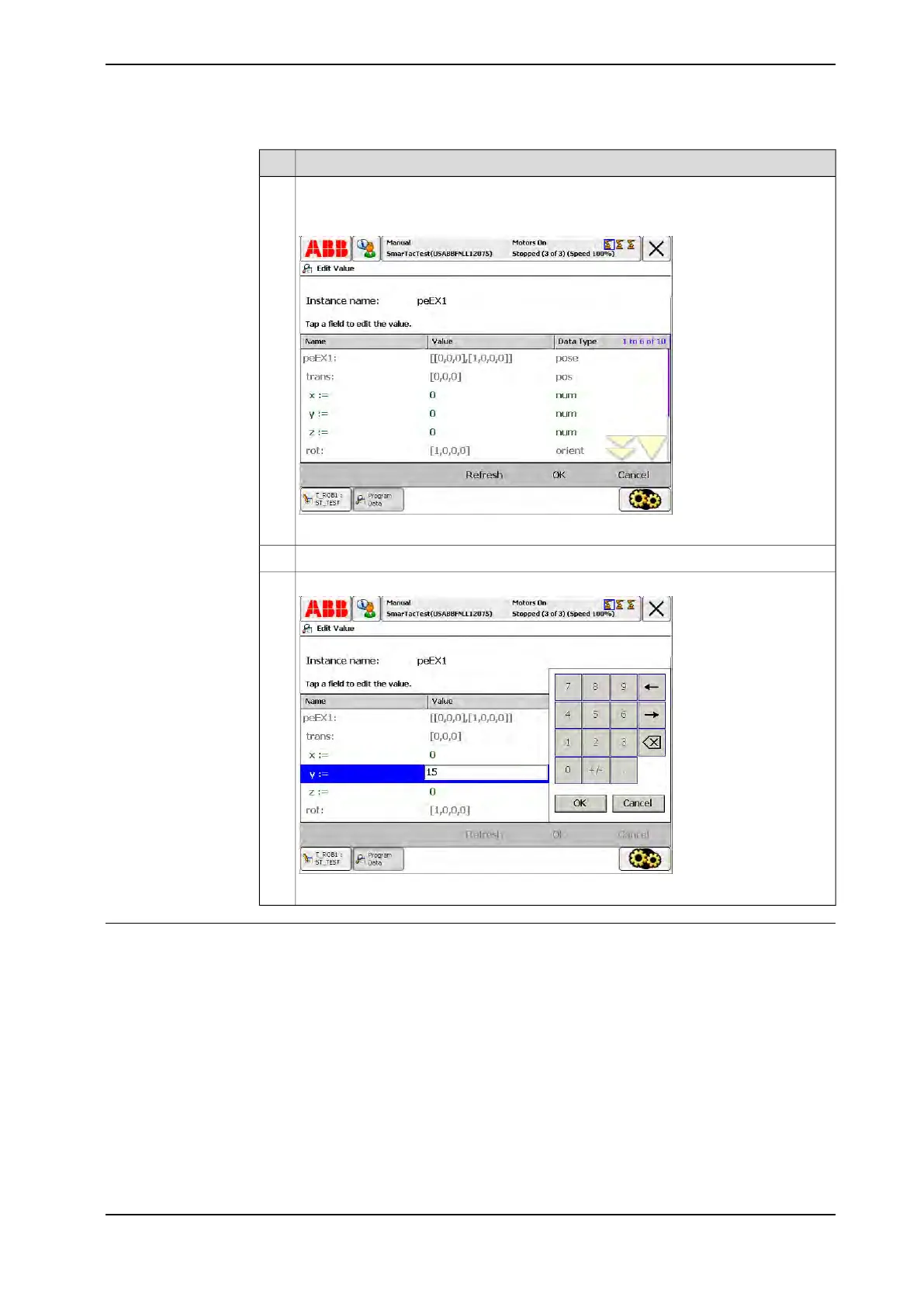Action
View the data in peEX1 by selecting it and then select Edit Value.17
A screen will appear showing the values of this data instance. X, Y, and Z will all be
zero. This displacement frame did not alter the rectangle program at all.
xx1400001487
Move the cursor to the Y value and change the number to 15.18
Tap OK and run the routine, disp_ex1, again.
xx1400001488
19
What happens?
The movements are shifted 15 mm in the positive Y direction. That is 15 mm in Y
relative to the work object, object frame. And, as discussed earlier, the object frame
and user frame in wobj0 are the same as the world frame. So the rectangle moved
15 mm relative to the world, as well.
This is what program displacement frames do. A change in the displacement frame
changes the location of the robtargets. Displacement frames can be turned on and
off using PDispSet and PDispOff. Similarly, changes in the work object will move
the robtargets as well (work object modifications are shown in Exercise 5: object
frame manipulation on page 62).
Continues on next page
Application manual - SmarTac 39
3HAC024845-001 Revision: A
© Copyright 2004-2016 ABB. All rights reserved.
4 User's guide
4.3 Exercise 1: program displacement
Continued