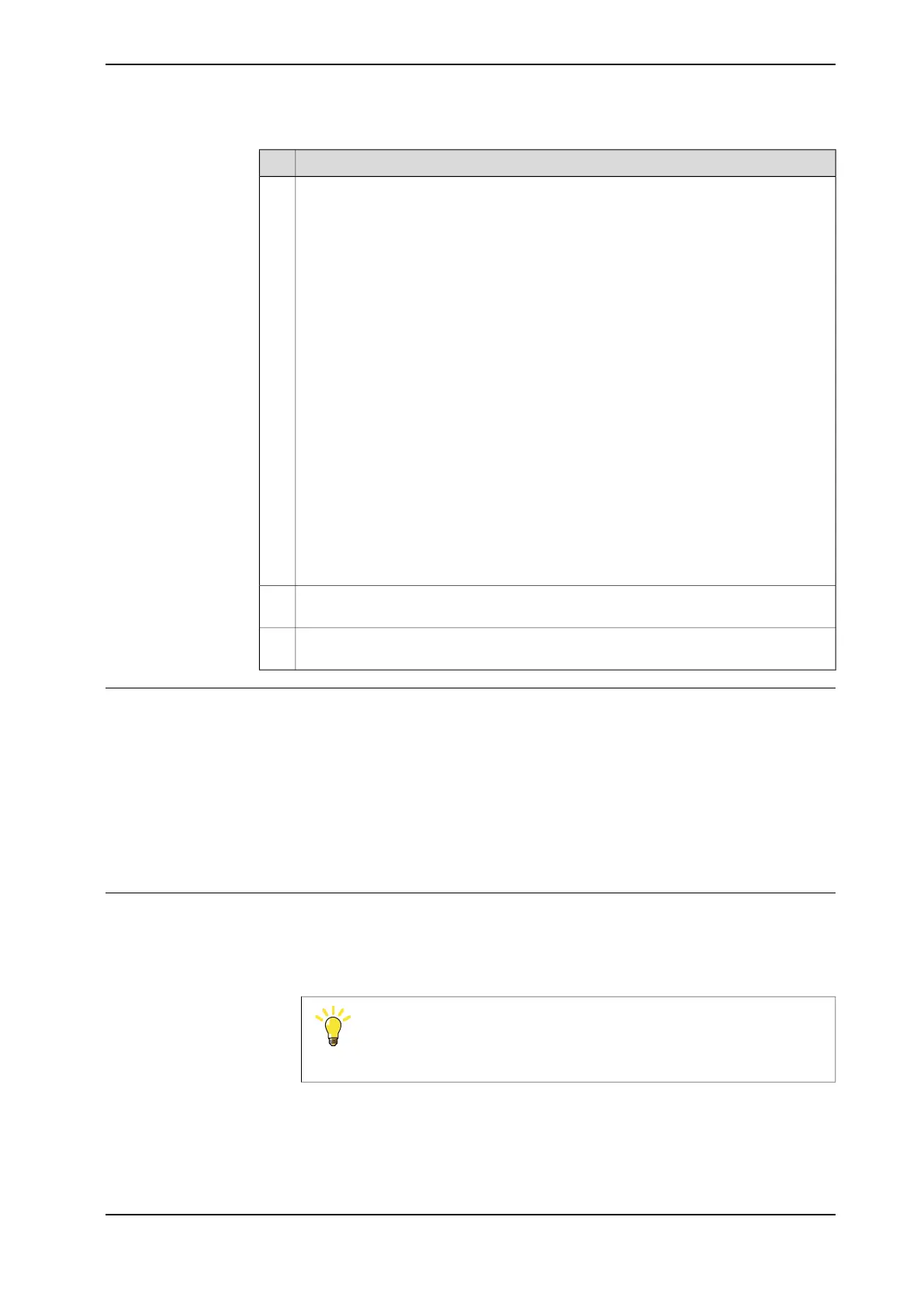Action
From the list of available pose data select peEX1. Tap OK. The routine should look
like this:
PROC disp_ex3()
MoveJ *, v200, fine, tWeldGun;
20
MoveL *, v200, fine, tWeldGun;
Search_1D peEX1, *, *, v200, tWeldGun;
MoveL *, v200, fine, tWeldGun;
MoveL *, v200, fine, tWeldGun;
Search_1D peEX1, *, *, v200, tWeldGun\PrePDisp:=peEX1;
MoveL *, v200, fine, tWeldGun;
MoveJ *, v200, fine, tWeldGun;
PDispSet peEX1;
MoveL *, v200, fine, tWeldGun;
MoveL *, v200, fine, tWeldGun;
MoveL *, v200, fine, tWeldGun;
MoveL *, v200, fine, tWeldGun;
MoveL *, v200, fine, tWeldGun;
PDispOff;
MoveL *, v200, fine, tWeldGun;
ENDPROC
Jog the torch so that it is above the plate and execute the routine from the beginning.
The torch should trace out the plate.
21
Move the plate about 10 mm in any direction and re-execute the routine. The torch
should trace out the plate.
22
Questions
1 Why is it necessary that the PrePDisp is set to peEX1 in this example? What
happens when a different displacement frame (other than peEX1) is used in
the first Search_1D?
2 What happens when this optional argument in the second Search_1D is not
present?
3 Two and three-dimensional searches should almost always use search
directions that are perpendicular to one another. Why?
Advanced
1 What happens when the plate is rotated slightly? Why?
2 Add the optional argument NotOff to the first search instruction and execute
the program. What does this do?
Tip
See Search_1D - One-dimensional search on page 81.
Continues on next page
Application manual - SmarTac 53
3HAC024845-001 Revision: A
© Copyright 2004-2016 ABB. All rights reserved.
4 User's guide
4.5.2 Exercise 3: two-dimensional search
Continued