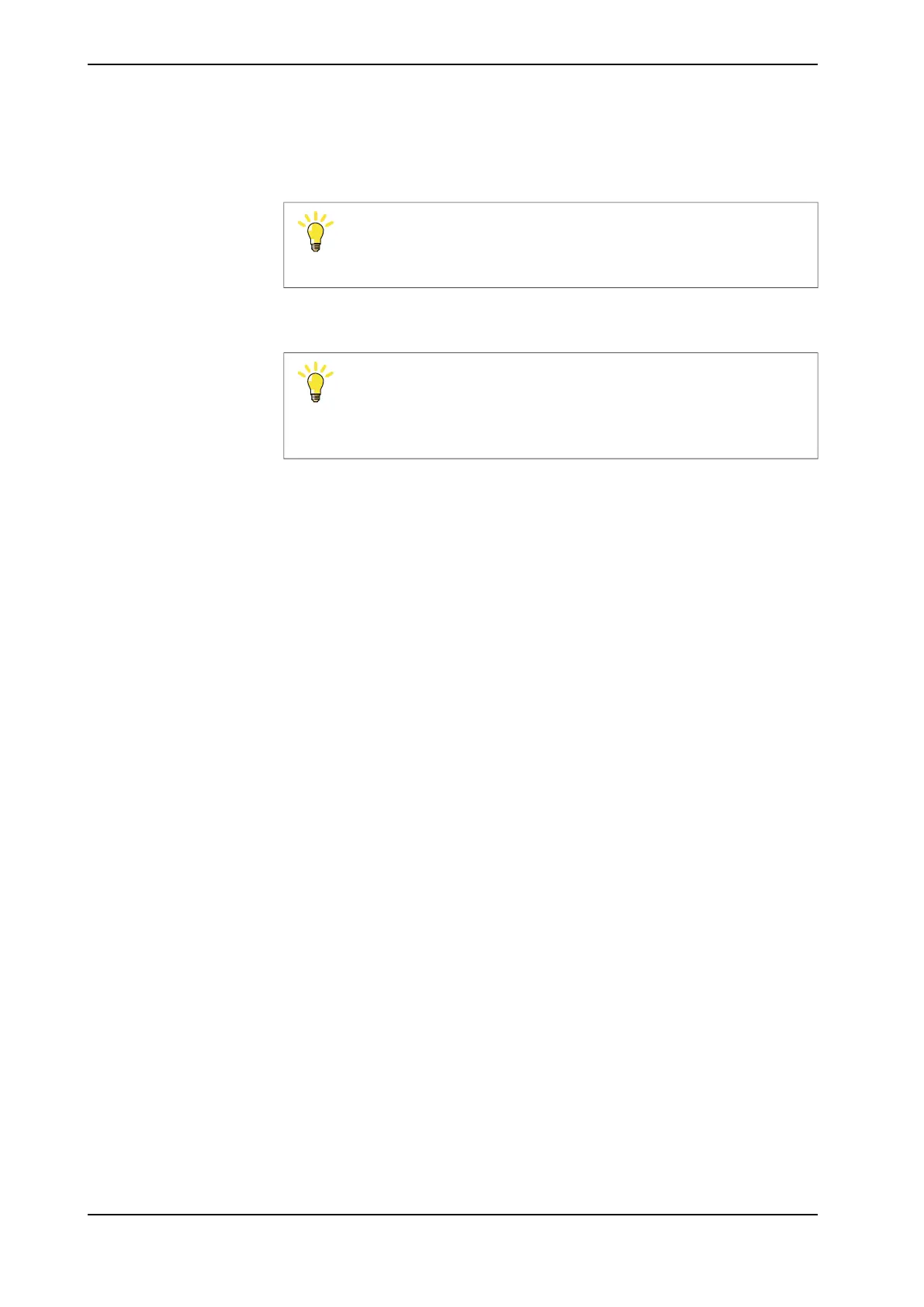3 What would happen if the argument NotOff was added to the second search
and the next section of the routine had a welding instruction?
Tip
See Search_1D - One-dimensional search on page 81.
4 Version 7.0 only: Why must there always be at least one Move instruction
between two searches?
Tip
What happens when SmarTac is activated while the torch is touching the
part?
5 If there is time try to write a three-dimensional search. Do not corrupt
disp_ex3 as it will be used later. The 3-D search should look something like
this:
PROC disp_ex3_3D()
MoveJ *,v200,fine,tWeldGun;
MoveL *,v200,fine,tWeldGun;
Search_1D peEX1,*,*,v200,tWeldGun;
MoveL *,v200,fine,tWeldGun;
MoveL *,v200,fine,tWeldGun;
Search_1D peEX1,*,*,v200,tWeldGun\PrePDisp:=peEX1;
MoveL *,v200,fine,tWeldGun;
MoveL *,v200,fine,tWeldGun;
MoveL *,v200,fine,tWeldGun;
Search_1D peEX1,*,*,v200,tWeldGun\PrePDisp:=peEX1;
MoveL *,v200,fine,tWeldGun;
MoveJ *,v200,fine,tWeldGun;
PDispSet peEX1;
MoveL *,v200,fine,tWeldGun;
MoveL *,v200,fine,tWeldGun;
MoveL *,v200,fine,tWeldGun;
MoveL *,v200,fine,tWeldGun;
MoveL *,v200,fine,tWeldGun;
PDispOff;
MoveL *,v200,fine,tWeldGun;
ENDPROC
Continues on next page
54 Application manual - SmarTac
3HAC024845-001 Revision: A
© Copyright 2004-2016 ABB. All rights reserved.
4 User's guide
4.5.2 Exercise 3: two-dimensional search
Continued