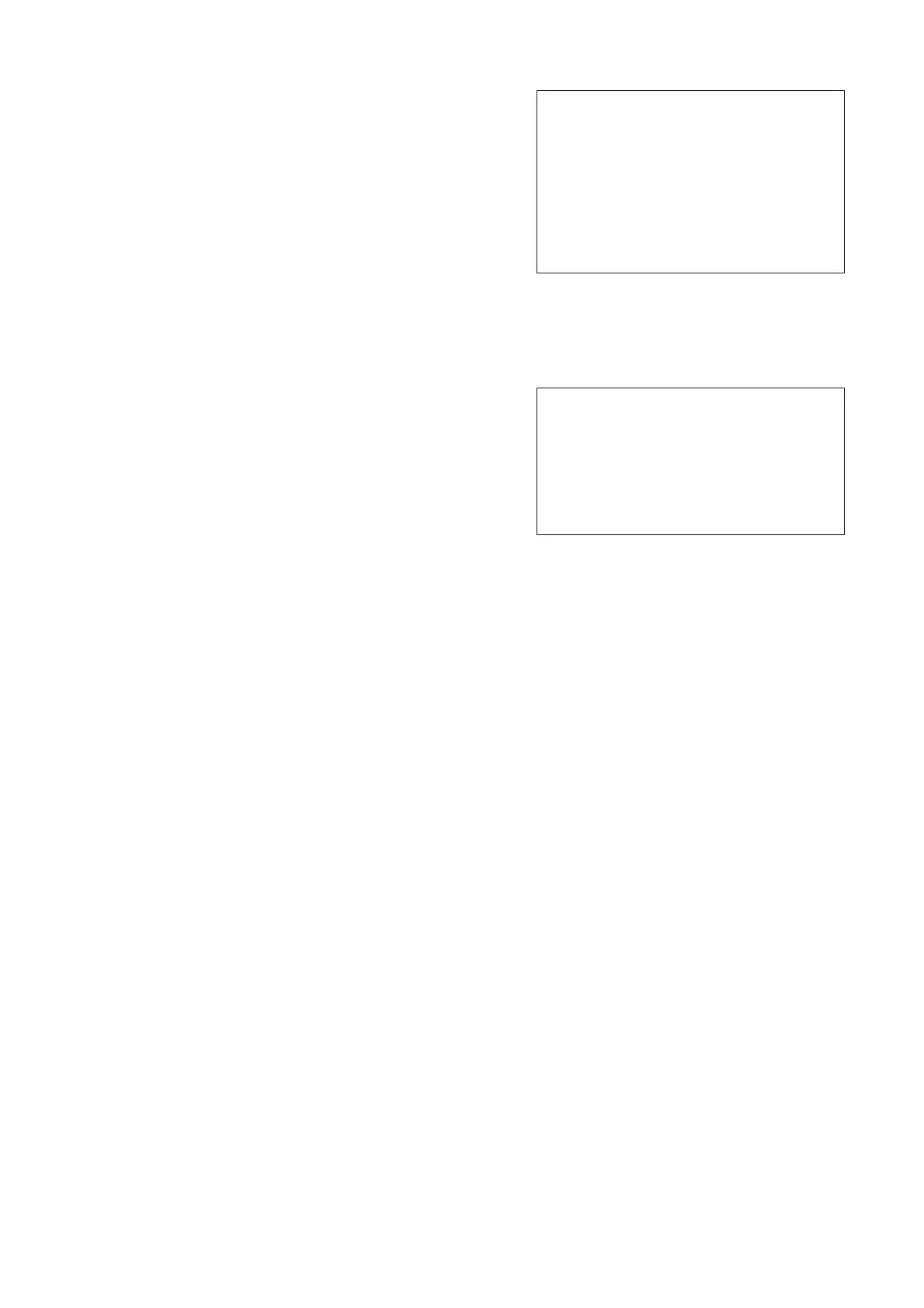14
In SPTO 1D2 the following operand values can
be used with operations LOAD, LOADN, AND,
ANDN, OR, ORN :
1…3 = input channel number
; Code of an input, if the status
" closed" should be used
101…103= input channel number + 100
; Code of an input, if the status
"undefined" should be used
201…203= input channel number + 200
; Code of an input, if the status
"open" should be used
4…13 = input channel number
; Code of an input, if the status
"active" should be used
70…89 ; Number of a temporary register
60 and 61 ; Number of a special register
62 ; Position information of the L/R
key switch
In SPTO 1D2 the following operand values can
be used with operation OUT:
20 or 21 ; Code of an output
70…89 ; Number of a temporary register
The input channel numbers and the output
codes are those defined when programming the
configuration.
The two special registers, 60 and 61, have con-
stant values; register 60 is always zero (0) and
register 61 one (1). Register 62 is used for
position information of the L/R key switch;
register 62 is one (1) when the L/R key switch is
in REMOTE position and zero (0) when the key
switch is in LOCAL position. The registers
70...89 are used as temporary data storage dur-
ing the interlocking program execution.
Example 6: How to store the result of a logic
operation into a temporary register.
>99WM200:LOAD 201:XX
; Read the open status of an object wired
to the input 1
>99WM201:AND 202:XX
; Read the open status of an object wired
to the input 2
>99WM202:OUT 70:XX
; Write the result of the logic operation
into register 70
After these commands register 70 is 1, if both
objects are open.
Example 7: How to use input channels 4…13
in the logic.
>99WM200:LOAD 1:XX
; Read the closed status of an object wired
to input 1
>99WM201:AND 4:XX
; Read the active status of input channel 4
>99WM202:OUT 20:XX
; Enable output 20
After these commands the OPEN output (code
20) is enabled if object 1 is closed and input
channel 4 is activated.
Syntax rules for programming the interlocking
for SPTO 1D2:
1.The interlockings have to be programmed in
the program mode.
2. With the interlocking program the operator
defines when the opening and closing of an
object is allowed.
3. The setting parameters M200…M300 are
used. A setting parameter is equal to the row
number of the interlocking program.
4. The program always begins at M200 and
must not include empty lines.
5. The program always begins with the com-
mand LOAD or LOADN.
6. The last command of the program must be
END.
7. One operand can be used only once with the
OUT command.
8. Before the LOAD and LOADN commands,
except for the first command, the OUT com-
mand should be used.
9. Before the END command an OUT com-
mand should be used.
