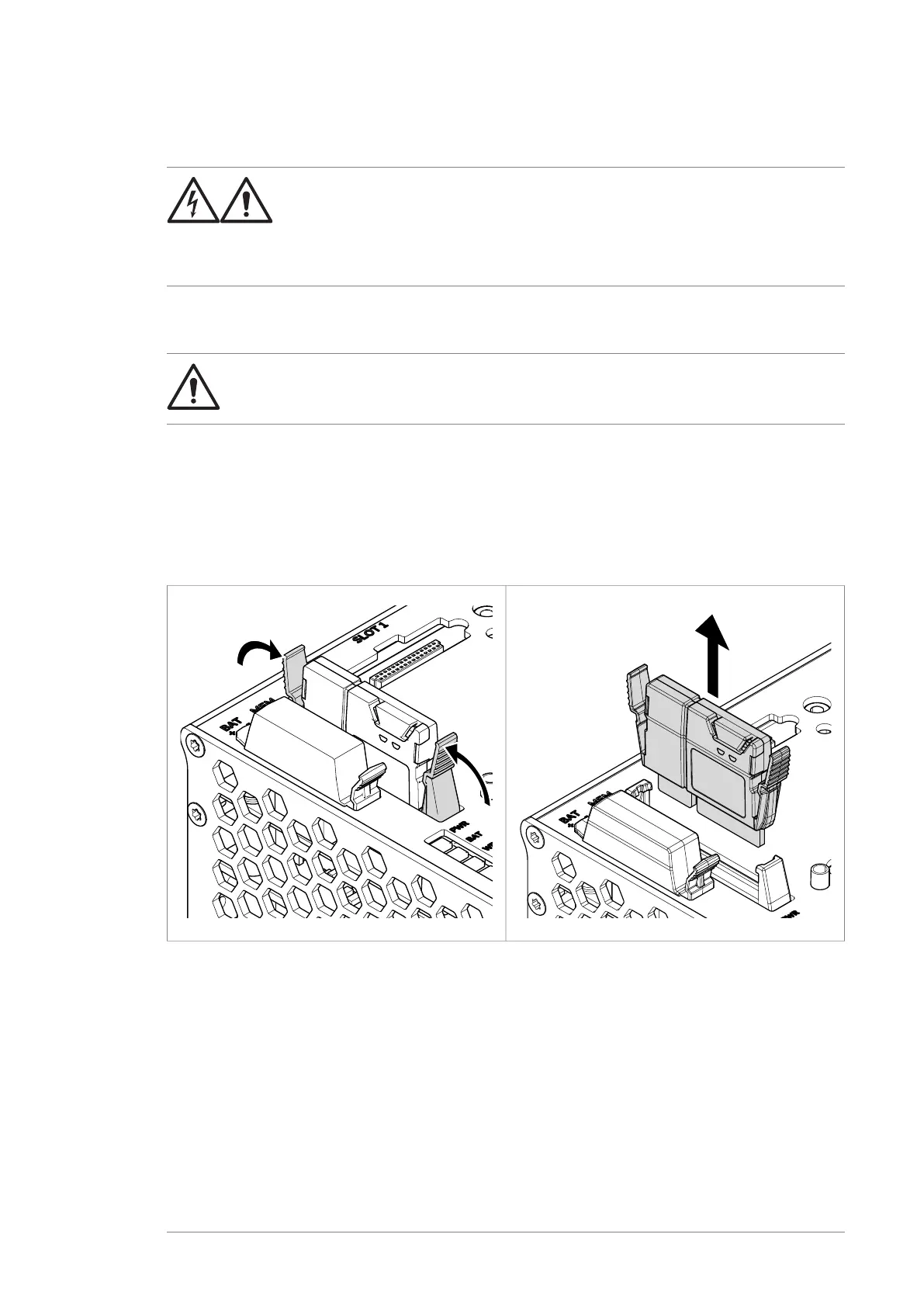Replacing the memory unit
WARNING!
Obey the safety instructions of the drive. If you ignore them, injury or
death, or damage to the equipment can occur. If you are not a qualified
electrical professional, do not do installation, commissioning or
maintenance work.
After replacing a control unit, you can keep the existing parameter settings by
transferring the memory unit from the defective control unit to the new control unit.
WARNING!
Do not remove or insert the memory unit when the control unit is powered.
1. Stop the drive and do the steps in section
Electrical safety precautions
in the
applicable hardware manual before you start the work.
2. Make sure that the control unit is not powered.
3. Push and hold in the clips on the memory unit. Pull the memory unit out.
4. Push the new memory unit in.
Maintenance 23