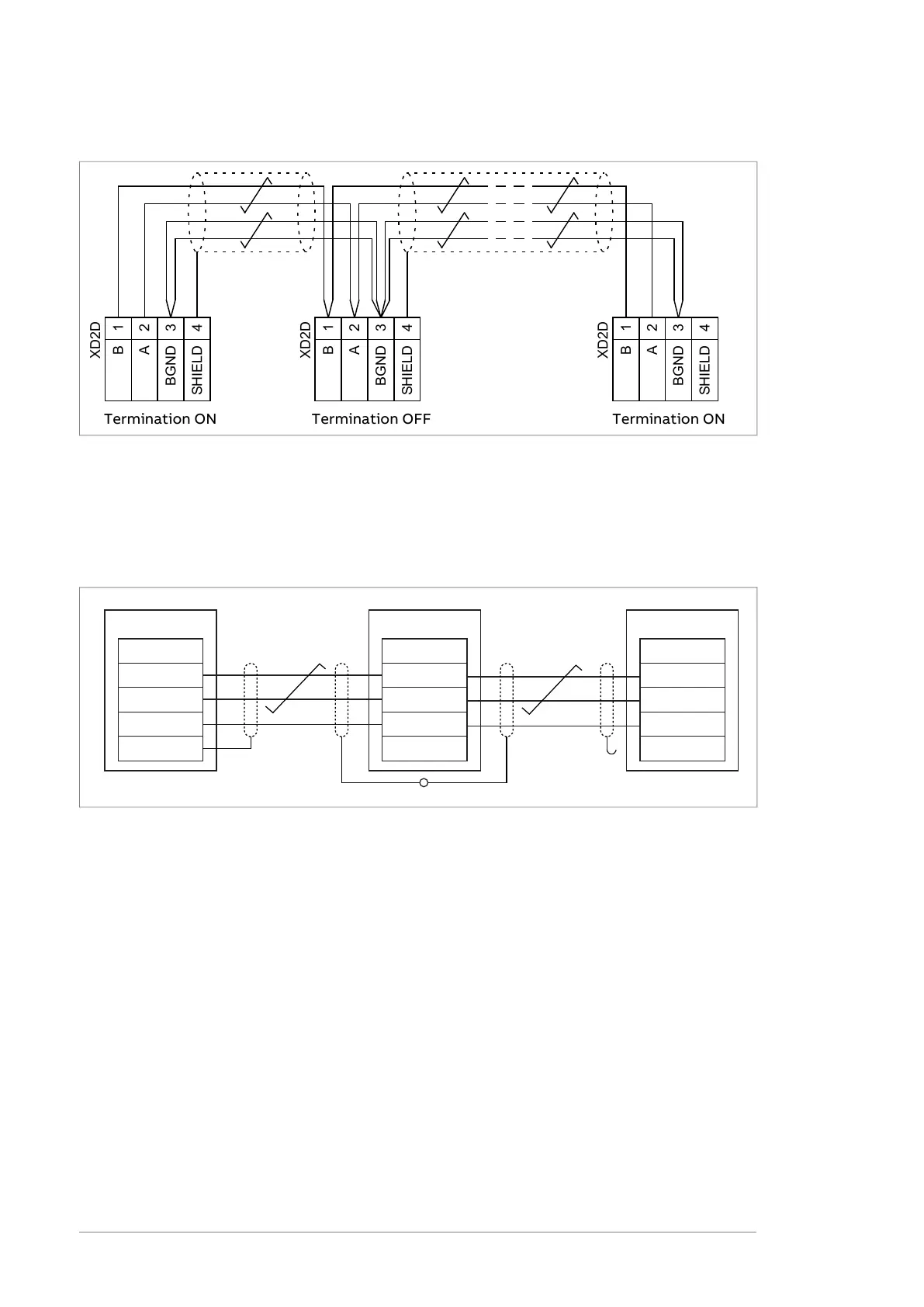The following diagram shows the wiring between control units.
XD2D
XD2D
XD2D
1
2
3
4
B
A
BGND
SHIELD
1
2
3
4
B
A
BGND
SHIELD
1
2
3
4
B
A
BGND
SHIELD
Termination ON Termination ONTermination OFF
■
The X485 connector
The X485 provides a connection for optional CIO-01 I/O module. Refer to CIO-01 I/O
module for distributed I/O bus control user’s manual (3AXD50000126880 [English])
for more information.
The following diagram shows the wiring for the module.
UCU CIO CIO
X485
B
A
BGND
SHIELD
X485
B
A
GND
SHIELD
X485
B
A
GND
SHIELD
Terminate the I/O bus at its physical ends:
1. Set the termination resistor switch of the CIO-01 module on the end of the I/O
bus to ON position.
2. Set the X485 termination switch (X485 TERM) of the UCU control unit to ON
position to terminate the other end of the I/O bus.
3. Set the termination resistors of all other CIO-01 modules to OFF position.
Make sure that two devices in the I/O bus have the biasing on:
1. Set the X485 bias switch (X485 BIAS) of the UCU control unit to ON position.
2. Make sure that the termination resistor switch in one of the CIO-01 modules is
set to ON position. This automatically starts the biasing.
■
MicroSDHC memory card slot
The control unit has an on-board data logger that collects real-time data from the
power modules to help fault tracing and analysis. The data is stored onto the
microSDHC memory card inserted into the UMU memory unit and can be analyzed by
ABB service personnel.
32 Technical data